H3C Technologies H3C Intelligent Management Center User Manual
Page 67
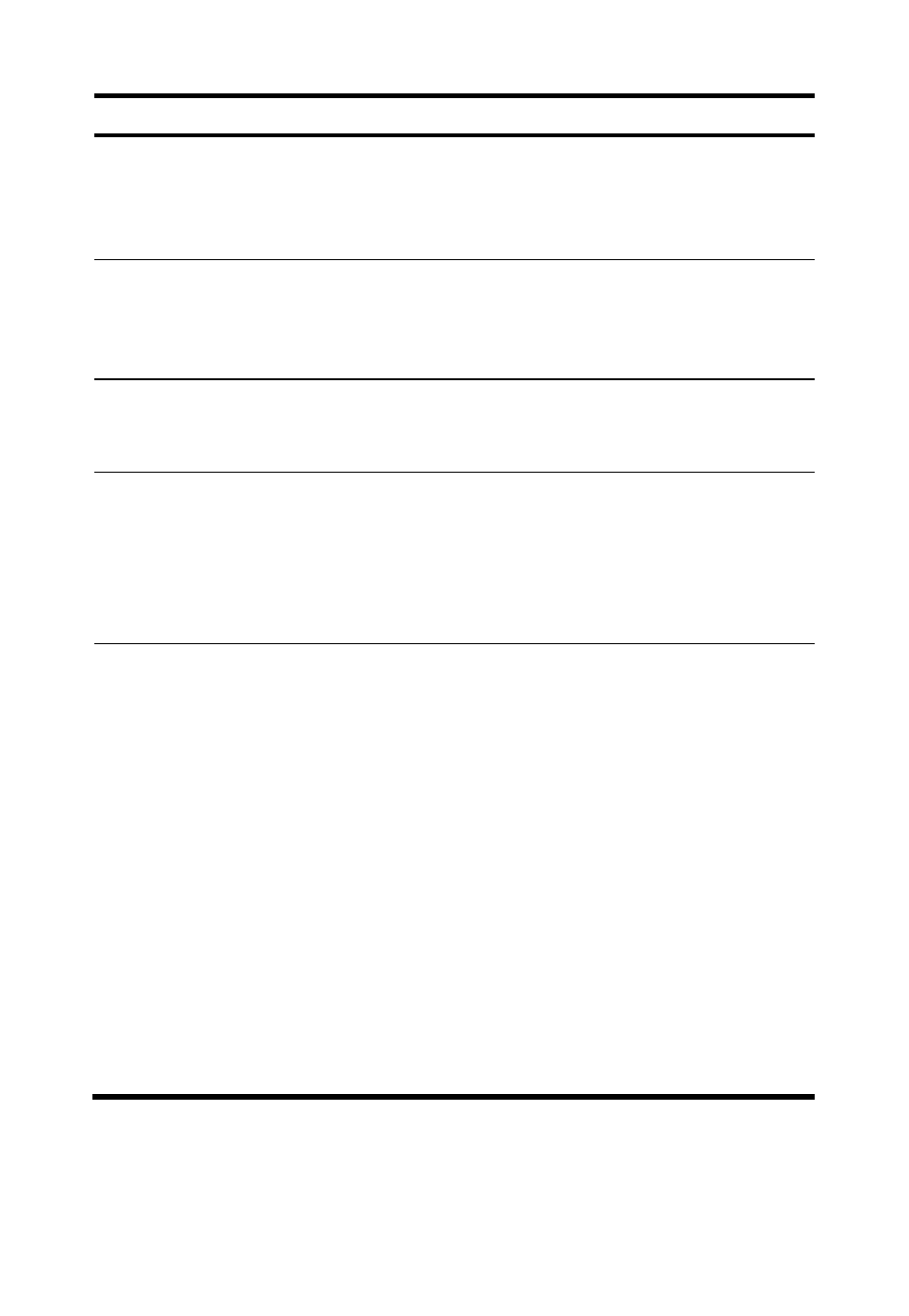
58
Problem Solution
How to set IE 7.0 so that
pop-ups are always
opened in new windows?
1.
Start IE and select Tools > Internet Options.
2.
Select the General tab, and then click Settings.
3.
Select Always open pop-ups in a new window in
the When a pop-up is encountered: area.
A white screen appeared
suddenly during
operation. What shall I
do?
It is rare and caused by IE incompatibility and
resolution errors. From the right-click menu, select
Refresh to refresh the page.
The page does not
respond when being
closed in IE 6.0 SP2.
This is due to an inherent defect in the IE. This
problem does not exist in IE SP 1, IE SP 3, or Firefox.
Why cannot Firefox
automatically download
necessary plug-ins when it
is used to view the
topology?
Firefox is not available with the plug-in for automatic
JRE installation. You can go to the FAQ section of the
help system or visit the website
http://www.oracle.com to download Java Runtime
Environment v1.6 or a later version, and install it
locally.
Why cannot I log in to the
IMC system through the IE
of a newly installed
Windows operating
system (2003, 2008,
2008R2, 2012, and
2012R2)?
This is because that the IE of a newly installed
Windows operating system has a high security level
by default. Take any of the following methods to
solve this problem:
1.
Set the security level to Medium.
•
Start IE and select Tools > Internet Options.
•
Select the Security tab, and then click Internet.
•
Set the security level to Medium.
2.
Add the website of the IMC system to the trusted
sites.
•
Start IE and select Tools > Internet Options.
•
Select the Security tab, Select Trusted sites, and
then click Sites.
•
Add the website of the IMC system in the popup
dialog box.
