Displaying power supply information, Displaying temperature information, Verifying and diagnosing transceiver modules – H3C Technologies H3C SecPath U200-A U200-M U200-S User Manual
Page 57
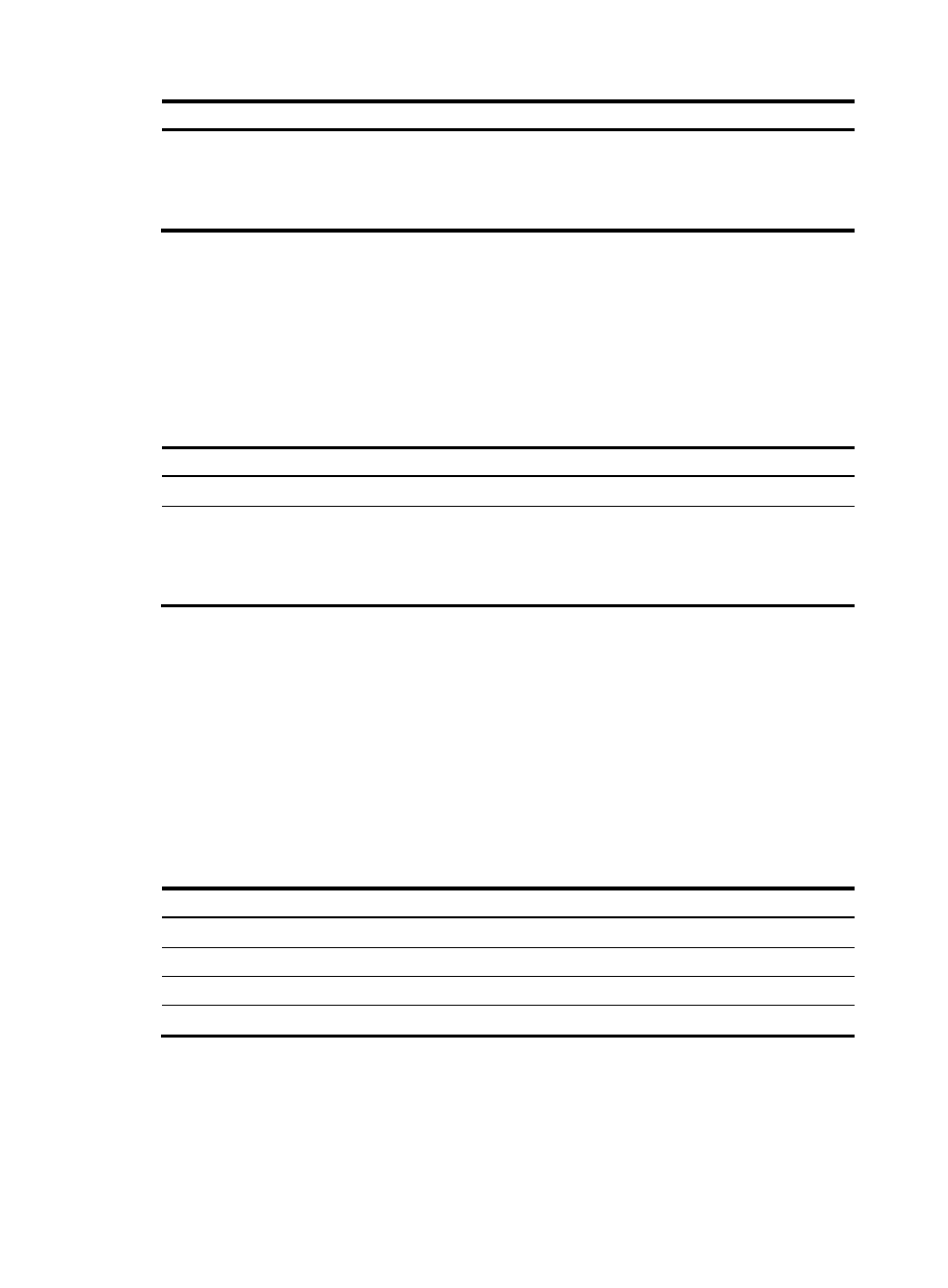
48
Field Description
State
Fan status, which can be:
•
Normal—The fan is operating properly.
•
Absent—The fan is not present.
•
Fault—The fan has failed.
Displaying power supply information
Use the display power command to display power supply information.
Power Information:
Power 1 Status: Normal
Table 17 Command output
Field Description
Power 1
Power supply number
Status
Power supply status, which can be:
•
Normal—The power supply is operating properly.
•
Absent—The power supply is not present.
•
Fault—The power supply has failed.
Displaying temperature information
Use the display environment command to display temperature information, including the current
temperature and temperature alarm thresholds.
display environment
System Temperature information (degree centigrade):
----------------------------------------------------
SlotNo Temperature Lower limit Upper limit
0 40 0 50
Table 18 Command output
Field Description
SlotNO
Number of the slot in which the interface module resides
Temperature Current
temperature
Lower limit
Lower limit of temperature
Upper limit
Upper limit of temperature
Verifying and diagnosing transceiver modules
The small form-factor pluggable (SFP) interface modules are the commonly used interface modules and
are generally used for 100M/1000M Ethernet interfaces.
