Displaying memory usage statistics, Displaying information about the cf card, Displaying the operating states of fans – H3C Technologies H3C SecPath U200-A U200-M U200-S User Manual
Page 56
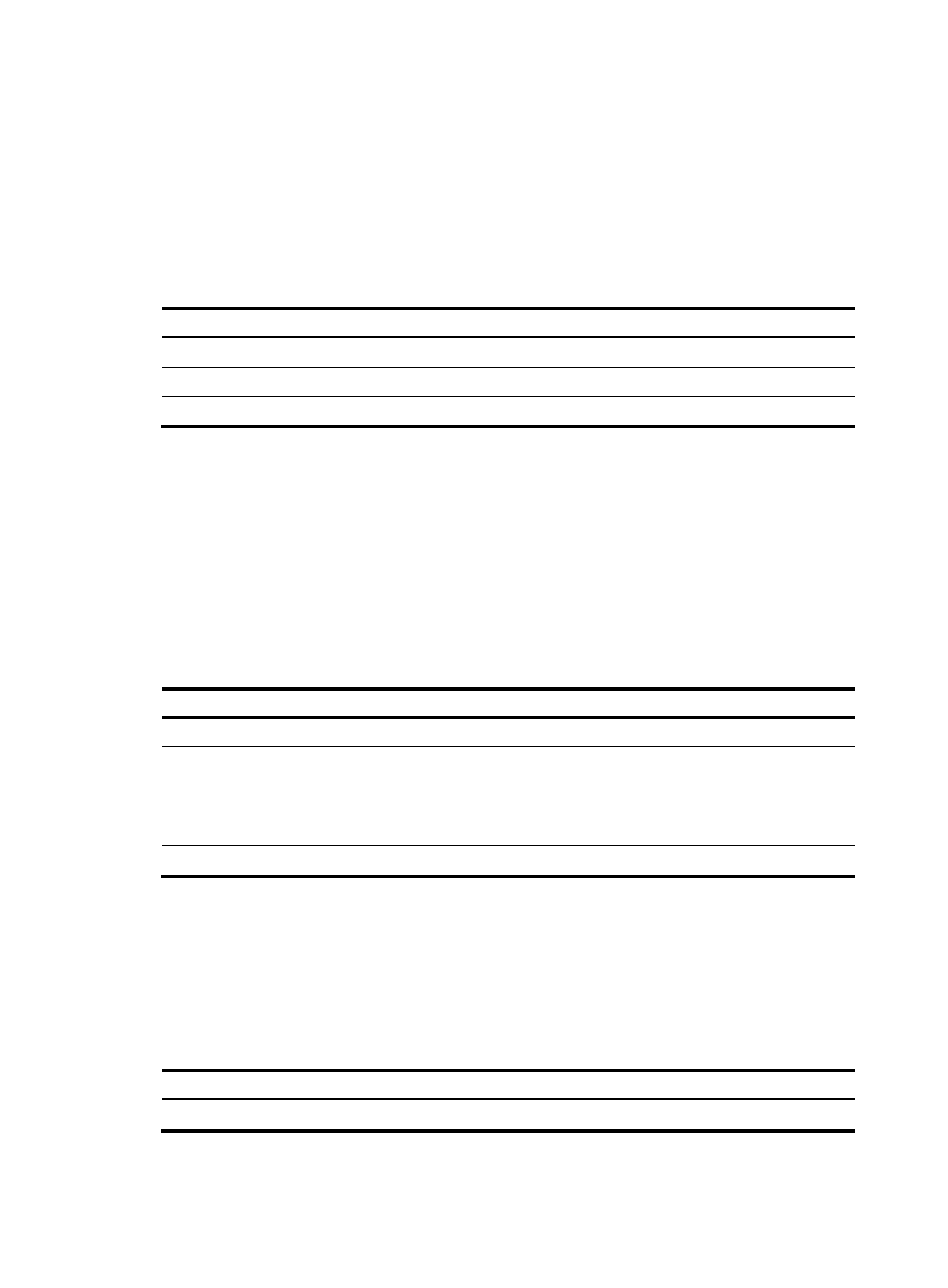
47
Displaying memory usage statistics
Use the display memory command to display memory usage statistics.
System Total Memory(bytes): 120564400
Total Used Memory(bytes): 57903384
Used Rate: 48%
Table 14 Command output
Field Description
System Total Memory(bytes)
Total size of the system memory (in bytes)
Total Used Memory(bytes)
Size of the memory used (in bytes)
Used Rate
Percentage of the memory used to the total memory
Displaying information about the CF card
Use the display device cf-card command to display information about the CF card.
Compacted Flash Card Information:
CF ID 0:
Status: Normal
Size : 247M bytes
Table 15 Command output
Field Description
CF ID
Slot number of the CF card
Status
CF card status, which can be:
•
Absent—No CF card is in the slot.
•
Fault—The CF card has failed.
•
Normal—The CF card is operating properly.
Size
Storage memory of the CF card
Displaying the operating states of fans
Use the display fan command to display the operating states of fans.
Fan 1 State: Normal
Table 16 Command output
Field Description
Fan 1
Number of fan
