Installing a 3g antenna extension cable, Connecting interface cables, Connecting an ethernet cable – H3C Technologies H3C MSR 930 User Manual
Page 20
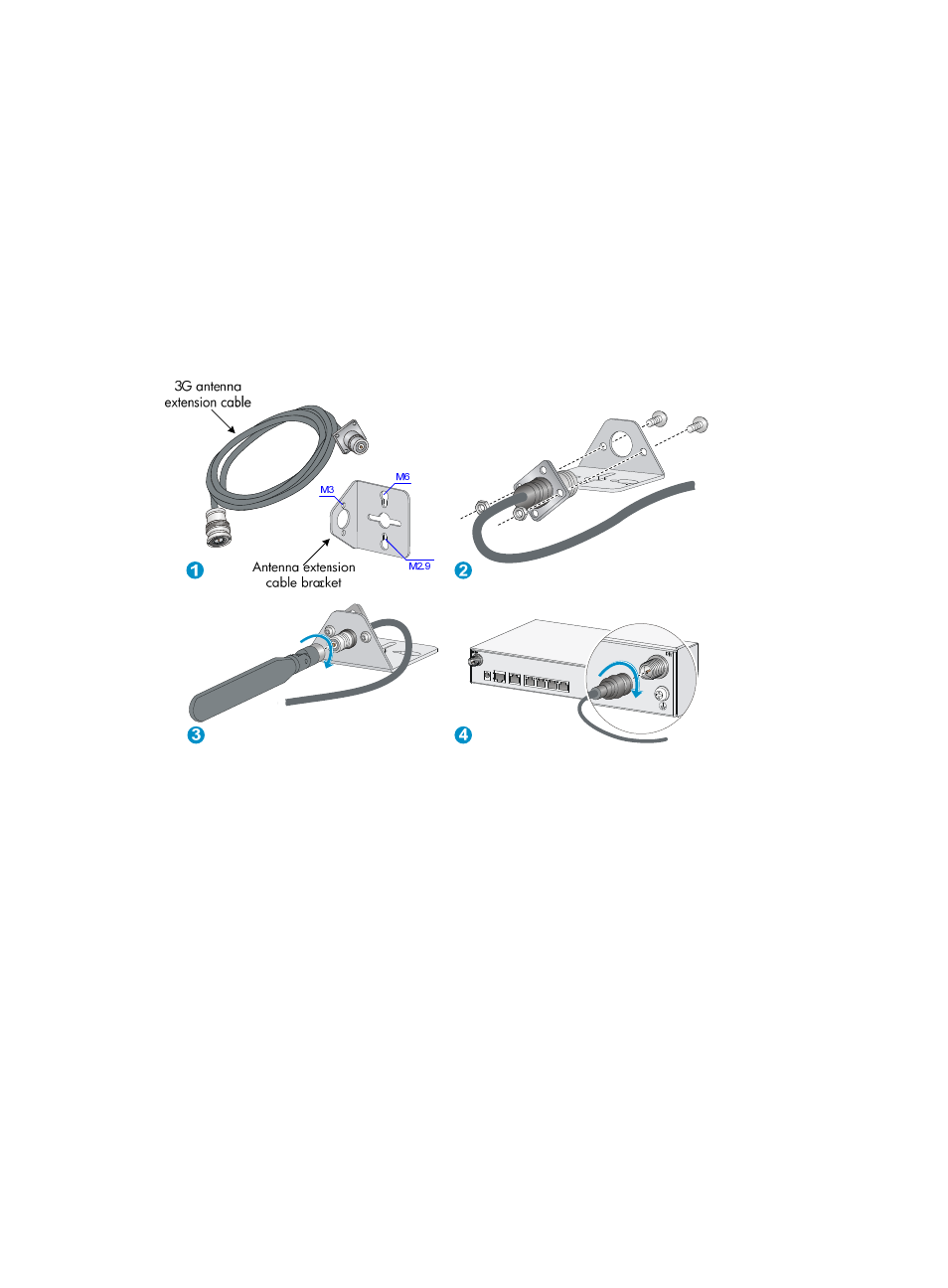
13
Installing a 3G antenna extension cable
The 3G antenna extension cable is not supplied with the router. Prepare it yourself.
To install a 3G antenna extension cable:
1.
Thread the male connector of the cable through the hole on the bracket, and use screws (from
behind the bracket) to secure the male connector to the bracket.
2.
Adjust the angle of the antenna to 180º.
3.
Attach the antenna to the male connector of the cable.
4.
Attach the female connector of the cable to the router.
Figure 14 Installing the 3G antenna extension cable
Connecting interface cables
Connecting an Ethernet cable
Because fixed Ethernet ports support MDI/MDIX autosensing, you can use either a straight-through
cable or a crossover cable for connection.
To connect an Ethernet cable:
1.
Connect one end of the cable to an Ethernet port on the router.
2.
Connect the other end of the cable to the peer device.
3.
Examine the port LED status. For more information, see "
- H3C S12500X-AF Series Switches (3 pages)
- H3C S12500X-AF Series Switches (3 pages)
- H3C S12500X-AF Series Switches (53 pages)
- H3C S12500 Series Switches (19 pages)
- H3C MSV 50 (8 pages)
- H3C S12500 Series Switches (21 pages)
- H3C S9500E Series Switches (4 pages)
- H3C S7500E Series Switches (3 pages)
- H3C WA2200 Series WLAN Access Points (42 pages)
- H3C S12500-X Series Switches (8 pages)
- H3C SR6600 (64 pages)
- H3C S9500E Series Switches (36 pages)
- H3C WA3600 Series Access Points (237 pages)
- H3C S9500E Series Switches (270 pages)
- H3C MSR 900 (249 pages)
- H3C S12500 Series Switches (163 pages)
- H3C S12500 Series Switches (170 pages)
- H3C MSR 900 (96 pages)
- H3C MSR 900 (443 pages)
- H3C MSR 900 (468 pages)
- H3C S9500E Series Switches (32 pages)
- H3C S9500E Series Switches (241 pages)
- H3C S12500 Series Switches (39 pages)
- H3C S6800 Series Switches (59 pages)
- H3C LSBM1WCM2A0 Access Controller Module (197 pages)
- H3C S10500 Series Switches (27 pages)
- H3C LSBM1WCM2A0 Access Controller Module (226 pages)
- H3C S6300 Series Switches (188 pages)
- H3C MSR 900 (410 pages)
- H3C MSR 900 (239 pages)
- H3C WA3600 Series Access Points (394 pages)
- H3C S10500 Series Switches (2 pages)
- H3C S10500 Series Switches (2 pages)
- H3C S10500 Series Switches (2 pages)
- H3C S10500 Series Switches (2 pages)
- H3C S10500 Series Switches (2 pages)
- H3C S10500 Series Switches (2 pages)
- H3C S10500 Series Switches (2 pages)
- H3C S10500 Series Switches (1 page)
- H3C S7500E Series Switches (19 pages)
- H3C S7500E Series Switches (115 pages)
- H3C S6300 Series Switches (58 pages)
- H3C S6300 Series Switches (208 pages)
- H3C S6300 Series Switches (251 pages)
- H3C S10500 Series Switches (140 pages)
