Installation procedures – H3C Technologies H3C MSR 50 User Manual
Page 11
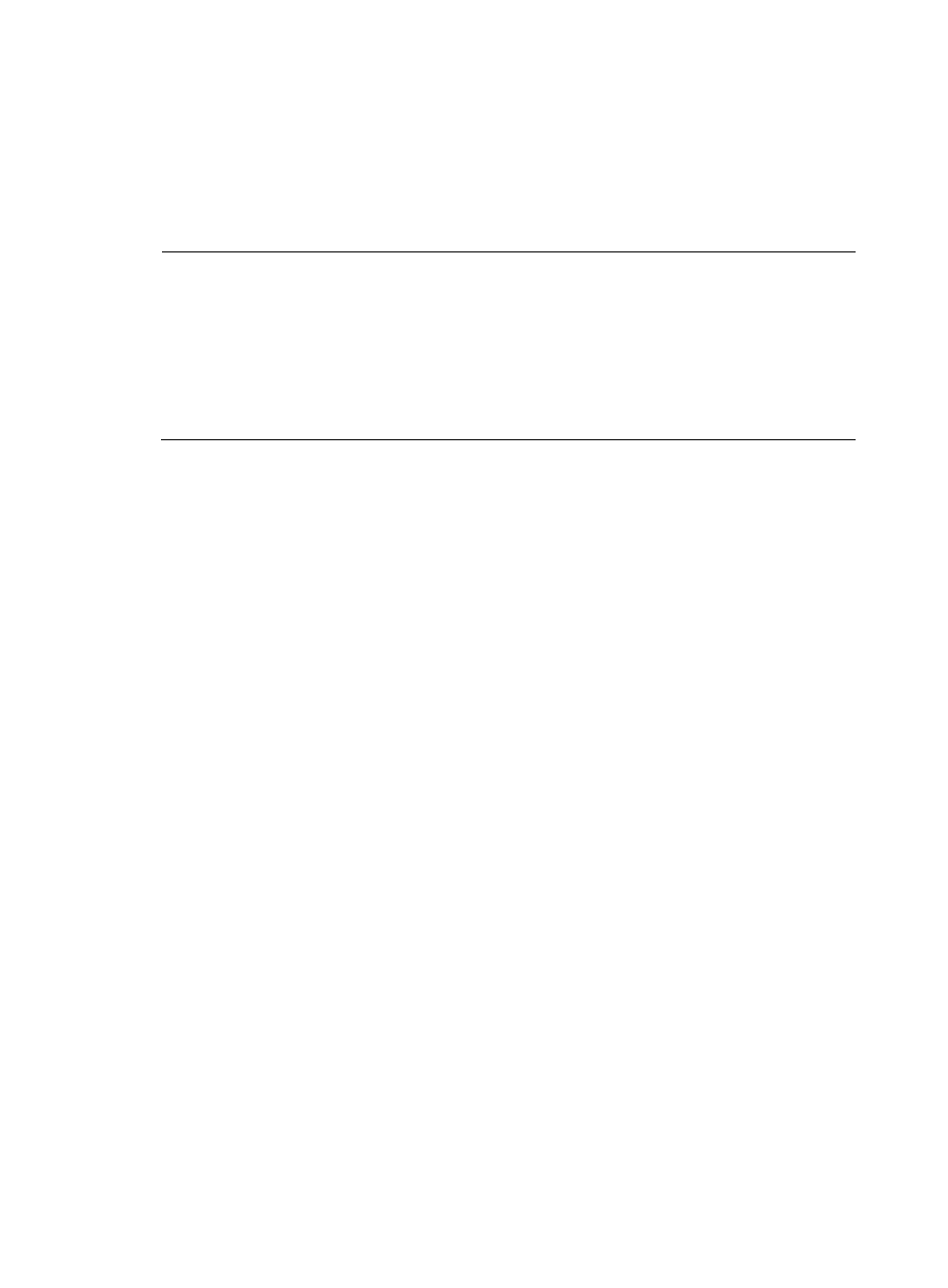
5
Installation procedures
To install a Linux operating system:
1.
After the router is booted normally, execute the oap reboot slot slot-number command to reset the
OAP/OAPS module. slot-number represents the slot where the OAP/OAPS module resides. Then
execute the oap connect slot slot-number command to log in to the OAP/OAPS module.
NOTE:
•
You can press Ctrl + D to enter the BIOS menu to select the boot mode after the OAP/OAPS module is
reset. If you do not perform any operation within five seconds after the OAP/OAPS module is reset, the
OAP/OAPS module is booted from harddisk.
•
You must close the Linux operating system running on the OAP/OAPS module before executing the oap
reboot slot
slot-number command. To do so, execute the poweroff command in the Linux operating
system, or press the power button on the panel of the OAP/OAPS module to turn off the module. When
the SYS LED is off, the Linux operating system running on the OAP/OAPS module is off.
This command will recover the OAP from shutdown or other failed state.
Warning: This command may lose the data on the hard disk if the OAP is not being
shut down! Continue? [Y/N]:y
Reboot OAP by command.
Press CTRL+K to quit.
Connected to OAP!
Yukon PXE v6.71.2.3 (20110228)
(C)Copyright 2003-2011 Marvell(R). All rights reserved.
Pre-boot eXecution Environment (PXE) v2.1
(C)Copyright 1997-2000 Intel Corporation.
Initializing Intel(R) Boot Agent GE v1.3.65
PXE 2.1 Build 089 (WfM 2.0)
Test ALL Memory? Yes or No (Y/N)
*******************************************************
* *
* BIOS , Ver 1.00 *
* *
*******************************************************
Compiled date : May 09 2011, 17:08:34
CPU Type : Intel(R) Atom(TM) CPU N450 @ 1.66GHz
CPU L1 Cache : 24KB
CPU L2 Cache : 512KB
CPU Clock Speed : 1666MHZ
Memory Type : DDR2 SDRAM
Memory Size : 1024MB
Memory Speed : 667MHZ
BIOS Size : 8192KB
NAND Flash Size : 524MB
