Verifying the configuration, Network requirements, Configuration procedure – H3C Technologies H3C MSR 5600 User Manual
Page 24
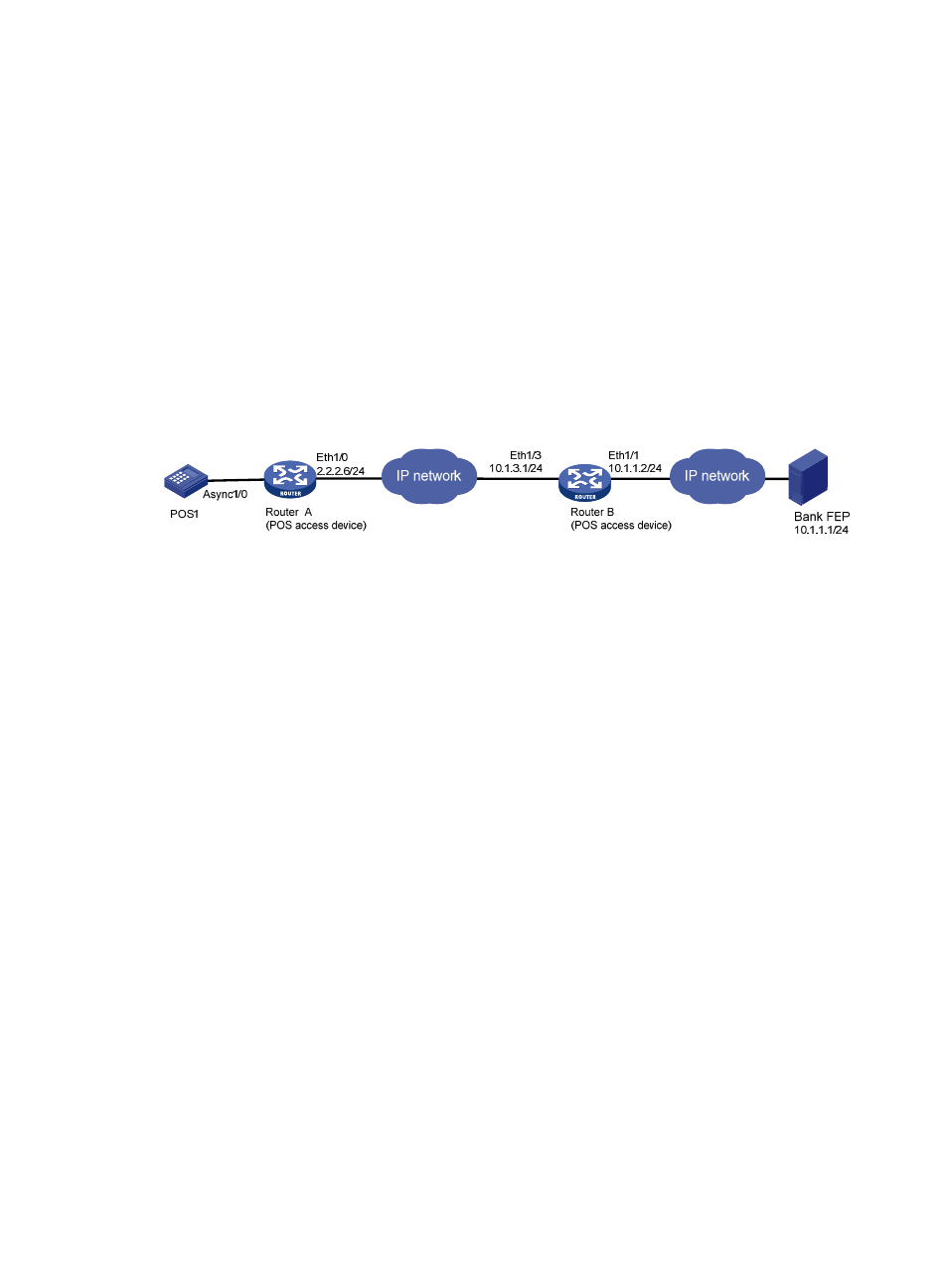
17
Verifying the configuration
The POS terminal device sends a POS request packet. The router processes the packet and forwards it to
the bank FEP. The FEP receives the request packet and responds with a reply packet. The POS terminal
device receives the reply packet.
POS access devices cascade mode configuration example
Network requirements
As shown in
, POS1 is connected to Router A through a serial port. Router A is connected to
Router B through Ethernet. Router B is connected to the FEP through Ethernet.
On the FEP, the POS access service has been enabled and the listening port number is 2000.
Configure POS access on the routers so the POS terminals can access the FEP.
Figure 9 Network diagram
Configuration procedure
1.
Configure Router A:
# Enable the POS access server.
[RouterA] posa server enable
# Configure the application template 1 in TCP mode.
[RouterA] posa app 1 type tcp
# Specify the IP address and port number for POS application 1 as 10.1.1.2 and 3200.
[RouterA-posa-app1] ip 10.1.1.2 port 3200
# Configure temporary connection mode for application template 1, so Router A can create a
separate TCP connection for each POS terminal.
[RouterA-posa-app1] mode temporary
[RouterA-posa-app1] quit
# Bind Async 1/0 to terminal template 1.
[RouterA] interface async 1/0
[RouterA–Async1/0] posa bind terminal 1
[RouterA–Async1/0] quit
# Configure a default application mapping entry to map all packets to application template 1.
[RouterA] posa map default app 1
2.
Configure Router B:
# Enable the POS access service.
[RouterB] posa server enable
# Configure application template 1 in TCP mode.
[RouterB] posa app 1 type tcp
