Pos application template handshaking, Configuring pos access, Pos access configuration task list – H3C Technologies H3C MSR 5600 User Manual
Page 16
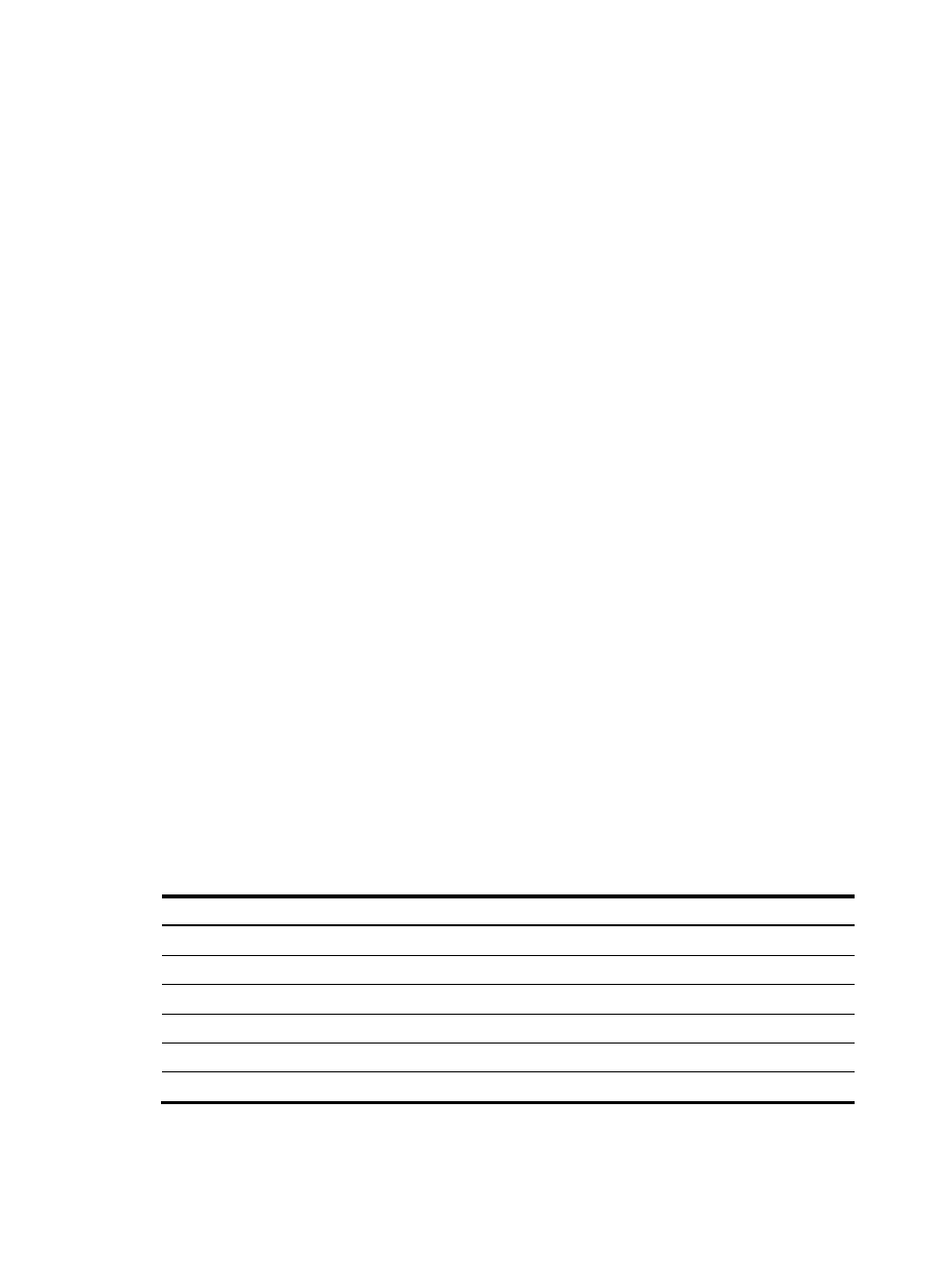
9
•
If both the primary and backup FEPs are in non-blocked state, the router initiates a connection with
the primary FEP. If the connection fails, with the backup FEP.
•
If only one FEP is in non-blocked state, the router initiates a connection with the FEP in non-blocked
state. If the connection fails, with the other FEP.
•
If both the primary and backup FEPs are in blocked state, the router initiates a connection with the
primary FEP first and then with the backup FEP.
If both FEPs are unreachable, the transaction fails. If an FEP fails after a connection is successfully
established with the FEP, the transaction fails, and the router does not select the other FEP for this
transaction. The router selects an FEP for the next transaction by following the slection rules.
POS application template handshaking
By default, the router communicates with an FEP only when a POS terminal initiates a transaction. If the
FEP is faulty, the transaction might fail or be delayed. To solve this problem, you can enable the POS
application handshaking function to periodically detect the state of an FEP. This function also allows FEPs
to detect the reachability of the router.
This function applies only to POS application templates using TCP connection. The router first initiates a
connection to the corresponding FEP for the current application template at a specific interval. When the
TCP connection is established, the router sends to the FEP a POS packet with an empty data field. The FEP
does not respond to the packet.
•
For an application template that uses the temporary TCP connection mode, the router periodically
initiates a new connection and sends a packet over the connection. Once the packet is successfully
sent, the router breaks the connection.
•
For an application template that uses the permanent TCP connection mode, the router does not
break the connection but use the connection to send packets periodically at the interval.
Handshaking changes the state of the current POS application. If the POS application is in blocked state,
it will switch to non-blocked state when the handshaking succeeds. If the POS application is in
non-blocked state, it will switch to blocked state when the handshaking fails.
Configuring POS access
POS access configuration task list
Tasks at a glance
Enabling the POS access service
Configuring a POS terminal template
Configuring a POS application template
Configuring the POS application mapping table
(Optional.)
Configuring POS terminal packet statistics
(Optional.)
Enabling SNMP notifications for POS access
