Pos application mapping, Sending caller numbers, Pos terminal packet statistics – H3C Technologies H3C MSR 5600 User Manual
Page 14: Statistics based on source ip addresses
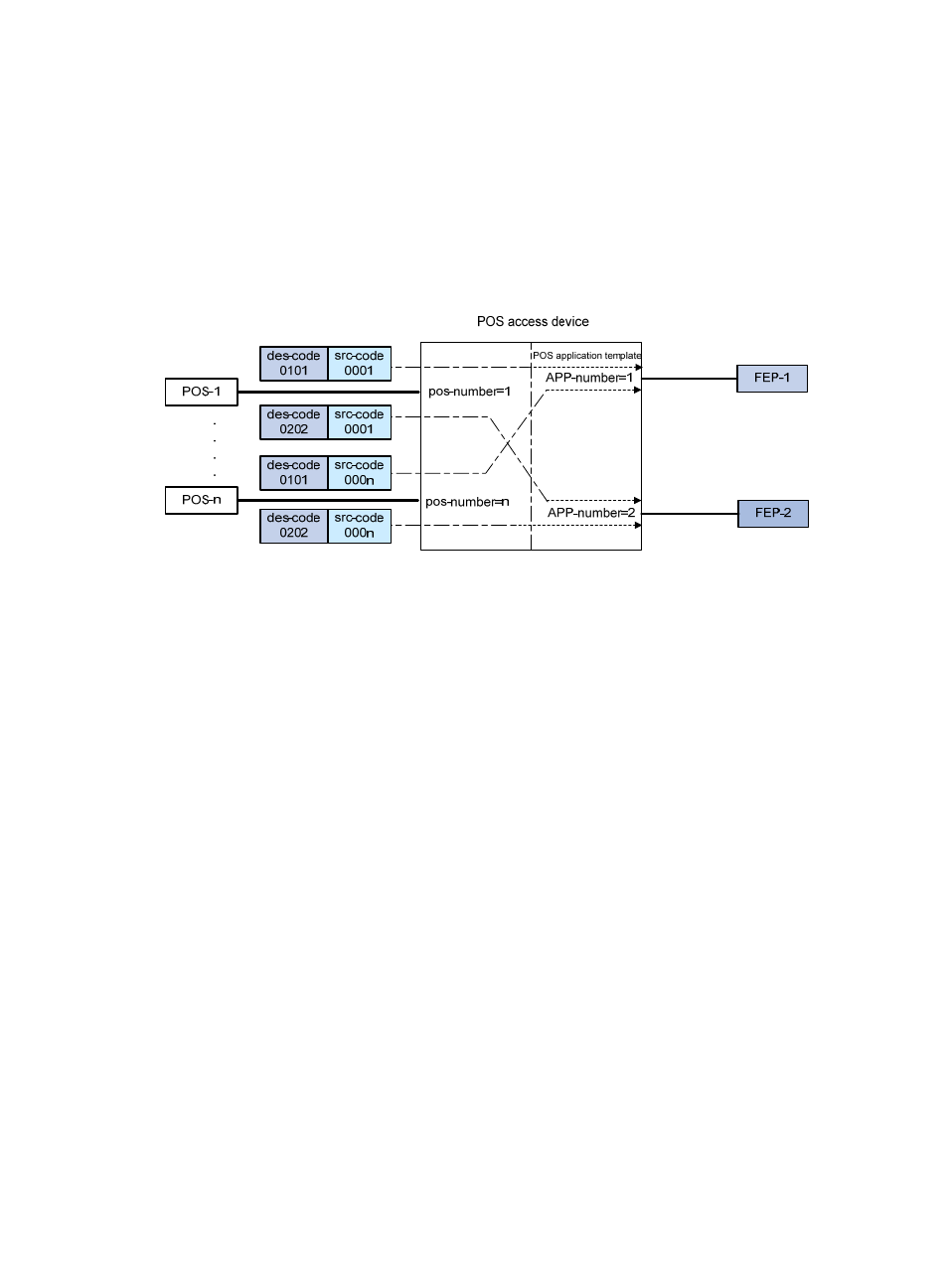
7
POS application mapping
The router uses the POS application mapping table to send packets from POS terminals to different FEPs.
The router sends packets according to the originator address and destination address in the TPDU
header of the packets.
The router must operate in nontransparent mode to implement POS application mapping.
shows
a typical example of application mapping.
Figure 6 POS application mapping (FEPs connected to the POS access device through Ethernet)
Sending caller numbers
Enable sending of caller numbers on the router for FEPs that use caller numbers in received packets to
identify POS dial-up terminals. This feature is supported only for POS dial-up terminals that are
connected to an AM interface on the router.
Upon receiving packets from a POS dial-up terminal connected to an AM interface, the router first sends
the caller number of the POS terminal to the FEP. After receiving a response from the FEP, the router
forwards the packets to the POS terminal.
POS terminal packet statistics
POS terminal statistics include the counts of received, sent, and error packets. The router can collect and
classify the statistics based on source IP addresses, caller numbers, terminal templates, or application
templates. You can view these statistics on the MIB platform.
Statistics based on source IP addresses
This method collects statistics for POS terminals using TCP access. When POS terminals transact with
FEPs, the router counts the POS packets based on the terminal source IP addresses. You must specify the
source IP statistical items for the statistics. The source IP or IP segments in the source IP statistical items can
overlap each other or be the same. POS terminal packets that match multiple IP statistical items are
counted for all those items.
For example, the following are source IP statistical item definitions:
A: Caller-IP = 192.168.0.0, mask = 255.255.0.0
B: Caller-IP = 192.168.1.0, mask = 255.255.255.0
