Trill configuration task list, Enabling trill, Configuration restrictions and guidelines – H3C Technologies H3C S6300 Series Switches User Manual
Page 13
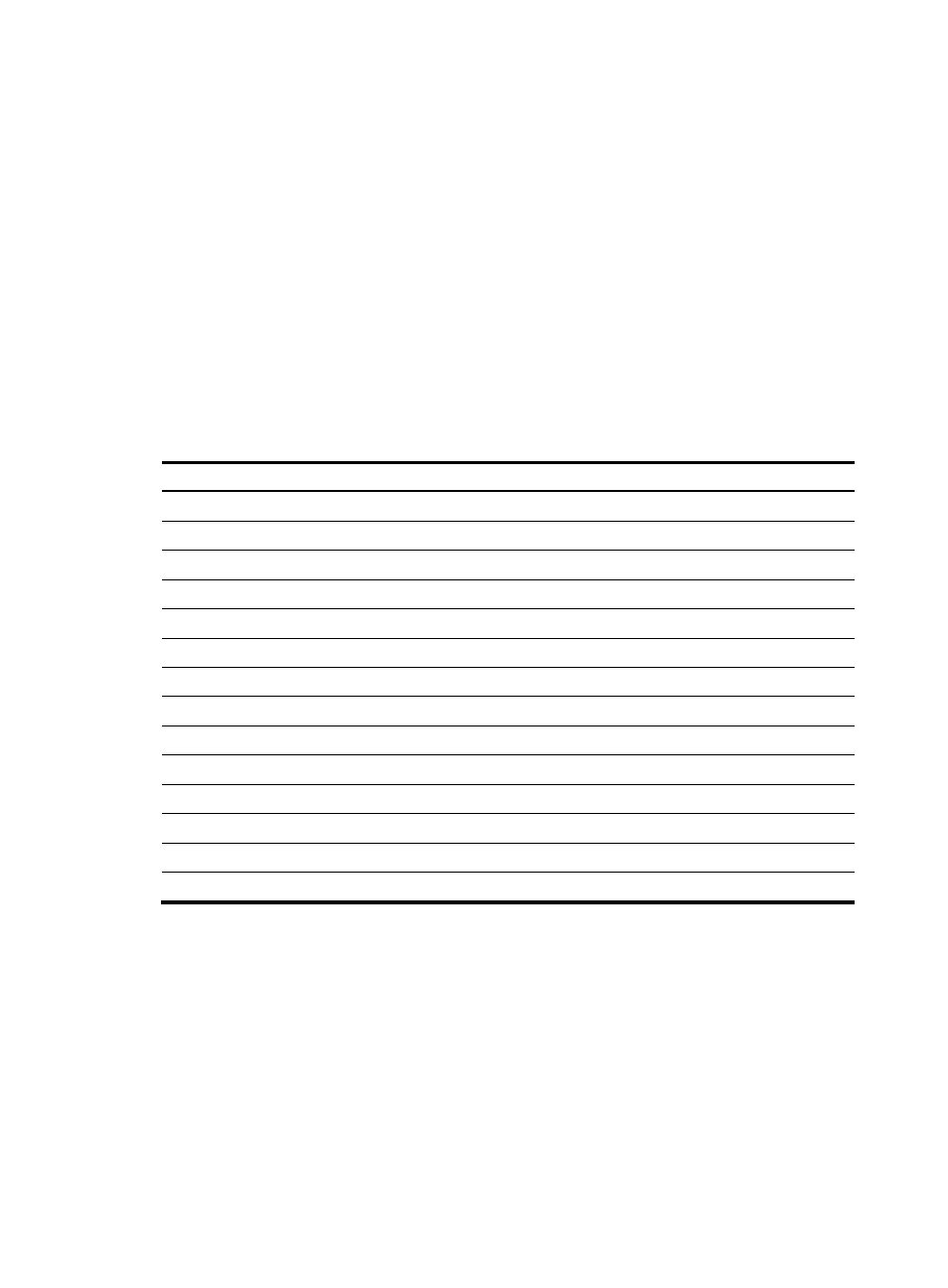
6
For more information about spanning tree protocols, see Layer 2—LAN Switching Configuration
Guide.
•
H3C recommends not enabling loop detection on TRILL ports, because TRILL networks prevent loops
from being generated. For more information about loopback detection, see Layer 2—LAN
Switching Configuration Guide.
•
If IRF is used, retain the IRF bridge MAC address permanently. Otherwise, traffic interruption might
occur after an IRF split. For more information about IRF configuration, see IRF Configuration Guide.
•
Do not configure the TPID for VLAN tags on RBs. For more information about TPIDs, see Layer
2—LAN Switching Configuration Guide.
•
Do not connect multiple TRILL ports on an RB to the same link. Otherwise, these TRILL ports might be
elected as the AVFs of a VLAN at the same time because these TRILL ports cannot sense each other.
This will cause loops in the VLAN.
TRILL configuration task list
Tasks at a glance
Configuring the system ID and nickname for an RB
(Optional.)
Configuring the link type of a TRILL port
(Optional.)
Configuring the DRB priority of a TRILL port
(Optional.)
Setting the link cost for a TRILL port
(Optional.)
Configuring the announcing VLANs and designated VLAN
(Optional.)
(Optional.)
(Optional.)
Adjusting the SPF algorithm parameters
(Optional.)
Configuring the TRILL unicast equal-cost routes
(Optional.)
Configuring TRILL distribution trees
(Optional.)
Enabling logging of TRILL neighbor changes
(Optional.)
(Optional.)
Enabling TRILL
After you enable TRILL on a port, TRILL can operate correctly by using default settings. A port with TRILL
enabled is called a "TRILL port."
Configuration restrictions and guidelines
When you enable TRILL, follow these restrictions and guidelines:
•
To enable TRILL on a port, first enable TRILL globally.
