H3C Technologies H3C S10500 Series Switches User Manual
Page 22
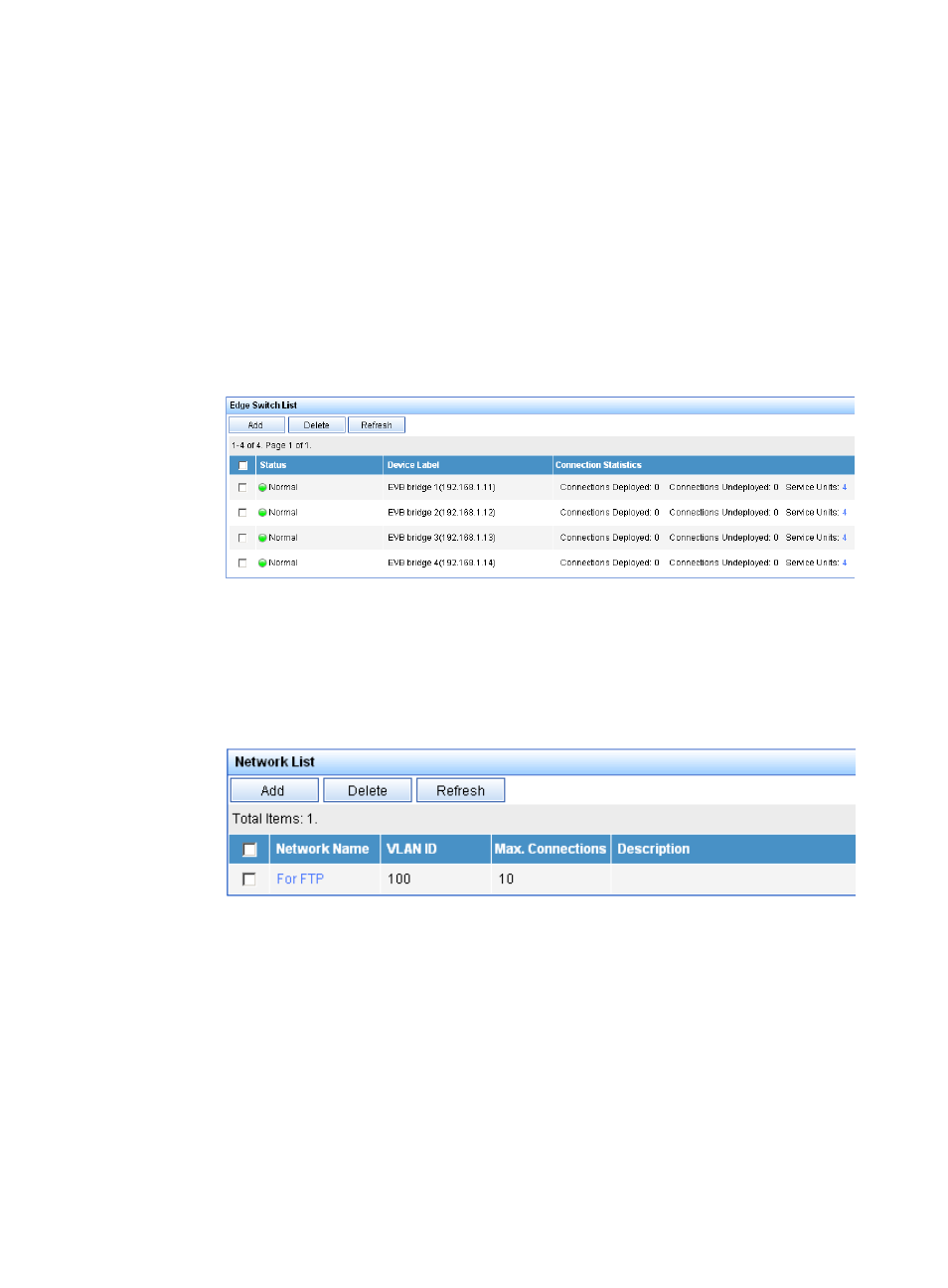
15
To configure the NMS, log in to IMC, click the Resource tab, and select VAN Connection Manager
from the navigation tree (see
), and perform the following steps:
a.
Add an EVB bridge (Edge Switch):
i
Select Edge Switch from the navigation tree.
ii
Click Add on the page that appears.
iii
Select the four devices in the IP address range of 192.168.1.11 through 192.168.1.14
from IP View.
iv
Click OK.
EVB bridge 1, EVB bridge 2, EVB bridge 3, and EVB bridge 4 are displayed in the Edge Switch
List page, as shown in
Figure 5 Edge Switch List page
b.
Add an FTP network:
Select Network from the navigation tree, click Add on the page that appears, enter For FTP for
Name, 100 for VLAN ID, and 10 for Max. Connections, and click OK.
The network name For FTP is displayed in the Network List page, as shown in
.
Figure 6 Network List page
c.
Define the VSI type of VM 1:
v
Select VSI Type from the navigation tree. The VSI Type List page appears.
vi
Click Add.
vii
On the page that appears, do the following:
−
Enter VM1 VSI for Name.
−
Select For FTP from the Network list, and select the Bandwidth Control and VM Access
Control options.
−
Enter 172.16.1.0 for Client IP and 0.0.0.255 for Wildcard Mask.
−
Select BOTH from the Filtering Direction list.
−
Enter 2048 for CIR (kbps) and 4096 for PIR (kbps).
