Displaying and maintaining evb – H3C Technologies H3C S10500 Series Switches User Manual
Page 19
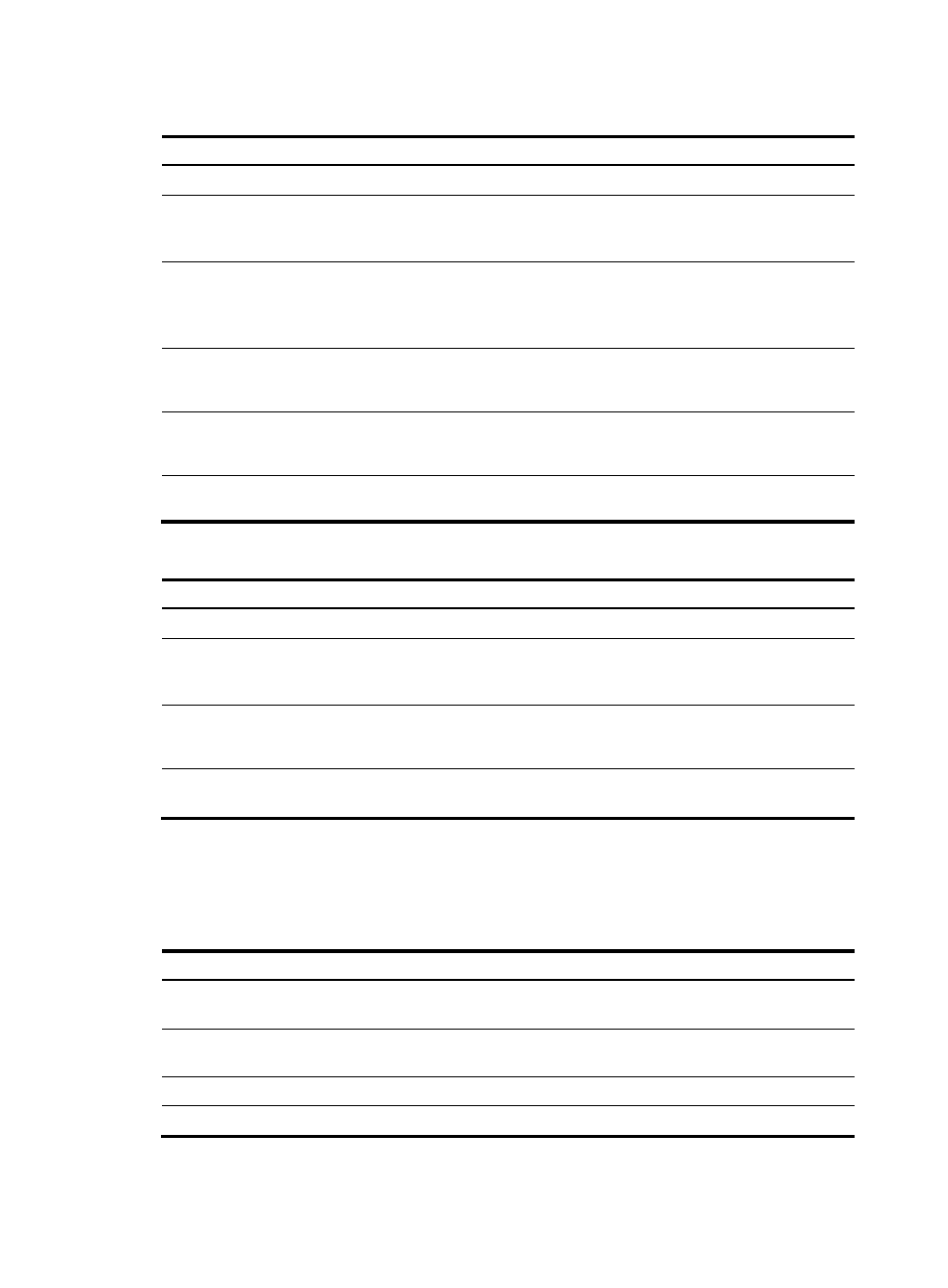
12
To activate a VSI interface:
Step
Command
Remarks
1.
Enter system view.
system-view
N/A
2.
Enter VSI interface view.
interface s-channel
interface-number:channel-id.vsi-lo
cal-id
N/A
3.
(Optional.) Configure
the expected bandwidth
of the VSI interface.
bandwidth bandwidth-value
By default, the expected bandwidth of a
VSI interface is the default maximum
bandwidth of the physical port to which
the VSI interface belongs.
4.
(Optional.) Restore the
default settings for the
VSI interface.
default
N/A
5.
(Optional.) Configure a
description for the VSI
interface.
description text
The default description information is
"interface name Interface."
6.
Activate the VSI
interface.
evb vsi active
By default, no VSI interface is activated.
To activate a VSI aggregate interface:
Step Command
Remarks
1.
Enter system view.
system-view
N/A
2.
Enter VSI aggregate interface
view.
interface schannel-aggregation
interface-number:channel-id.vsi-loc
al-id
N/A
3.
(Optional.) Configure a
description for the VSI
aggregate interface.
description text
The default description information
is "interface name Interface."
4.
Activate the VSI aggregate
interface.
evb vsi active
By default, no VSI aggregate
interface is activated.
Displaying and maintaining EVB
Execute display commands in any view and the reset command in user view.
Task Command
Display CDCP negotiation
information.
display evb cdcp [ interface interface-type interface-number ]
Display S-channel EVB TLV
negotiation information.
display evb evb-tlv [ interface interface-type { interface-number |
interface-number:channel-id } ]
Display S-channel information.
display evb s-channel [ interface interface-type interface-number ]
Display EVB summary.
display evb summary
