H3C Technologies H3C S10500 Series Switches User Manual
Page 18
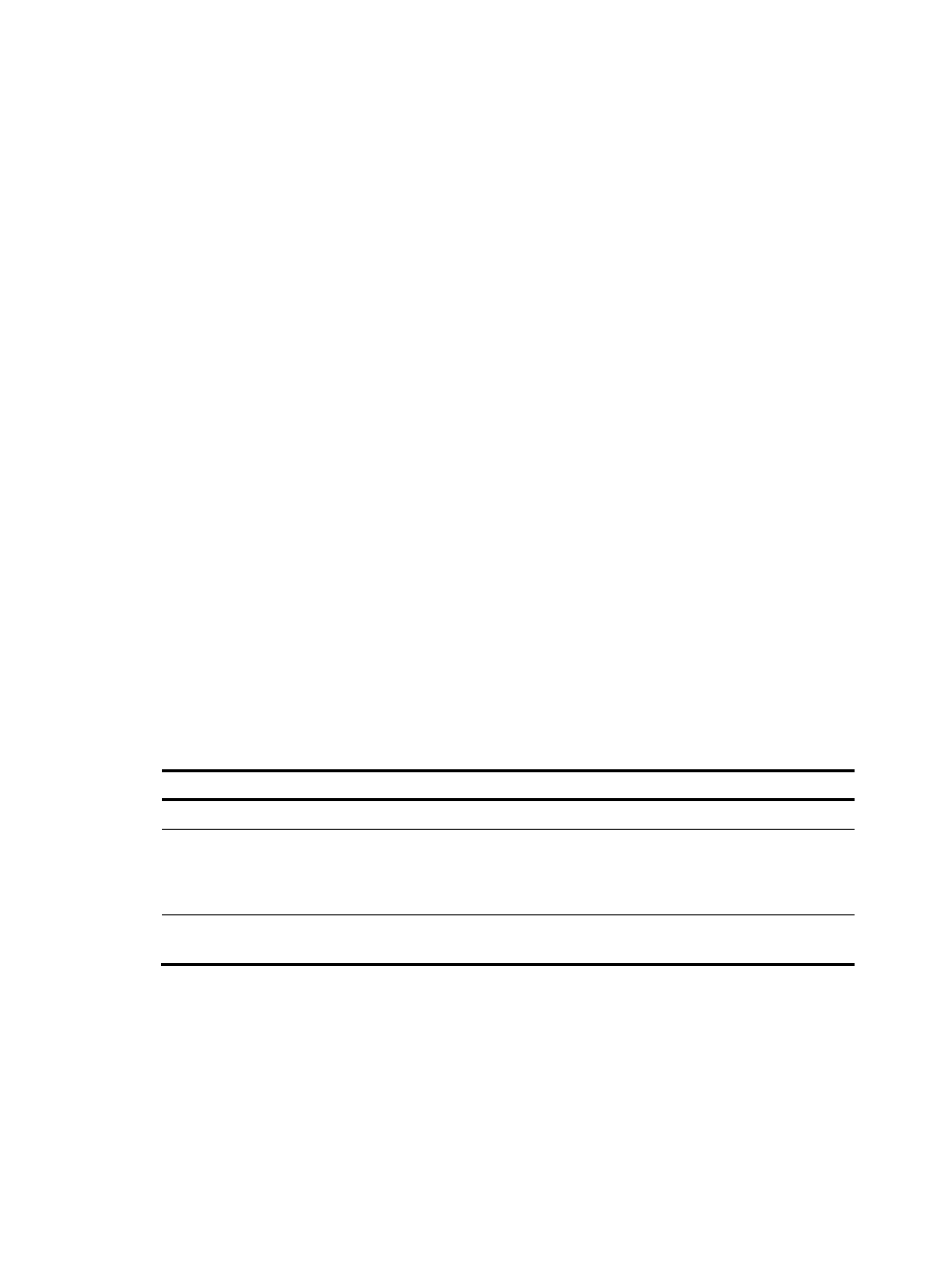
11
•
Do not create a VSI filter that contains the same VLAN on the same VSI interface or on other VSI
interfaces that belong to the same S-channel interface. If you do so, the system displays an error
message.
•
Disabling MAC address learning for an S-channel prevents the traffic from the VSI from being
forwarded if the VSI filter contains the VLAN to which the traffic belongs.
•
Activate a VSI interface after configuring a VSI filter, and deactivate a VSI interface before removing
a VSI filter.
When you configure VSI filters on a VSI aggregate interface, follow these guidelines:
•
For the VSI filter configuration to take effect, make sure the S-channel aggregate interface to which
the VSI aggregate interface belongs operates in trunk mode.
•
When you create a VSI filter, the following interfaces automatically permit the VLAN contained in
the VSI filter:
{
The S-channel aggregate interface to which the VSI aggregate interface belongs.
{
The Layer 2 aggregate interface where the S-channel that is associated with the S-channel
aggregate interface is created.
•
When you delete a VSI filter, the following interfaces automatically deny the VLAN in the filter if the
VSI filters on the other VSI aggregate interfaces created on the same S-channel aggregate interface
do not contain the VLAN:
{
The S-channel aggregate interface to which the VSI aggregate interface belongs.
{
The Layer 2 aggregate interface where the S-channel that is associated with the S-channel
aggregate interface is created.
•
Do not create a VSI filter that contains the same VLAN on the same VSI aggregate interface or on
other VSI aggregate interfaces that belong to the same S-channel aggregate interface. If you do so,
the system displays an error message.
•
Activate a VSI aggregate interface after configuring a VSI filter, and deactivate a VSI aggregate
interface before removing a VSI filter.
To configure a VSI filter:
Step
Command
Remarks
1.
Enter system view.
system-view
N/A
2.
Enter VSI interface view or VSI
aggregate interface view.
interface { s-channel |
schannel-aggregation }
interface-number:channel-id.vsi-loc
al-id
N/A
3.
Configure a VSI filter.
evb vsi filter [ group group-id ] vlan
vlan-id [ mac mac-address ]
By default, no VSI filter is
configured.
Activating a VSI interface or VSI aggregate interface
Configurations such as traffic monitoring (see ACL and QoS Configuration Guide) on a VSI interface or
VSI aggregate interface take effect only after the VSI interface or VSI aggregate interface is activated.
When a VSI interface or VSI aggregate interface is not activated, only configure filters on the VSI
interface or VSI aggregate interface.
Activate a VSI interface or VSI aggregate interface after configuring a VSI filter, and deactivate a VSI
interface or VSI aggregate interface before removing a VSI filter.
