Configuring lldp, Specifying a default vsi manager – H3C Technologies H3C S10500 Series Switches User Manual
Page 12
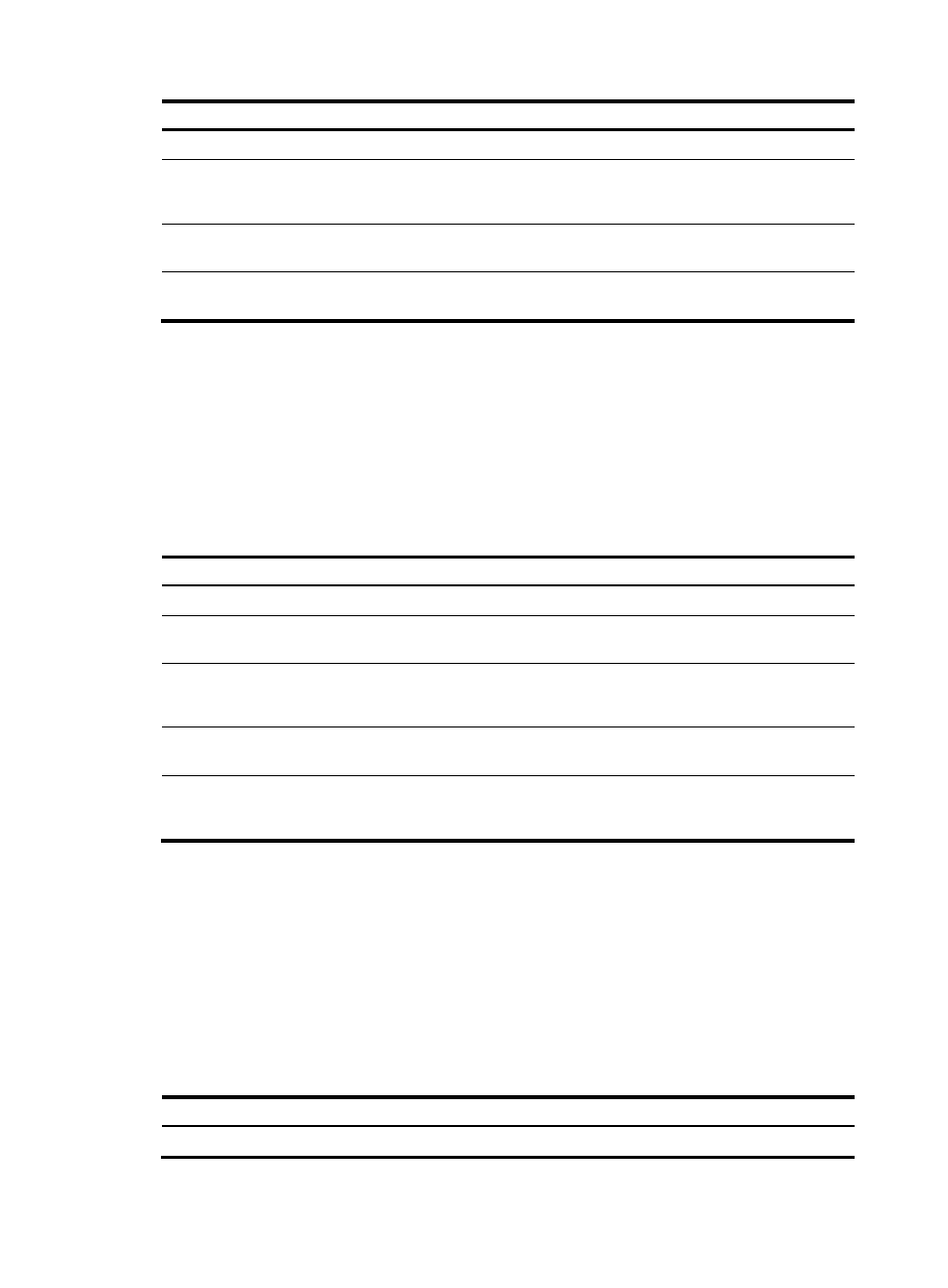
5
Step Command
Remarks
1.
Enter system view.
system-view
N/A
2.
Enter Layer 2 Ethernet
interface view or Layer 2
aggregate interface view.
interface interface-type
interface-number
N/A
3.
Configure the interface to
operate in trunk mode.
port link-type trunk
By default, the interface operates
in access mode.
4.
Enable EVB.
evb enable
By default, EVB is disabled on an
interface.
Configuring LLDP
EVB uses LLDP to transmit CDCP TLVs, and CDCP TLVs are carried by the LLDP packet that is addressed
using the Nearest non-TPMR Bridge address, so you must configure LLDP.
For detailed information about the lldp global enable, lldp enable and lldp agent nearest-nontpmr
admin-status commands, see Layer 2—LAN Switching Command Reference.
To configure LLDP:
Step
Command
Remarks
1.
Enter system view.
system-view
N/A
2.
Enable LLDP globally.
lldp global enable
By default, LLDP is disabled
globally.
3.
Enter Layer 2 Ethernet
interface view or Layer 2
aggregate interface view.
interface interface-type
interface-number
N/A
4.
Enable LLDP on the interface
lldp enable
By default, LLDP is enabled on an
interface.
5.
Configure the Nearest
non-TPMR Bridge agent for
LLDP to operate in TxRx mode.
lldp agent nearest-nontpmr
admin-status txrx
The default mode is disable.
Specifying a default VSI manager
When the bridge receives a VDP packet (except for a De-Associate packet) from a station, it contacts the
VSI manager specified in the VDP packet to get VSI interface resources and policies for the station.
The VSI manager ID TLV in a VDP packet carries the VSI manager's IP address. If the value for the TLV is
0, the VDP packet does not contain a VSI manager's IP address, so the bridge communicates with the
specified default VSI manager.
To specify a default VSI manager:
Step
Command
Remarks
1.
Enter system view.
system-view
N/A
