Evb configuration task list, Enabling evb – H3C Technologies H3C S10500 Series Switches User Manual
Page 11
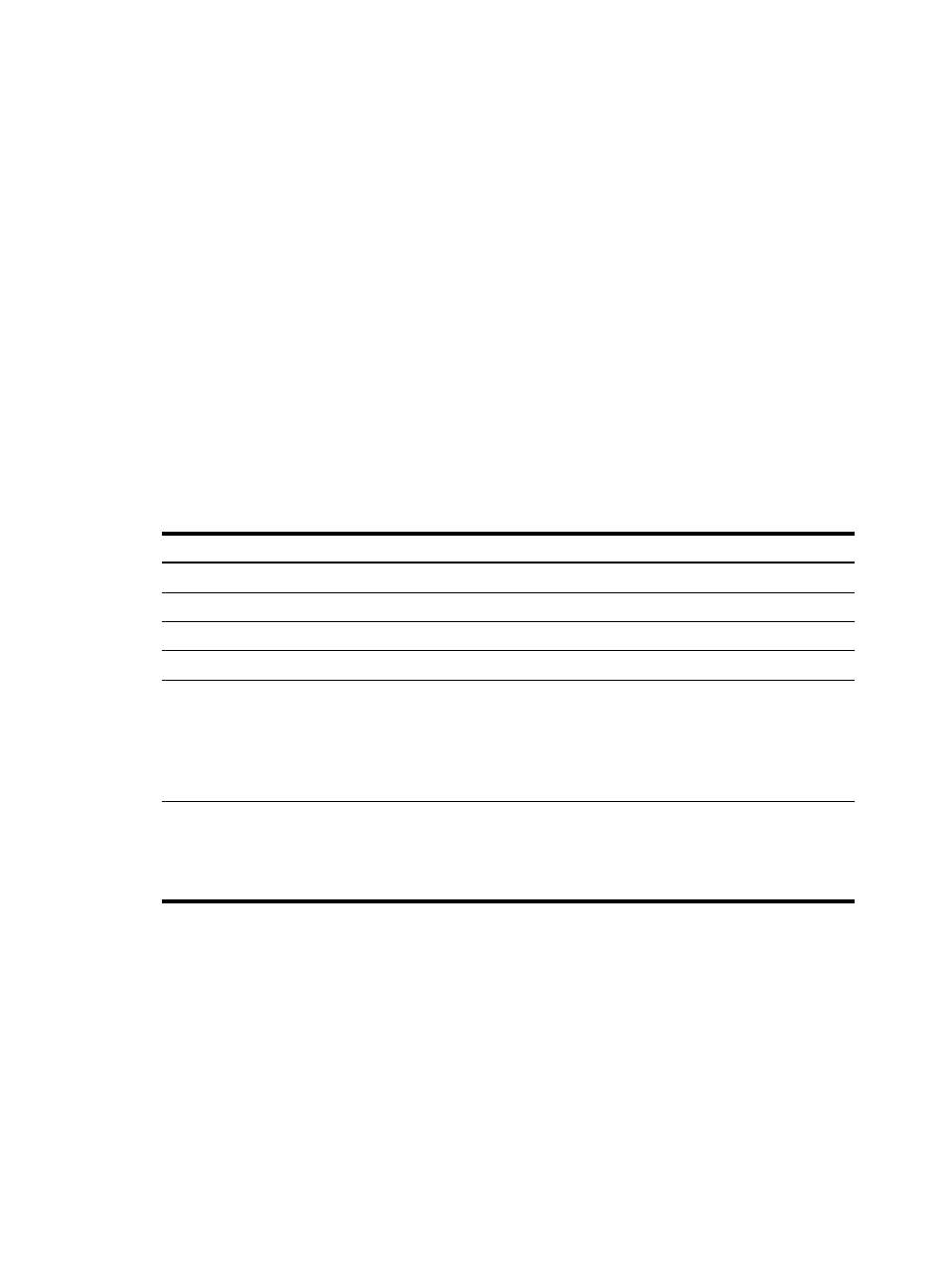
4
Interfaces enabled with EVB cannot operate in route mode. For more information about Ethernet
interface link modes, see Interface Configuration Guide.
After you enable EVB on a Layer 2 Ethernet interface or a Layer 2 aggregate interface in a VLAN, the
interface does not support Layer 3 services.
After you enable
EVB
on a Layer 2 Ethernet interface or a Layer 2 aggregate interface in a VLAN, the
interface does not support Layer 2 multicast services.
After you add an interface to a multiport unicast MAC address entry, the interface cannot forward traffic
received from interfaces enabled with EVB. For more information about multiport unicast MAC address
entries, see Layer 2—LAN Switching Configuration Guide.
Do not configure an interface enabled with EVB as the source or destination port for a mirroring group.
For more information about mirroring groups, see Network Management and Monitoring Configuration
Guide.
EVB configuration task list
This document only describes EVB bridge configuration. For information about EVB station configuration,
see the station manual.
Tasks at a glance
(Optional.)
Specifying a default VSI manager
(Optional.)
Configuring VDP negotiation parameters
(Optional.) Configuring an S-channel:
•
•
Configuring an S-channel interface or S-channel aggregate interface
•
Configuring the RR mode for an S-channel
•
Configuring MAC address learning for an S-channel
(Optional.) Configuring a VSI interface or VSI aggregate interface:
•
Creating a VSI interface or VSI aggregate interface
•
•
Activating a VSI interface or VSI aggregate interface
Enabling EVB
Perform this task to enable EVB on an interface that directly connects to a station.
A default S-channel is created on an interface after EVB is enabled on the interface. Both SCID and SVID
are 1. After an S-channel is created, an S-channel interface or S-channel aggregate interface is created
and operates in access mode.
To enable EVB:
