Openflow configuration example, Network requirements, Configuration procedure – H3C Technologies H3C S12500 Series Switches User Manual
Page 20
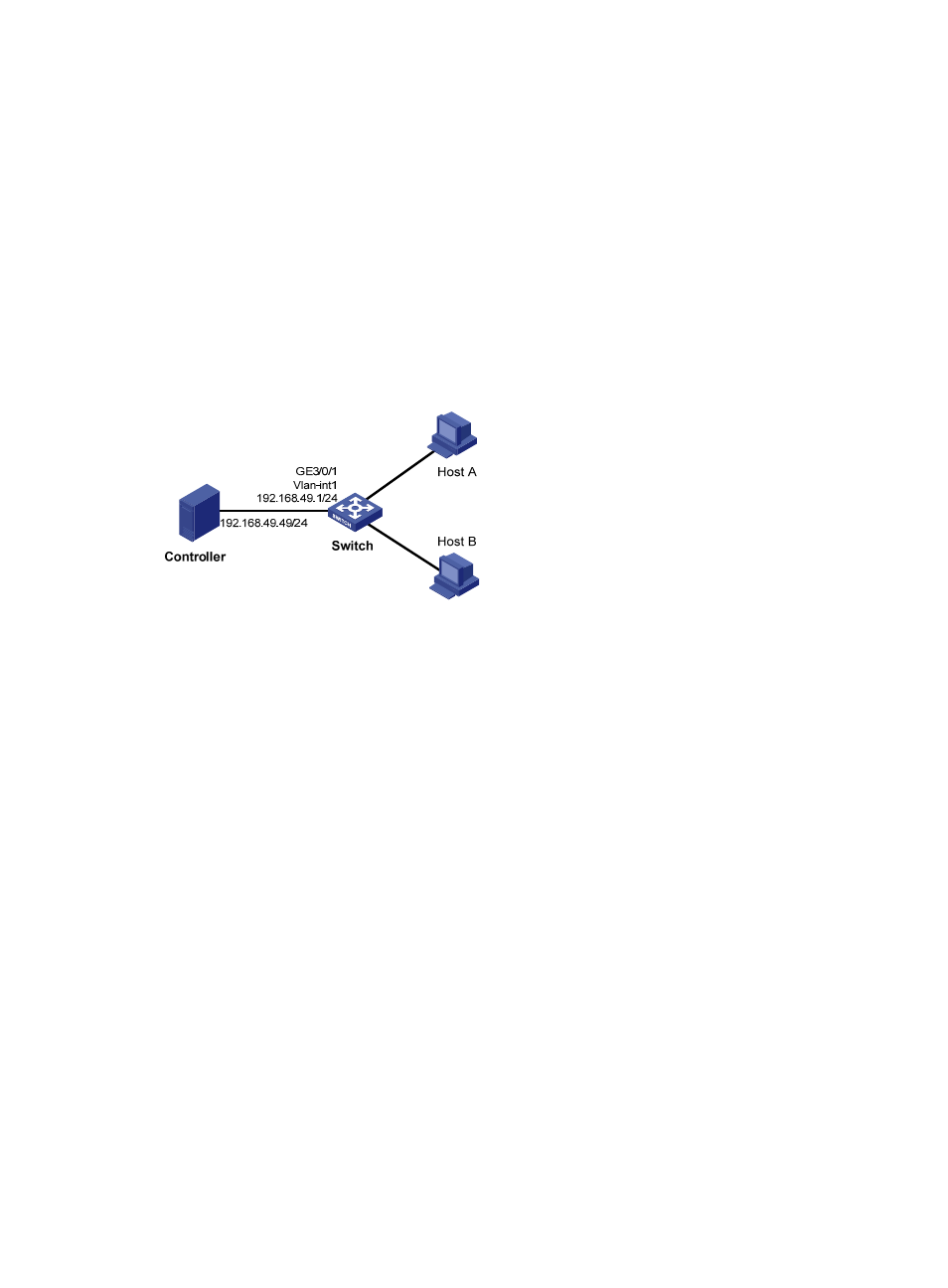
13
OpenFlow configuration example
Network requirements
As shown in
, an OpenFlow switch communicates with the controller in VLAN 1.
Perform the following tasks on the OpenFlow switch:
•
Create OpenFlow instance 1, associate VLANs 4092 and 4094 with the OpenFlow instance, and
activate the OpenFlow instance.
•
Configure the controller connected to OpenFlow instance 1 to have the controller manage the
OpenFlow switch.
Figure 7 Network diagram
Configuration procedure
1.
Configure VLANs:
# Create VLANs 4092 and 4094.
[Switch] vlan 4092
[Switch-vlan4092] quit
[Switch] vlan 4094
[Switch-vlan4094] quit
# Create VLAN-interface 1 and assign an IP address to it.
[Switch] interface vlan-interface 1
[Switch-Vlan-interface1] ip address 192.168.49.1 24
[Switch-Vlan-interface1] undo shutdown
[Switch-Vlan-interface1] quit
2.
Create OpenFlow instance 1 and associate VLANs with it.
[Switch] openflow instance 1
[Switch-of-inst-1] classification vlan 4092 mask 4093
3.
Specify the IP address for controller 1 as 192.168.49.49 and activate the OpenFlow instance.
[Switch-of-inst-1] controller 1 address ip 192.168.49.49
[Switch-of-inst-1] active instance
