Setting openflow timers, Displaying and maintaining openflow – H3C Technologies H3C S12500 Series Switches User Manual
Page 19
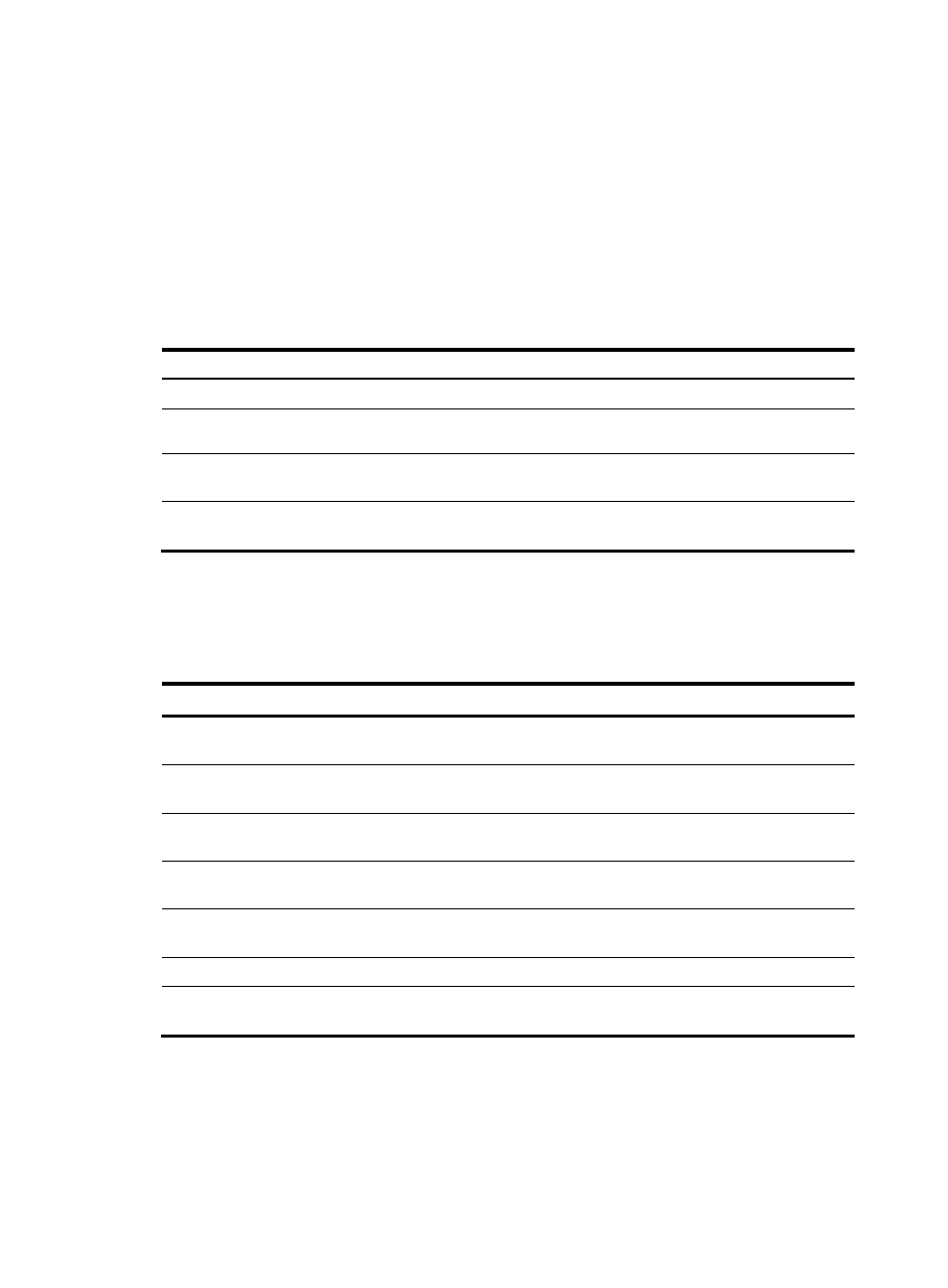
12
Setting OpenFlow timers
An OpenFlow switch supports the following timers:
•
Connection detection interval—Interval at which the OpenFlow switch sends an Echo Request
message to a controller. When the OpenFlow switch receives no Echo Reply message within three
connection detection intervals, the OpenFlow switch is disconnected from the controller.
•
Reconnection interval—Interval for the OpenFlow switch to wait before it attempts to reconnect to a
controller.
To set OpenFlow timers for an OpenFlow switch:
Step Command
Remarks
1.
Enter system view.
system-view
N/A
2.
Enter OpenFlow instance
view.
openflow instance instance-id N/A
3.
Set the connection detection
interval.
controller echo-request interval
time-value
By default, the connection
detection interval is 5 seconds.
4.
Set the reconnection interval. controller connect interval
time-value
By default, the reconnection
interval is 60 seconds.
Displaying and maintaining OpenFlow
Execute display commands in any view.
Task Command
Display the detailed information for an OpenFlow
instance.
display openflow instance [ instance-id ]
Display flow table entries for an OpenFlow instance.
display openflow instance instance-id flow-table
[ table-id ]
Display controller information for an OpenFlow
instance.
display openflow instance instance-id controller
[ controller-id ]
Display group information for an OpenFlow instance.
display openflow instance instance-id group
[ group-id ]
Display meter information for an OpenFlow instance.
display openflow instance instance-id meter
[ meter-id ]
Display OpenFlow instance summary information.
display openflow summary
Clear statistics on packets that a controller sends and
receives for an OpenFlow instance.
reset openflow instance instance-id controller
[ controller-id ] statistics
