Configuring the datapath id, Activating or reactivating an openflow instance – H3C Technologies H3C S12500 Series Switches User Manual
Page 17
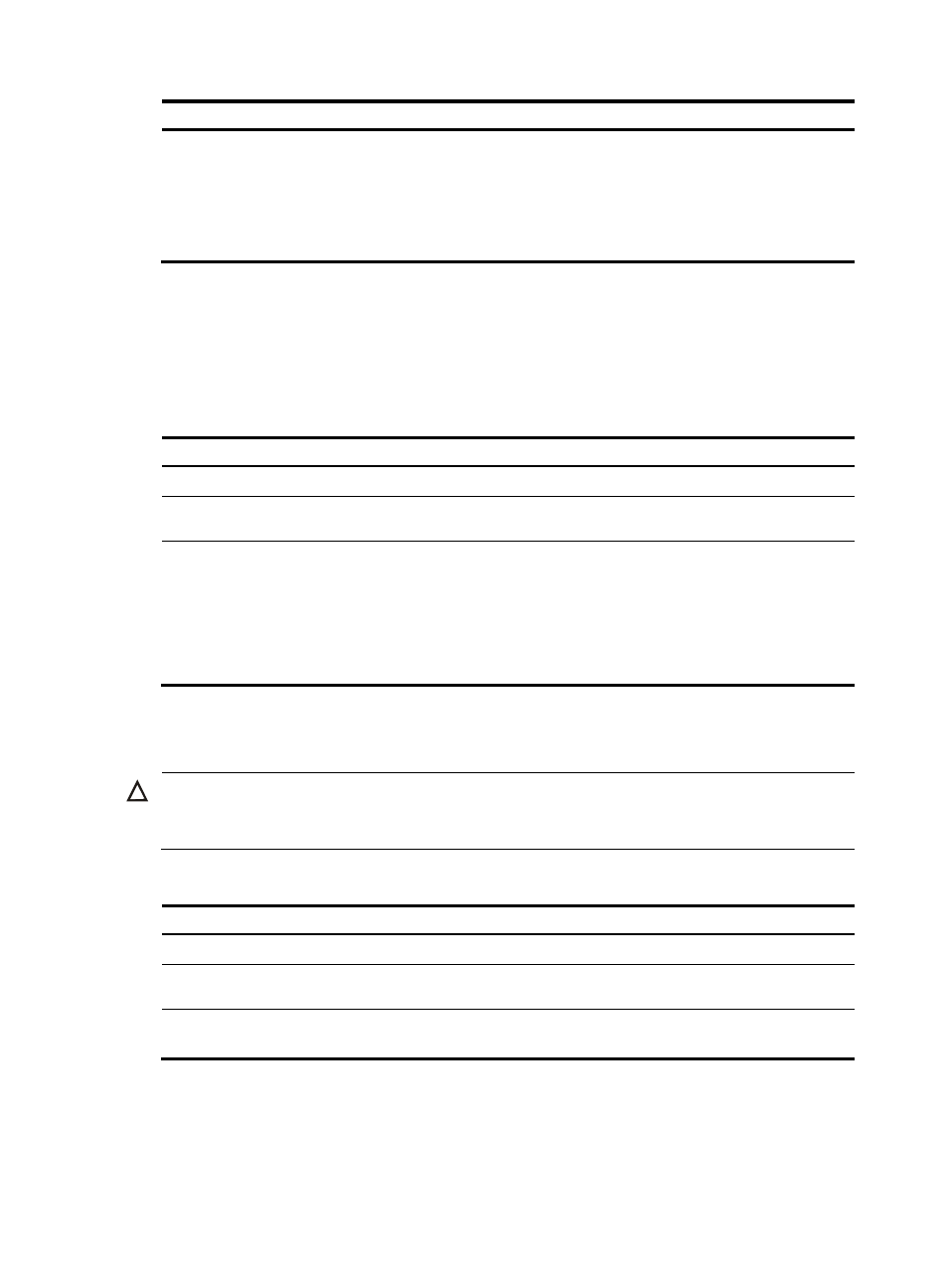
10
Step Command
Remarks
3.
Forbid MAC learning for
VLANs associated with the
OpenFlow instance.
mac-learning forbidden
By default, MAC learning is
allowed in VLANs associated with
an OpenFlow instance.
The configuration does not take
effect on in-band management
VLANs.
Configuring the datapath ID
The Datapath ID is an unique identifier for an OpenFlow switch (OpenFlow instance). Do not configure
the same datapath ID for different OpenFlow switches.
To configure the datapath ID:
Step Command
Remarks
1.
Enter system view.
system-view
N/A
2.
Enter OpenFlow instance
view.
openflow instance instance-id N/A
3.
Configure the datapath ID.
datapath-id id
By default, the datapath ID of an
OpenFlow instance contains the
instance ID and the bridge MAC
address of the device. The upper
16 bits are the instance ID and the
lower 48 bits are the bridge MAC
address of the device.
Activating or reactivating an OpenFlow instance
CAUTION:
Reactivating an OpenFlow instance refreshes the configuration data and interrupts communication with
the controllers.
To activate or reactivate an OpenFlow instance:
Step Command
Remarks
1.
Enter system view.
system-view
N/A
2.
Enter OpenFlow instance
view.
openflow instance instance-id N/A
3.
Activate or reactivate the
OpenFlow instance.
active instance
By default, an OpenFlow instance
is not activated.
