Configuring openflow instances, Creating an openflow instance, Associating an openflow instance with vlans – H3C Technologies H3C S12500 Series Switches User Manual
Page 14: Configuring flow table ids
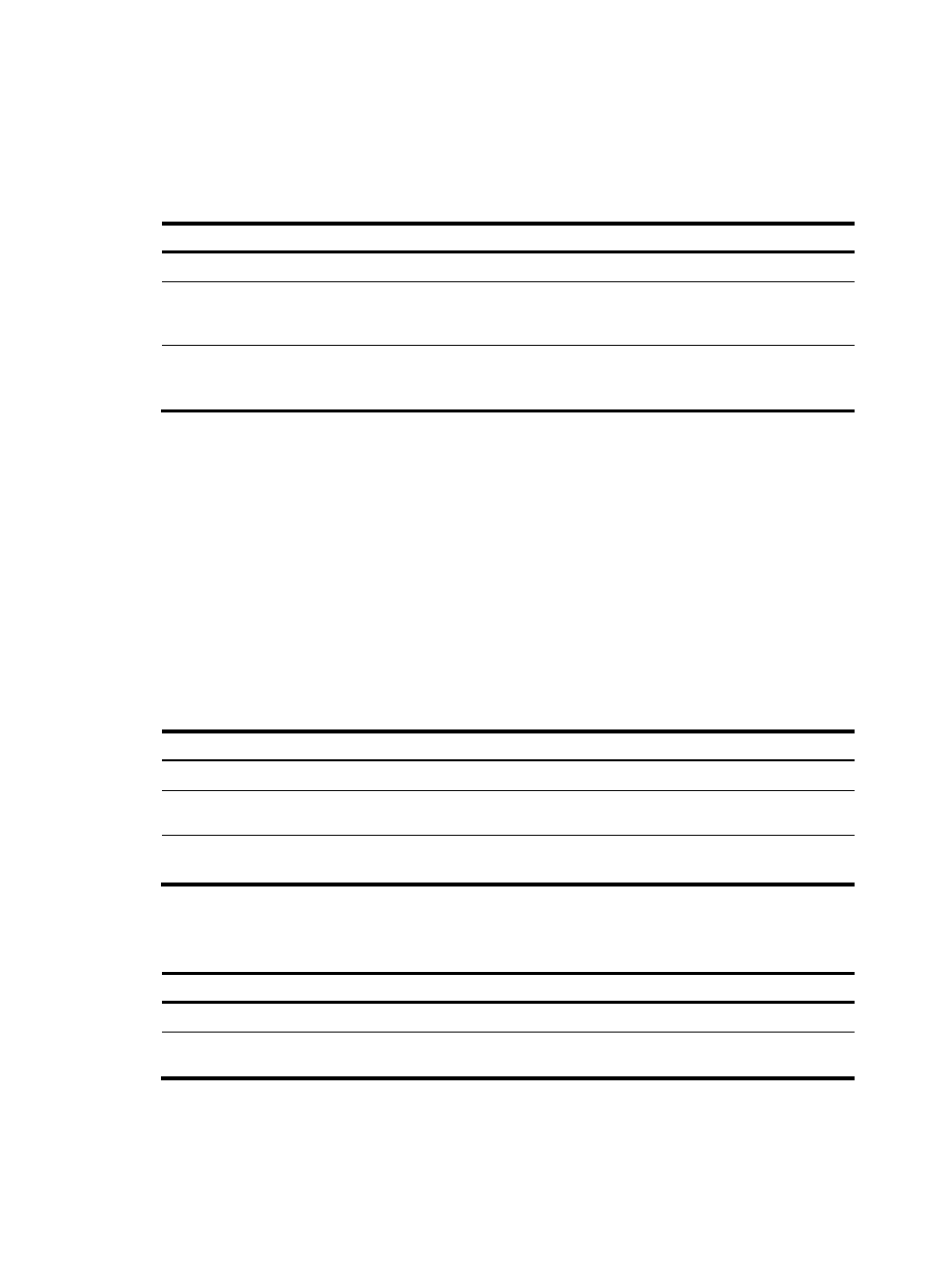
7
Configuring OpenFlow instances
Creating an OpenFlow instance
Step Command
Remarks
1.
Enter system view.
system-view
N/A
2.
Create an OpenFlow instance
and enter OpenFlow instance
view.
openflow instance instance-id
By default, no OpenFlow instance
exists.
3.
(Optional.) Specify a
description for the OpenFlow
instance.
description text
By default, an OpenFlow instance
does not have a description.
Associating an OpenFlow instance with VLANs
When you associate an OpenFlow instance with VLANs, follow these guidelines:
•
When you activate an OpenFlow instance that is associated with non-existent VLANs, the system
automatically creates the VLANs.
•
If you associate a port's permitted VLANs with different OpenFlow instances, the configuration of
the port is subject to the most recent port modification messages deployed from controllers.
•
In IRF mode, to correctly forward traffic across IRF member devices, do not configure BFD MAD on
the VLAN interface for a VLAN associated with an OpenFlow instance. For more information about
the BFD MAD function, see Virtual Technologies Configuration Guide.
To associate an OpenFlow instance with VLANs:
Step Command
Remarks
1.
Enter system view.
system-view
N/A
2.
Enter OpenFlow instance
view.
openflow instance instance-id N/A
3.
Associate the OpenFlow
instance with VLANs.
classification vlan vlan-id [ mask
vlan-mask ] [ loosen ]
By default, an OpenFlow instance
is not associated with any VLAN.
Configuring flow table IDs
Step Command
Remarks
1.
Enter system view.
system-view
N/A
2.
Enter OpenFlow instance
view.
openflow instance instance-id N/A
