Removing an sfp+ dac/aoc cable – H3C Technologies H3C S12500 Series Switches User Manual
Page 7
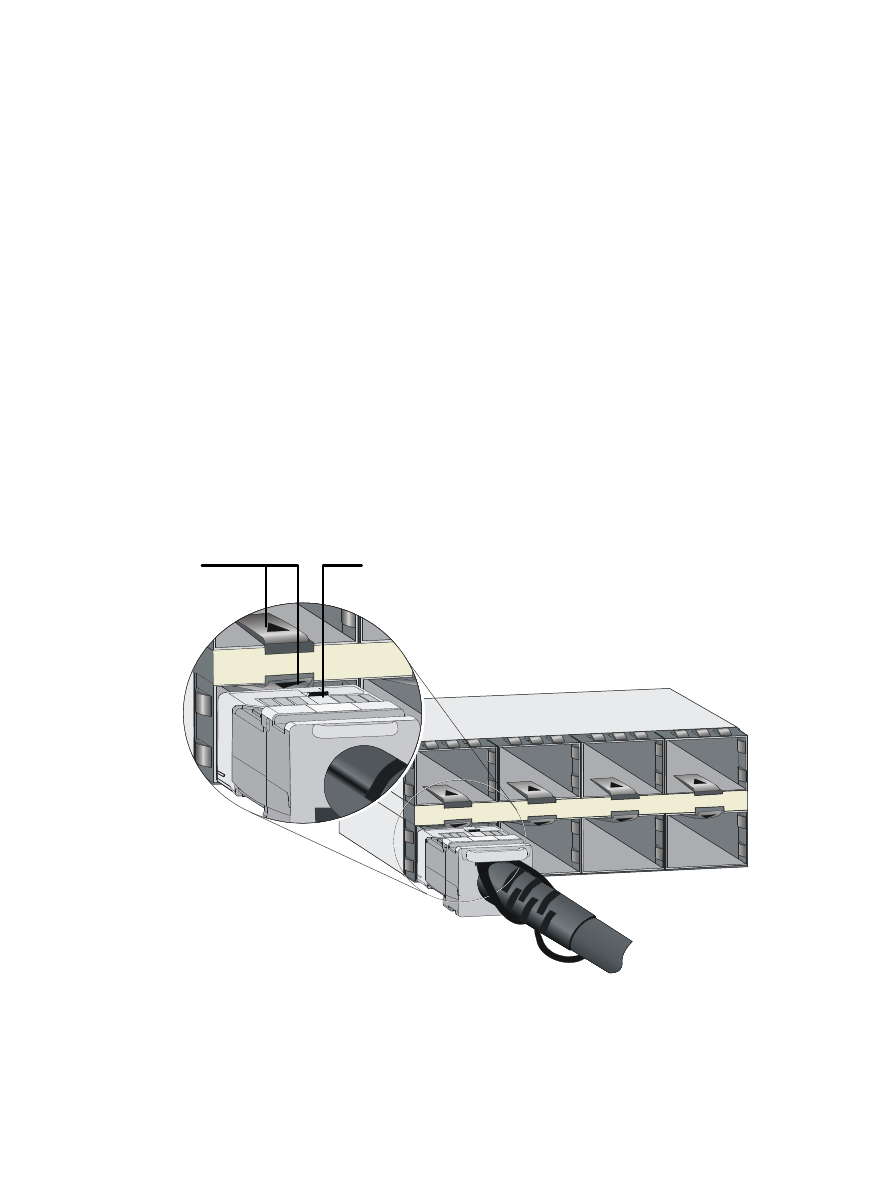
7
•
For an SFP+ transceiver module that you will install with the clasp
at the top, there should be space between the transceiver module
bottom and the socket bottom when you are inserting it.
Wrong installation practice: There is no space between the transceiver
module top and the socket top during the installation for an SFP+
transceiver module that you will install with the clasp at the bottom.
Removing an SFP+ DAC/AOC cable
There is a clasp on the SFP+ DAC/AOC cable and a triangular fillister
on the transceiver module socket functioning together to prevent the
SFP+ cable from disengaging from the transceiver module socket.
Figure 7 Triangular fillister and clasp structure (SFP+ DAC cable)
Triangular
fillister
Clasp
This manual is related to the following products:
- H3C S10500 Series Switches H3C S9500E Series Switches H3C S9500 Series Switches H3C S7500E Series Switches H3C S7500 Series Switches H3C S5800 Series Switches H3C S5820X Series Switches H3C S5820V2 Series Switches H3C S5830 Series Switches H3C S5830V2 Series Switches H3C S5560 Series Switches H3C S5500 Series Switches H3C S5120 Series Switches H3C S3610[S5510] Series Switches H3C S3600 Series Switches H3C S3600V2 Series Switches H3C S3100 Series Switches H3C S3100V2 Series Switches H3C MSR 5600 H3C MSR 3600 H3C MSR 30 H3C MSV 50 H3C SecPath F1000-E H3C SecPath F1000-A H3C SecPath F1000-S H3C SecPath V100-E H3C SecPath F5000-A5 Firewall H3C SecPath F1000-A-EI H3C SecPath F1000-E-SI H3C SecPath F1000-S-AI H3C SecPath F5000-S Firewall H3C SecPath F5000-C Firewall H3C SecBlade FW Cards H3C SecBlade IPS Cards H3C SecBlade NetStream Cards H3C SecBlade FW Enhanced Cards H3C SecBlade LB Cards H3C SecBlade IPS Enhanced Cards H3C SecPath U200-A U200-M U200-S H3C SecPath L1000-A Load Balancer
