Verifying the installation – H3C Technologies H3C S12500 Series Switches User Manual
Page 3
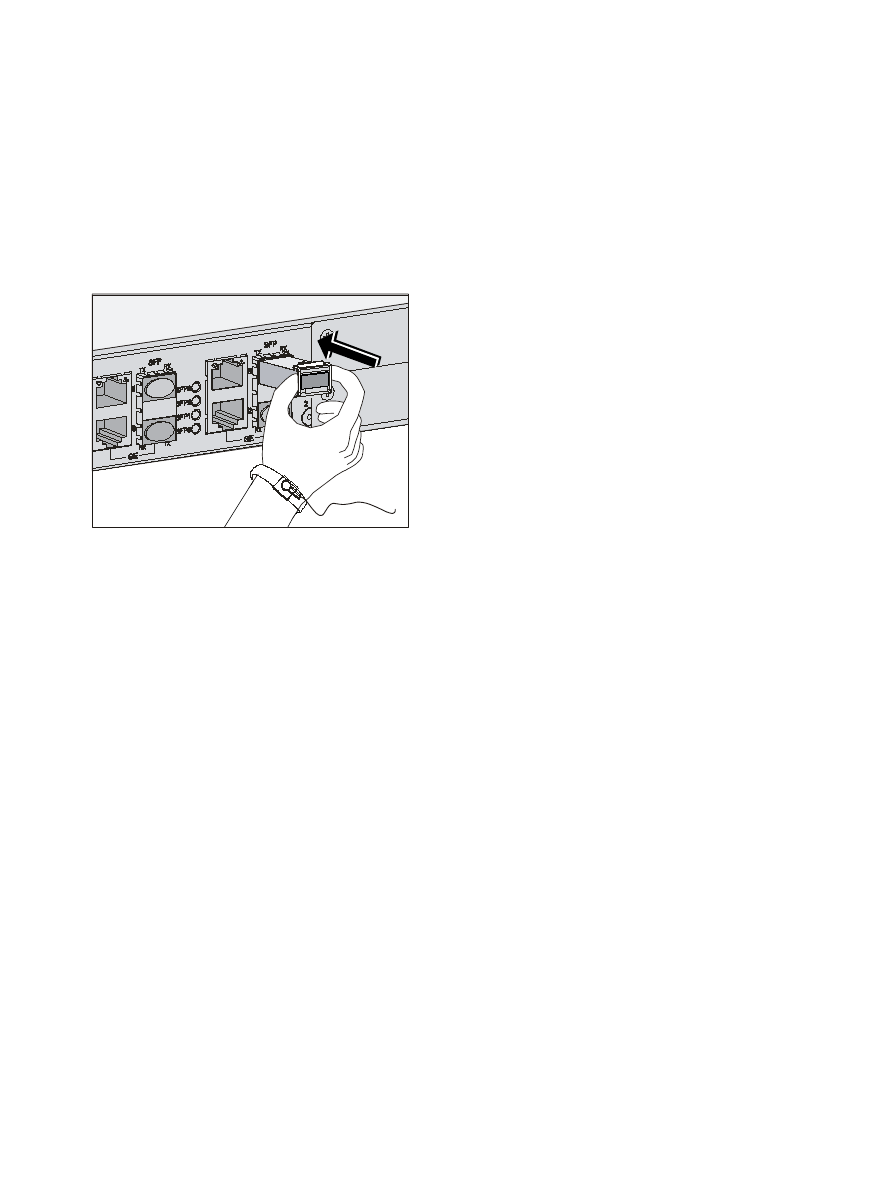
3
the socket (you can feel that the top and bottom spring tabs catch
in the socket). See
In case of limited space, you can gently push against the front face
of the transceiver module instead of holding the sides.
Figure 2 Installing a transceiver module
Verifying the installation
Execute the display transceiver interface command on the device to
verify that the transceiver module is installed correctly.
•
If the transceiver module information is displayed correctly, the
installation is correct.
In the following example, an SFP transceiver module is attached to
GigabitEthernet1/0/1:
[H3C] display transceiver interface GigabitEthernet
1/0/1
GigabitEthernet1/0/1 transceiver information:
Transceiver Type : 1000_BASE_LX_SFP
Connector Type : LC
Wavelength(nm) : 1310
- H3C S10500 Series Switches H3C S9500E Series Switches H3C S9500 Series Switches H3C S7500E Series Switches H3C S7500 Series Switches H3C S5800 Series Switches H3C S5820X Series Switches H3C S5820V2 Series Switches H3C S5830 Series Switches H3C S5830V2 Series Switches H3C S5560 Series Switches H3C S5500 Series Switches H3C S5120 Series Switches H3C S3610[S5510] Series Switches H3C S3600 Series Switches H3C S3600V2 Series Switches H3C S3100 Series Switches H3C S3100V2 Series Switches H3C MSR 5600 H3C MSR 3600 H3C MSR 30 H3C MSV 50 H3C SecPath F1000-E H3C SecPath F1000-A H3C SecPath F1000-S H3C SecPath V100-E H3C SecPath F5000-A5 Firewall H3C SecPath F1000-A-EI H3C SecPath F1000-E-SI H3C SecPath F1000-S-AI H3C SecPath F5000-S Firewall H3C SecPath F5000-C Firewall H3C SecBlade FW Cards H3C SecBlade IPS Cards H3C SecBlade NetStream Cards H3C SecBlade FW Enhanced Cards H3C SecBlade LB Cards H3C SecBlade IPS Enhanced Cards H3C SecPath U200-A U200-M U200-S H3C SecPath L1000-A Load Balancer
