Removing a transceiver module – H3C Technologies H3C S12500 Series Switches User Manual
Page 4
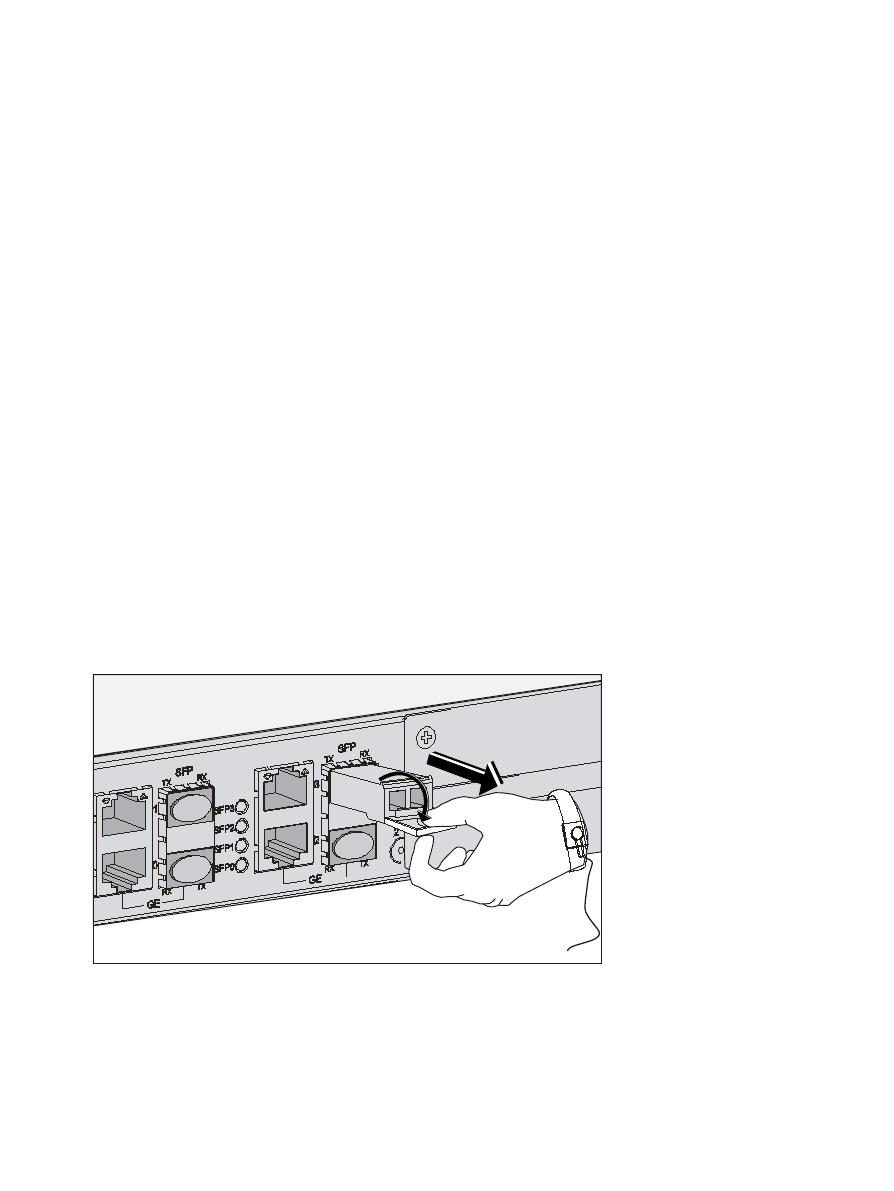
4
Transfer Distance(km) : 40(9um)
Digital Diagnostic Monitoring : YES
Vendor Name : H3C
The output varies by transceiver module model, device model, and
software version.
•
If an error message is displayed, the installation is incorrect or the
transceiver module is faulty. Follow the instructions in this guide to
re-install the module. If the problem persists, contact H3C Support.
Removing a transceiver module
1.
Disconnect the optical fiber from the transceiver module, and then
pivot the clasp down to the horizontal position to release the
spring tabs from the socket.
2.
Pull the transceiver module out of the socket, as shown in
Figure 3 Removing a transceiver module
This manual is related to the following products:
- H3C S10500 Series Switches H3C S9500E Series Switches H3C S9500 Series Switches H3C S7500E Series Switches H3C S7500 Series Switches H3C S5800 Series Switches H3C S5820X Series Switches H3C S5820V2 Series Switches H3C S5830 Series Switches H3C S5830V2 Series Switches H3C S5560 Series Switches H3C S5500 Series Switches H3C S5120 Series Switches H3C S3610[S5510] Series Switches H3C S3600 Series Switches H3C S3600V2 Series Switches H3C S3100 Series Switches H3C S3100V2 Series Switches H3C MSR 5600 H3C MSR 3600 H3C MSR 30 H3C MSV 50 H3C SecPath F1000-E H3C SecPath F1000-A H3C SecPath F1000-S H3C SecPath V100-E H3C SecPath F5000-A5 Firewall H3C SecPath F1000-A-EI H3C SecPath F1000-E-SI H3C SecPath F1000-S-AI H3C SecPath F5000-S Firewall H3C SecPath F5000-C Firewall H3C SecBlade FW Cards H3C SecBlade IPS Cards H3C SecBlade NetStream Cards H3C SecBlade FW Enhanced Cards H3C SecBlade LB Cards H3C SecBlade IPS Enhanced Cards H3C SecPath U200-A U200-M U200-S H3C SecPath L1000-A Load Balancer
