Eneo HDR-5004AH1.0 User Manual
Page 48
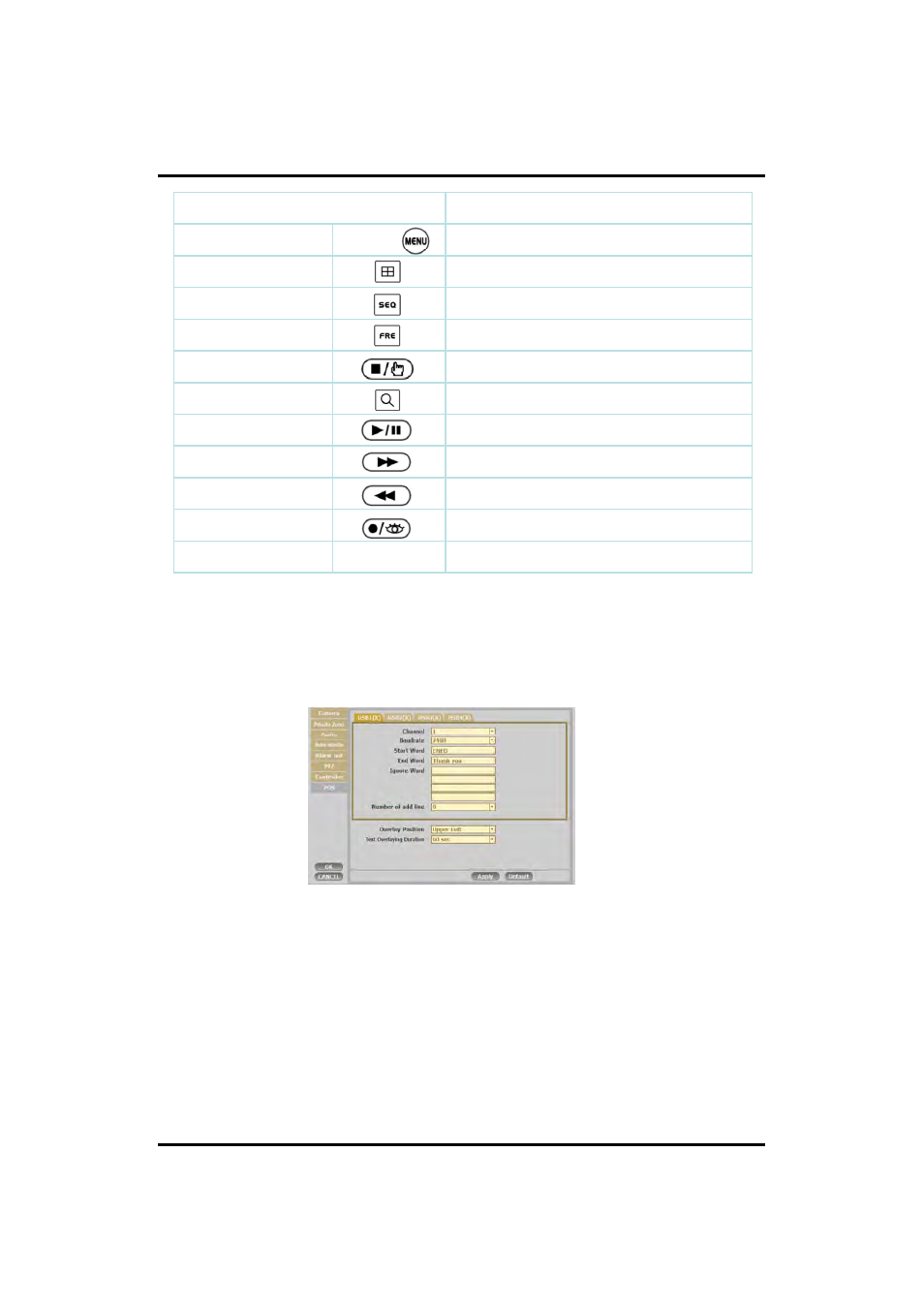
CH 3 How to Use
Keyboard
DVR
MENU
MACRO
Menu/Exit
DISPLAY
Display
SEQUENCE
Switch
FREEZE
Freeze
STOP
Stop
SEARCH
Search
PLAY/PAUSE
Play
FF
FF
REW
FB
PANIC REC.
PANIC
JOG, SHUTTLE
JOG, Shuttle
8) POS
This sets the POS interface(text inserter) with the DVR and cash register.
•
Baudrate : Select the baudrate of POS
•
Start Word : Type the start word of transaction
•
End Word : Type the end word of transaction. Text will be embedded into the
picture between start word and end word.
•
Ignore word : Type the word which you want ignore during text insertion.
•
Number of add line : This will determine the adding line after end word
48
•
Number of add line : This will determine the adding line after end word.
•
Overlay Position : This will determine the text position.
•
Text Overlaying duration : This will determine how long display the text up to 100
seconds.
