Warning – Eneo HDR-5004AH1.0 User Manual
Page 26
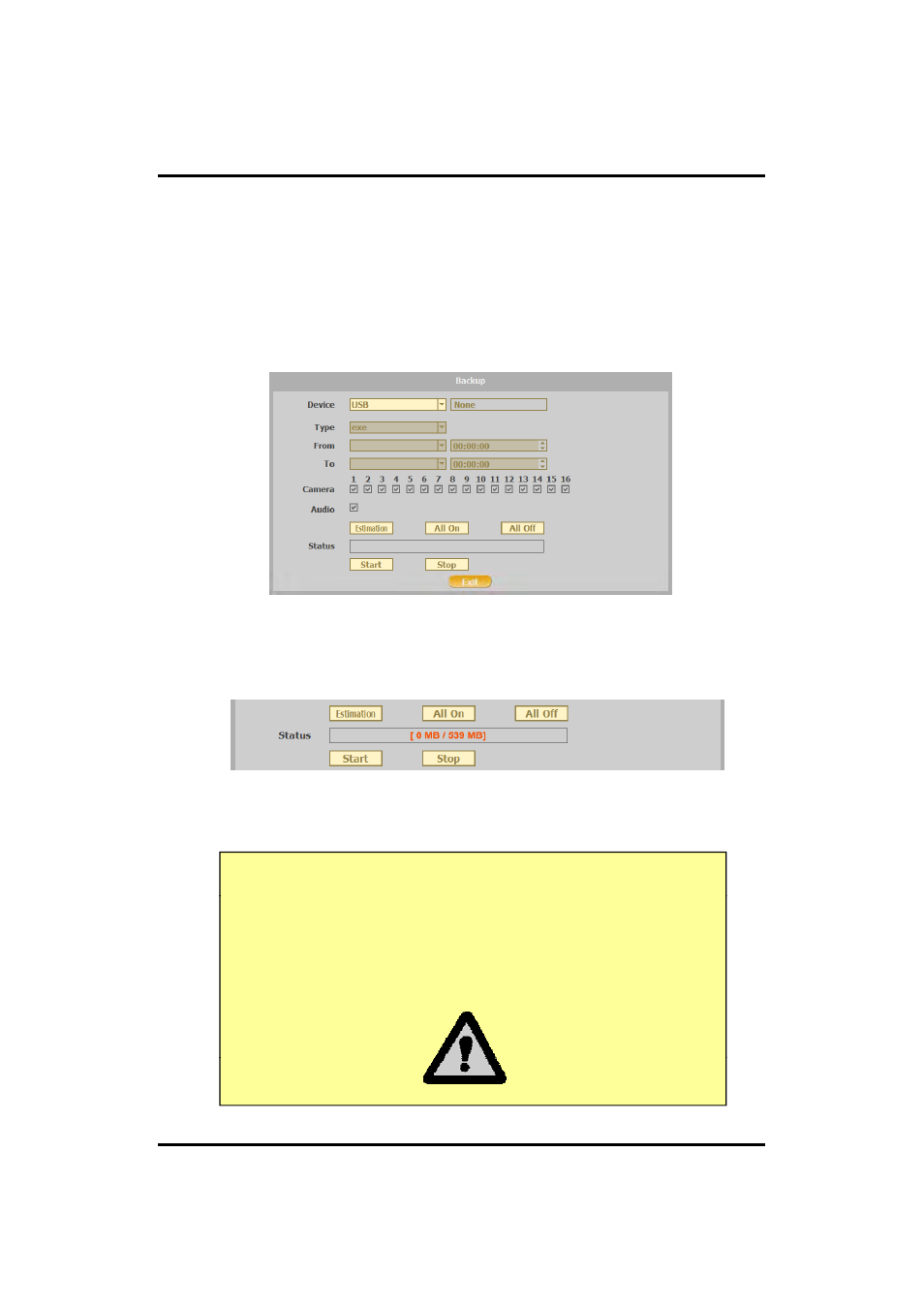
6) Backup
Th
t
t
t th b k
Th fi t
i th t i ht li k
th li
CH 3 How to Use
There are two ways to enter the backup. The first one is that right click on the live
screen, and the second one is that enter directly from ‘Search’ upon playback. If you
choose the ‘backup’ from the live menu, below backup screen appears.
• You can set the backup device, time and channel from the backup screen.
• After that, if you push the ‘Estimation’ button, it will show the estimated backup
file size.
• Then click the ‘Start’ button.
WARNING
Do NOT remove the backup device till end sign. The device
and system may be damaged.
26
This manual is related to the following products:
