ATL Telecom IP-3062 PoE Professional IP Telephone User Manual
Page 74
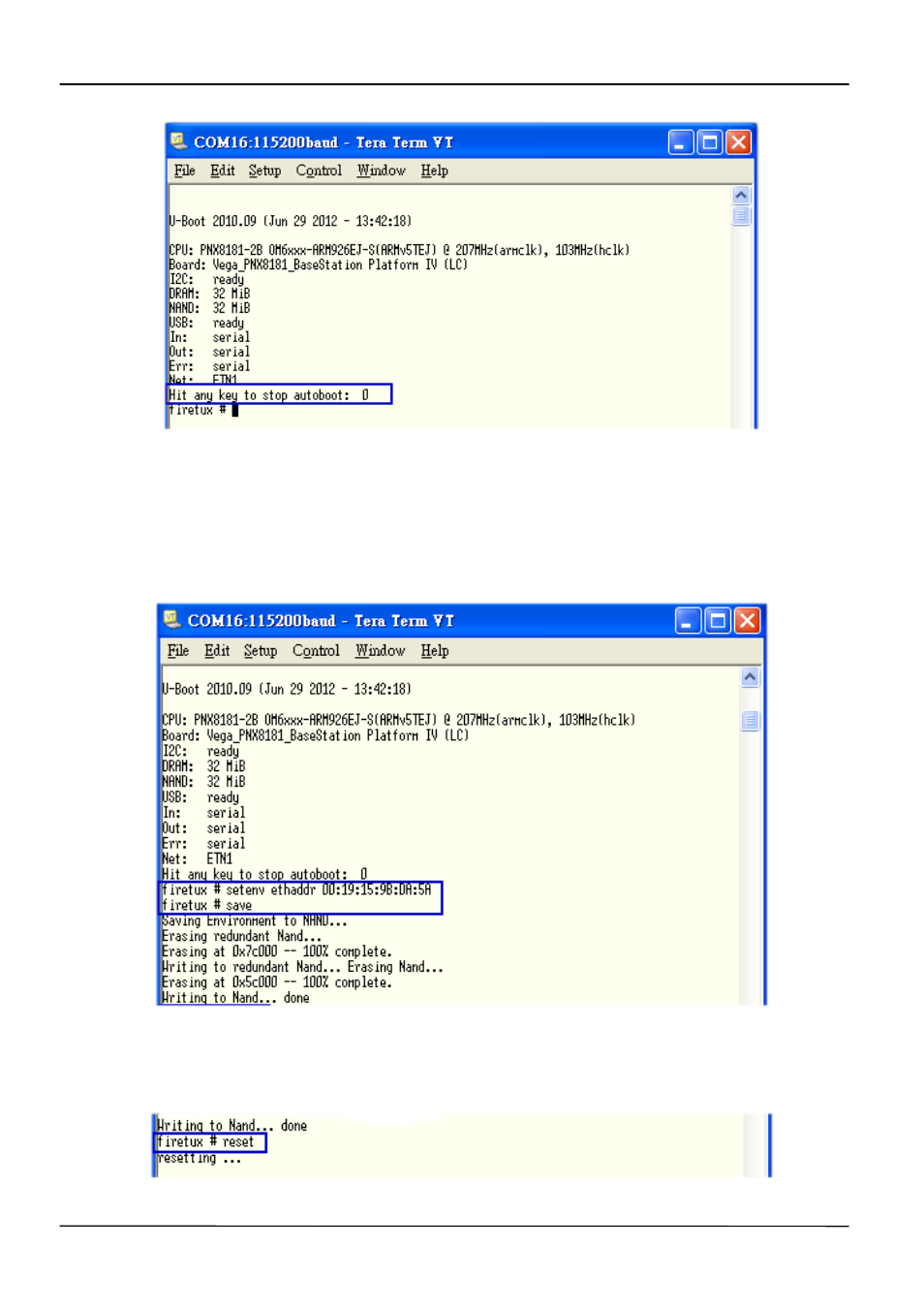
Page 74
MOCET IP3062 Professional IP Phone Administrators' Guide
Step2: Set and Save MAC address on its U-boot.
Enter a command:
setenv ethaddr
00:19:15:9B:DA:5A
, and press “Enter” key to
confirm.
Enter a command:
save, and press “Enter” key to confirm.
Step3: Reset the phone after the MAC address written done.
Enter a command:
reset, and press “Enter” key to confirm.
This manual is related to the following products:
