ATL Telecom IP-3062 PoE Professional IP Telephone User Manual
Page 23
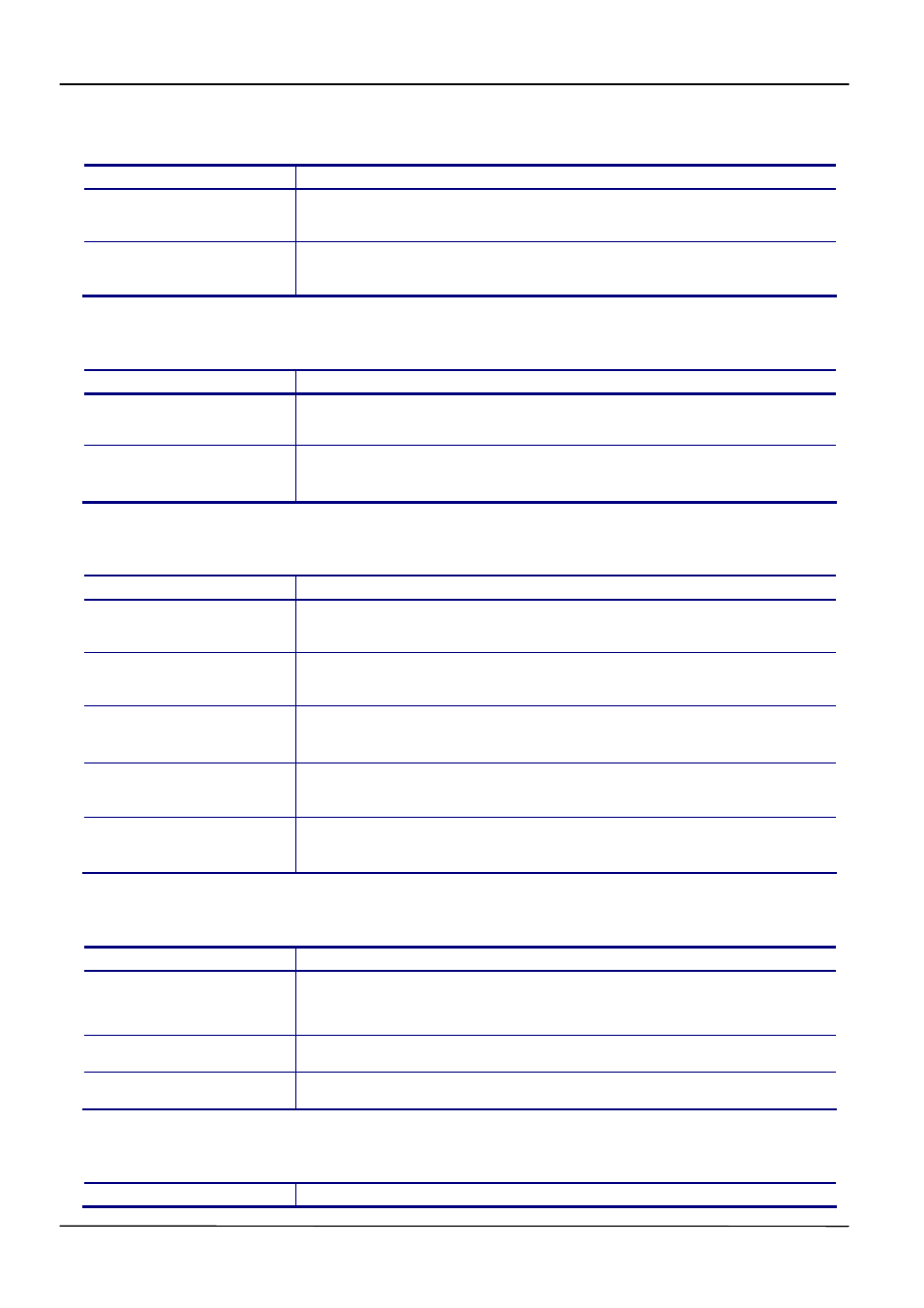
Page 23
MOCET IP3062 Professional IP Phone Administrators’ Guide
Network Type Menu
Name Description
Static IP
If enabled, the phone will use the parameters configured in Static
IP menu.
DHCP
The default setting. DHCP is used to obtain the parameters of IP
Address, Subnet Mask, Default Gateway and DNS.
IP Version Type Menu
Name Description
IPv4
The default setting. When the phone is enabled Static IP, it will
use the configured IPv4 address.
IPv6
If enabled as well as Static IP, the phone will use the configured
IPv6 address.
Static IP Menu
Name Description
IP Address
When the phone is enabled Static IP and IPv4, it will use the
configured IPv4 address.
IPv6 Address
When the phone is enabled Static IP and IPv6, it will use the
configured IPv6 address.
Subnet Mask
When the phone is enabled Static IP, it will use the configured
subnet mask.
Default Gateway
When the phone is enabled Static IP, it will use the configured
default gateway.
DNS
When the phone is enabled Static IP, it will use the configured
DNS.
802.1X Menu
Name Description
802.1X Type
Three options: Off, EAP-MD5 and EAP-TLS. The default is Off.
The selected EAP type is used for authentication.
802.1X Identity
The identity is required for 802.1X authentication.
802.1X Password
The password is required for 802.1X authentication.
VLAN Menu
Name Description
