Engineering key sequences on root menu, Emergency upgrade on boot – ATL Telecom IP-3062 PoE Professional IP Telephone User Manual
Page 50
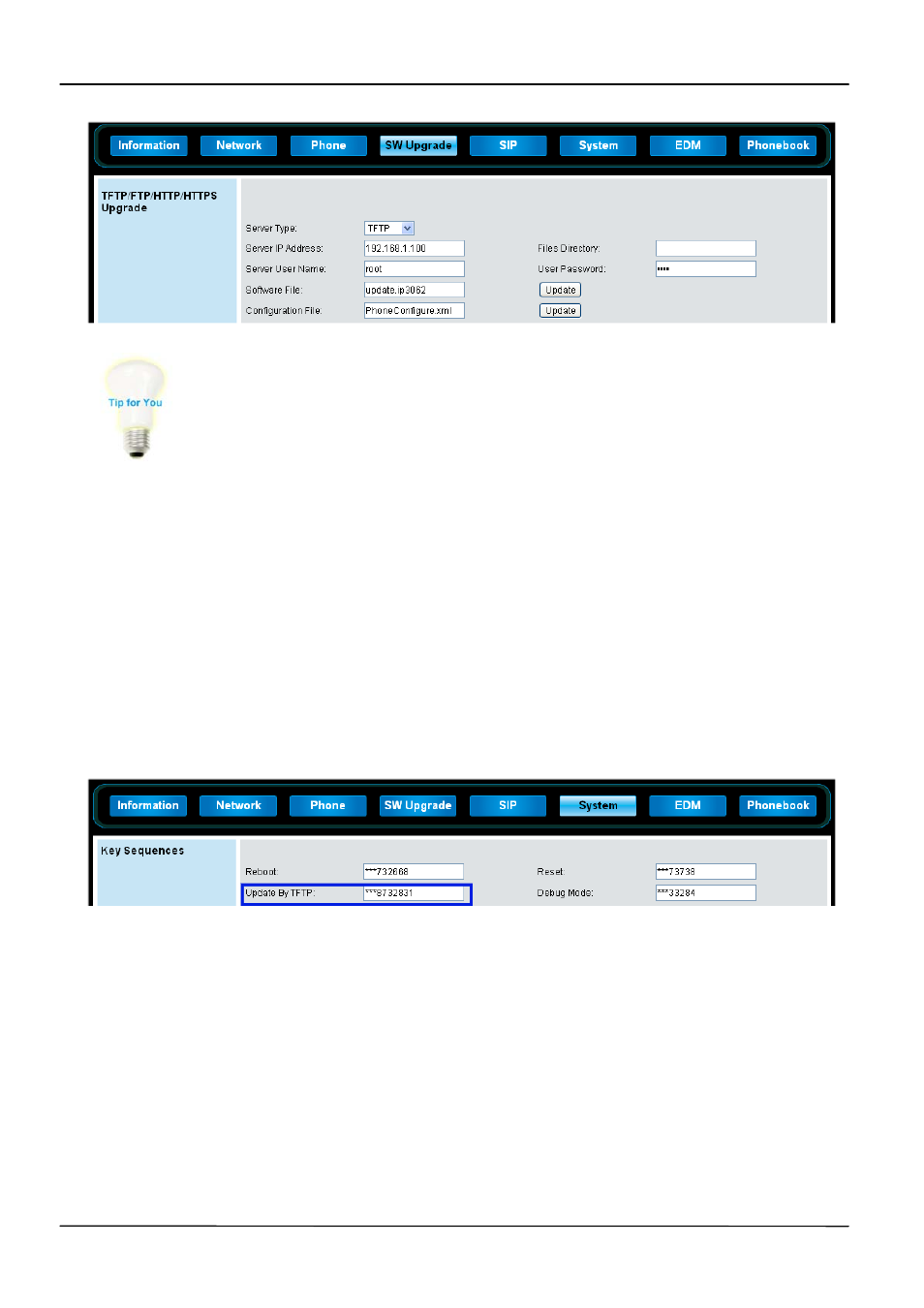
Page 50
MOCET IP3062 Professional IP Phone Administrators' Guide
Please note that the upgrade method only supports Software Patch
upgrade; the software file name is
update.ip3062
.
Engineering Key Sequences on Root Menu
During the phone reboot, press engineering key sequences on root menu to download
Software Patch (update.ip3062) from TFTP server or USB memory dongle.
The default Engineering Key Sequences for updating from TFTP server:
“***” + ”873283” (“update” in the keypad) + ”1”
You can configure the Key Sequences through Web Configuration Interface on
administrator mode. As for the IP address of TFTP server, you can input its IP address in a
popup window of the phone menu after pressing the Key Sequences on root menu.
As for downloading Software Patch (update.ip3062) from USB memory dongle, please
refer to Chapter 11: Using USB Memory Dongle for Firmware Upgrade.
Emergency Upgrade on Boot
When your phone is unable to boot up, you may try this emergency upgrade method to
recover your phone. By pressing special keys combination in booting, the phone will
download complete flash image from a specified download server.
Please note that IP address of the specified download server and IP address of the phone
are fixed, and are unable to configure.
IP address of the phone: 192.168.1.10
