ATL Telecom IP-3062 PoE Professional IP Telephone User Manual
Page 49
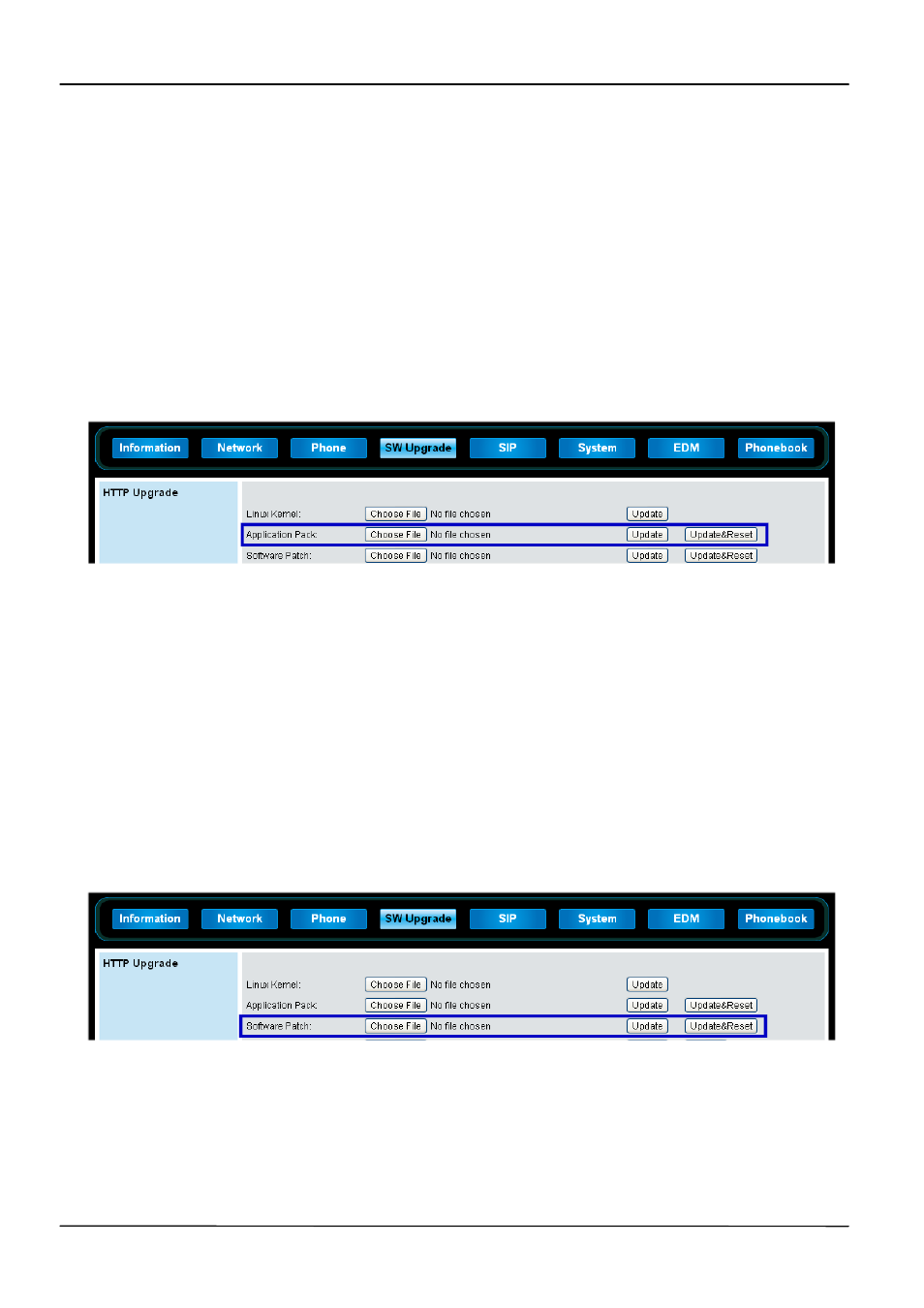
Page 49
MOCET IP3062 Professional IP Phone Administrators’ Guide
Application Pack Upgrade
It is used to upgrade related folder in which the applications are changed frequently such
as /tcmhome, /etc.
1. Select SW Upgrade tab of Web Configuration Interface.
2. Press
Choose File button to select an application pack named as,
apps.ip3062
, for Application Pack option.
3. Press
Update button to start Application Pack Upgrade, or press
Update&Reset button to make the update start and also reset the
configuration settings to the factory default.
Software Patch Upgrade
It is used to upgrade some applications such as tcconfig, tecomphone, webs, network,
tcmgui, www and so on for bug hot fixes.
1. Select SW Upgrade tab of Web Configuration Interface.
2. Press
Choose File button to select a patch image named as,
update.ip3062
,
for Software Patch option.
3. Press
Update button to start Software Patch Upgrade, or press Update&Reset
button to make the update start and also reset the configuration settings to the
factory default.
Upgrade Using TFTP/FTP/HTTP/HTTPS Server
When you have many phones to update, but the Auto-Provisioning System is not available,
then the TFTP/FTP/HTTP/HTTPS Server Upgrade function will help you to save time
when updating phones.
