Locking the phone – ATL Telecom IP-3062 PoE Professional IP Telephone User Manual
Page 45
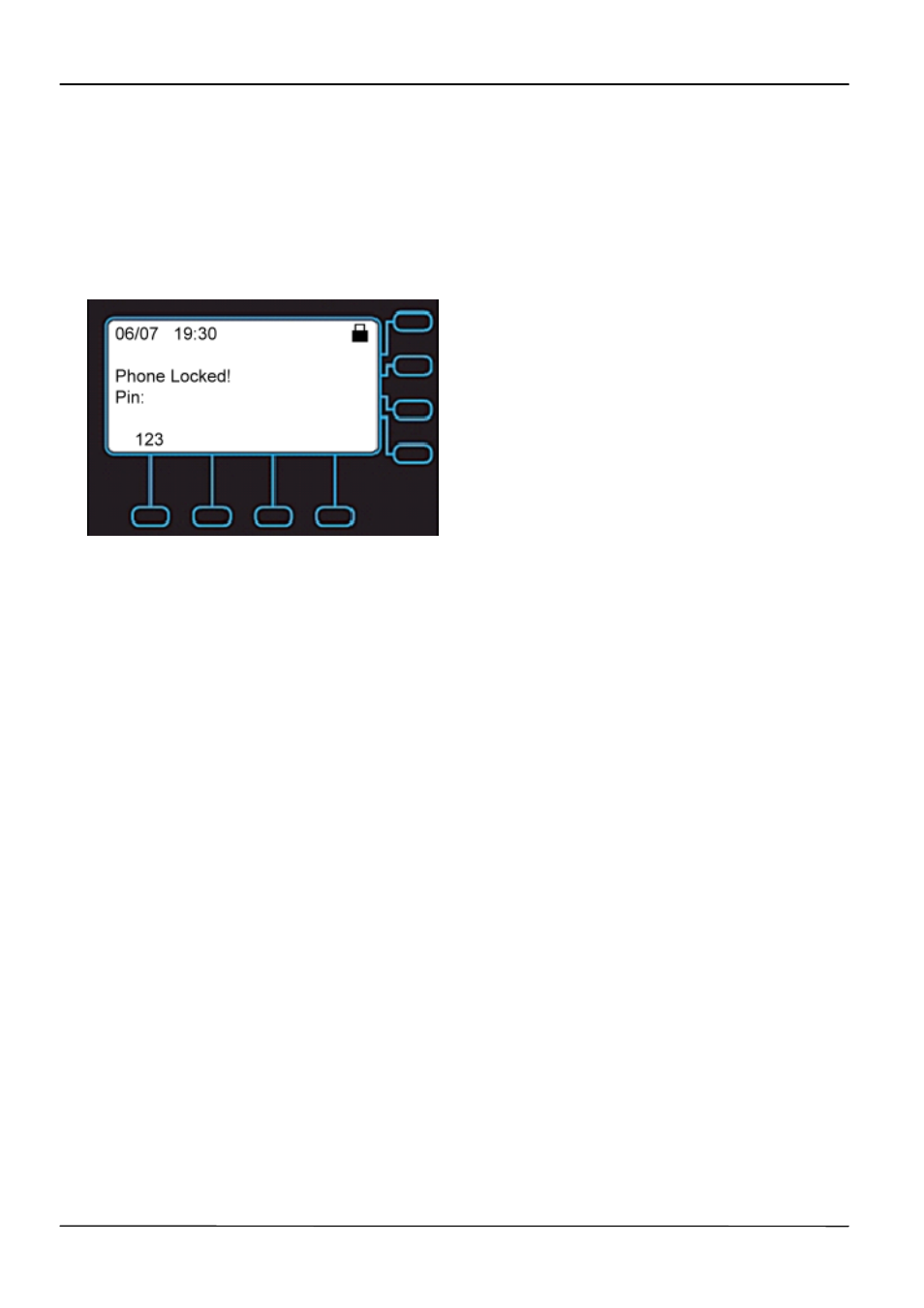
Page 45
MOCET IP3062 Professional IP Phone Administrators’ Guide
Locking the Phone
User can lock their phones, and prevent access to the menu or key presses, by entering
Phone Locked mode through the phone menu.
Once the phone is locked, all user features and access to menus are disabled. The phone
screen will show as below.
However, the IP3062 phone still can receive incoming calls.
To unlock the phone, the user enters the
PIN code (Default: 1111 as user password for
Web Configuration Interface access), and presses
OK key; if it is entered correctly, the
phone returns to its normal idle state.
In case the user forgets their PIN code, the system administrator can unlock their phone
by entering admin password (Default: 1234 as administrator password for Web
Configuration Interface access), and pressing the
OK key.
