Chapter 4: setting up the provisioning server, Why use a provisioning server, Preparation for auto-provisioning service – ATL Telecom IP-3062 PoE Professional IP Telephone User Manual
Page 27
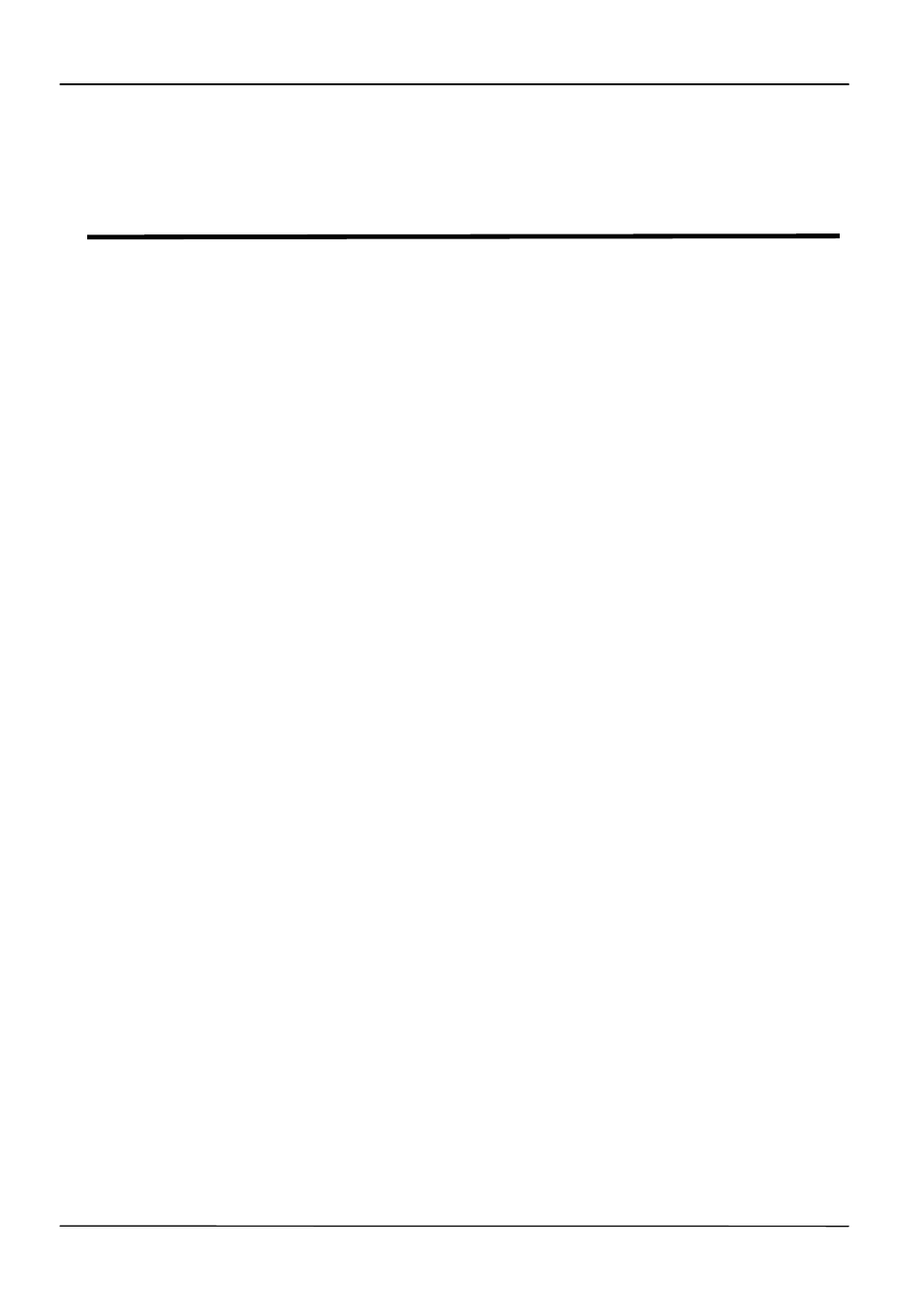
Page 27
MOCET IP3062 Professional IP Phone Administrators’ Guide
Chapter 4: Setting Up the Provisioning
Server
This chapter provides basic instructions for setting up your IP3062 phones with a
provisioning server.
This chapter consists of the following sections:
Why Use a Provisioning Server
Preparation for Auto-Provisioning Service
Provisioning
Procedure
Why Use a Provisioning Server?
A provisioning server allows for flexibility in installing, upgrading, maintaining, and
configuring the IP3062 phones. The provisioning server can be set up on the local LAN or
anywhere on the Internet. The IP3062 phone is designed such that if it can not locate a
provisioning server when it boots up, it will operate with internally saved parameters. This
is useful when the provisioning server is not available.
Preparation for Auto-Provisioning Service
To use Auto-Provisioning Service, you need to make sure provisioning files, provisioning
server and IP3062 Auto-Provisioning Service setting are configured ready. See below
sections to know how to prepare each of them.
Provisioning Files
IP3062 Auto-Provisioning function supports configuration file update and firmware upgrade.
The provisioning configuration files are in XML format.
Only those settings to be provisioned are required to be included in the XML file. All
settings in the XML file will be applied and treated as changes even the values are the
same as the current settings on the phone.
Auto-Provisioning Service Settings
The Auto-Provisioning Service function uses FTP/ TFTP/ HTTP/ HTTPS as transport
protocol. As to HTTP/ HTTPS, it will support Basic and Digest authentication.
There are eight options for auto-provisioning setting through the Web Configuration
Interface.
