Amped Wireless UA600EX - High Power Wireless-N 600mW Pro USB Adapter User Manual
Page 12
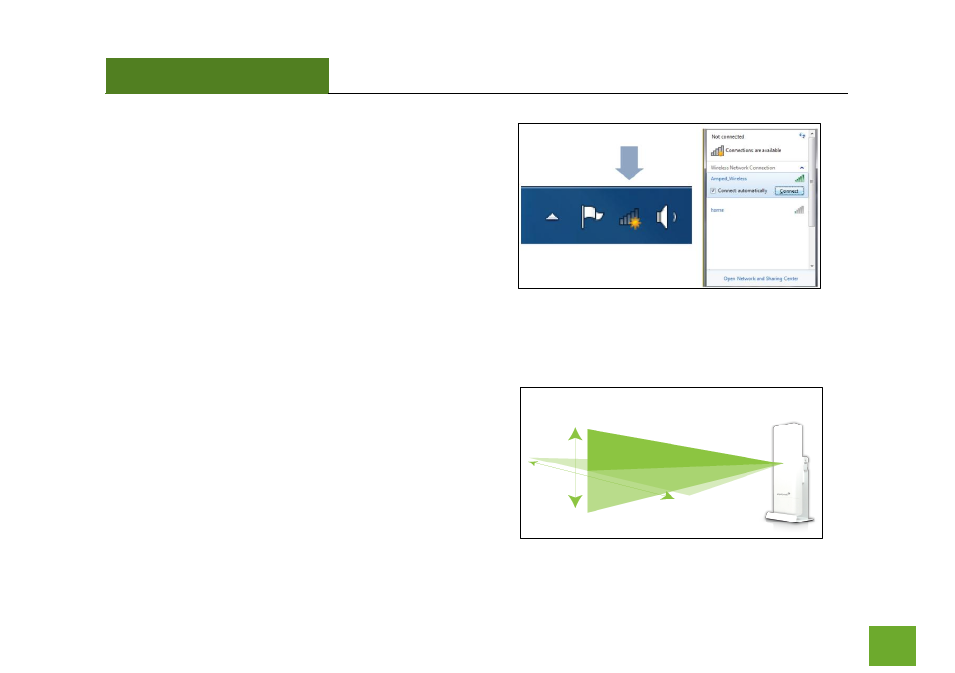
UA600EX
USER’S GUIDE
11
j) Connect to a Wireless Network
Locate the
Wireless Icon
on your Windows desktop
(located on the bottom right corner) and click it to
view available wireless networks. Highlight your
desired network and click
Connect
.
If the network you are trying to connect to is secure,
you will be prompted to enter the security key. If you
have any problems connecting to the network have
windows diagnose the connection.
k) Position the Adapter for the best signal reception
The UA600EX has a high power directional antenna.
For optimal performance position the adapter towards
the direction of your wireless network.
This manual is related to the following products:
