Page: 5, Installation instructions – AML M2800 User Manual
Page 5
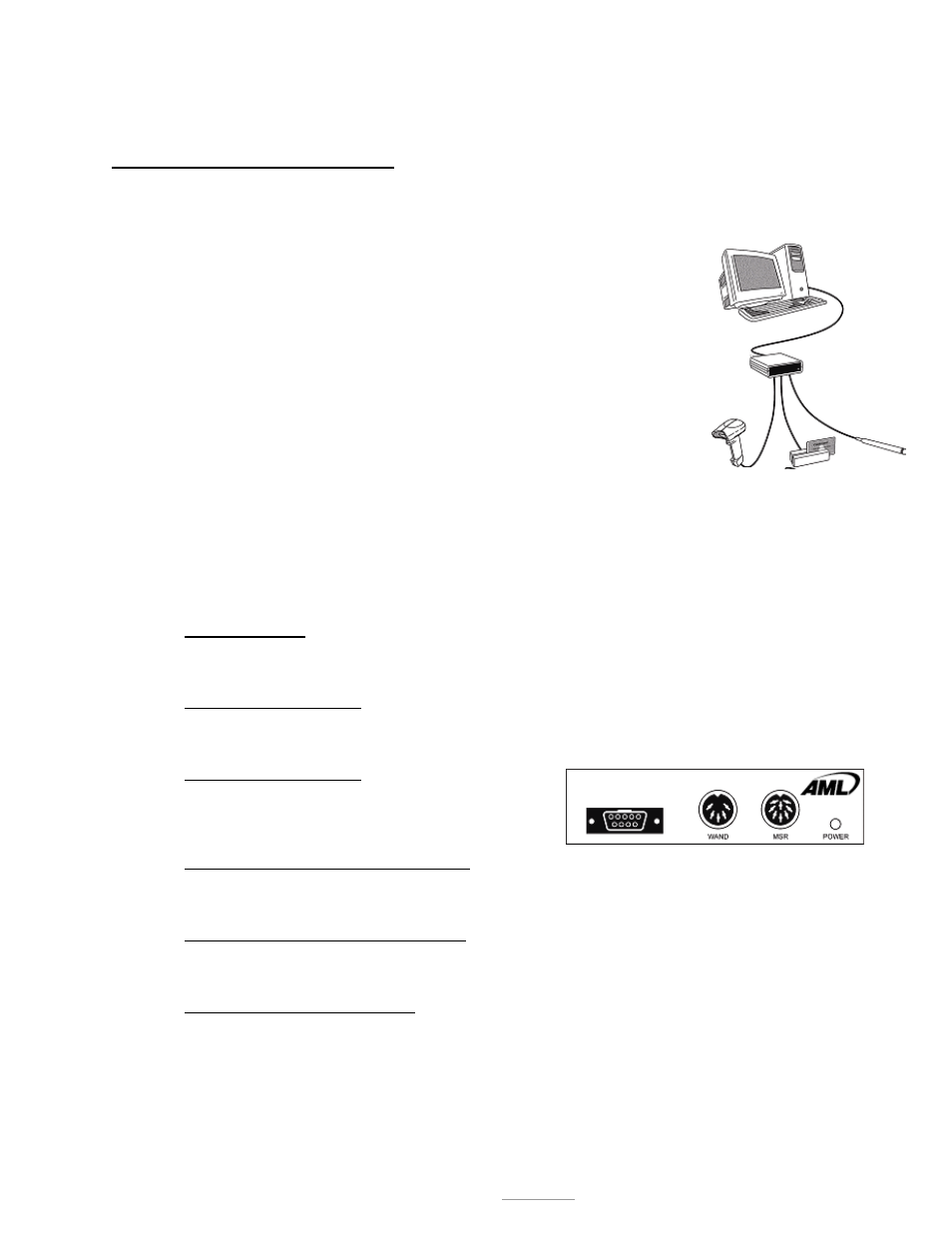
Model M2800 USB Bar Code and Magnetic Card Reader
Page: 5
©2005 American Microsystems, Ltd. All Rights Reserved
2190 Regal Parkway • Euless, TX 76040
Phone 817.571.9015 • Fax 817.571.6176
Web Address: www.amltd.com
INSTALLATION INSTRUCTIONS
M2800 installation requires connecting the USB cable to your computer and connecting the necessary input
devices.
Step 1:
Before plugging the M2800 into your PC’s USB port, if using Windows
98/98SE®, make sure you have your Microsoft Windows® installation CD
available (needed for the first time only). For Windows 2000/ME/XP®,
the system already has all needed USB HID drivers pre-installed.
Step 2:
With Windows® running, connect the USB cable to the PC and to the
M2800 USB interface. Follow any instructions Windows® asks you to, if
needed.
Step 3:
If the M2800 has been “enumerated” you will hear a series of beeps and
the LED will be GREEN. Repeat Step 2 for every USB port on your
computer, as Windows® treats every USB port in the system individually.
This also applies if using a USB hub device. The use of a self-powered
USB hub is also recommended, but not required.
NOTE:
DO NOT USE USB EXTENSION CABLES with the M2800. The USB standard was designed for
keyboard cables with a length of 3 meters maximum. Use of a long USB extension cable may cause
improper operation. If extra cable length is needed, the use of a USB hub device is required.
Step 4:
Connecting Input Devices:
Installing a wand:
Plug the end of the 5-pin wand cable into the circular connector labeled WAND on the front panel of the
reader. If using a 9-pin wand, connect it to the 9-pin laser input on the front panel.
Installing a laser scanner:
Plug the end of the laser cable into the 9-pin connector labeled LASER located on the front panel of the
reader.
Installing a CCD scanner:
Plug the end of the CCD cable into the connector
labeled LASER located on the front panel of the
reader.
Installing a Magnetic Card/Stripe Reader:
For a magnetic stripe reader with an 8-pin DIN connector, plug the connector into the circular connector
labeled MSR on the front panel of the M2800. Single or dual-track magnetic readers can be used.
Installing a Slot Reader (Badge Reader):
Plug the end of the slot reader cable into the circular connector labeled WAND on the front panel of the
M2800.
Installing an RS232 serial device:
Connect the RS232 plug into the M2800 RS232 port located on the rear panel. The connector is a
standard RS232 9-pin. The RS232 cable of the connected device should implement null-modem, and
should not be a straight pass-through cable.
