AML M2800 User Manual
Page 11
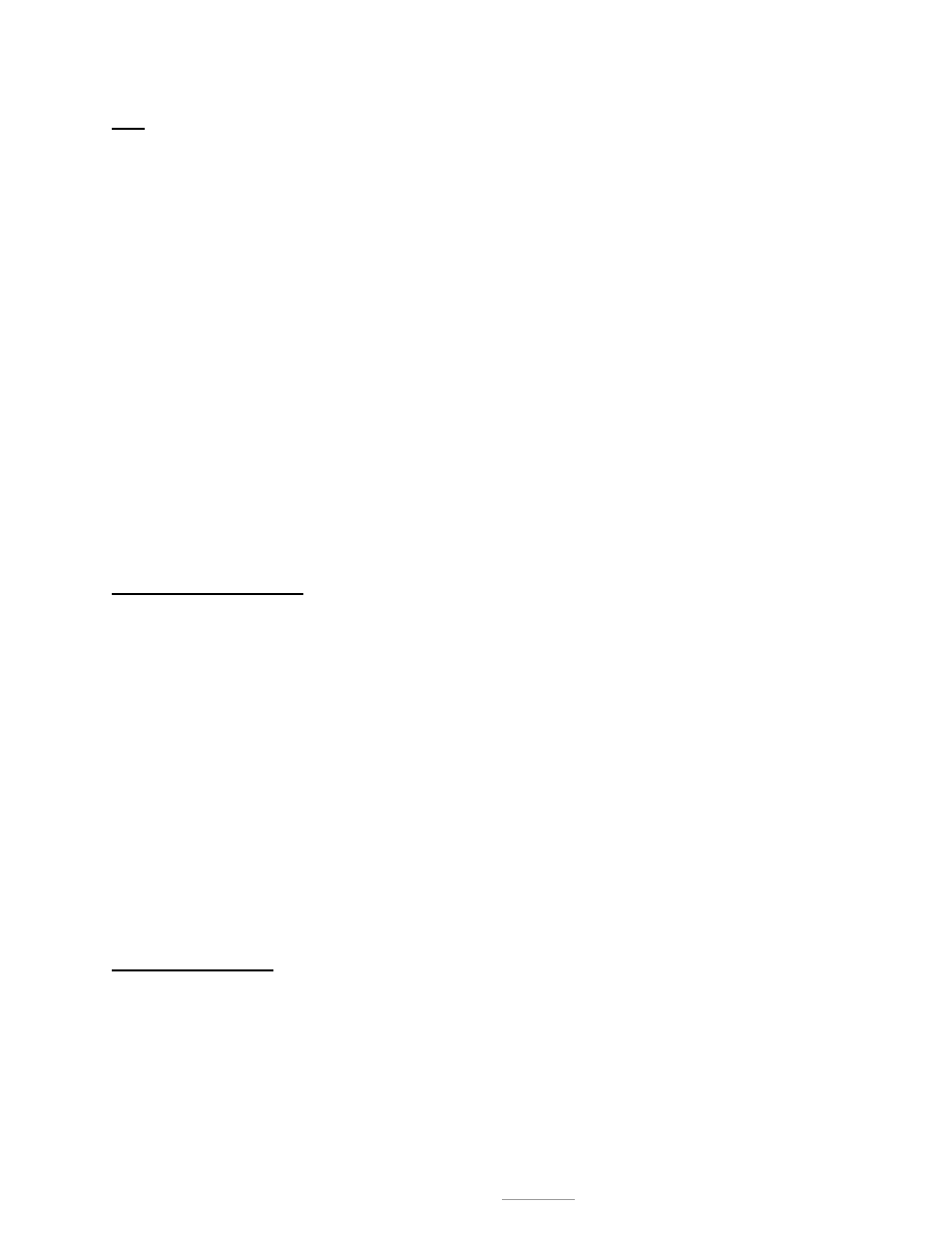
Model M2800 USB Bar Code and Magnetic Card Reader
Page: 11
©2005 American Microsystems, Ltd. All Rights Reserved
2190 Regal Parkway • Euless, TX 76040
Phone 817.571.9015 • Fax 817.571.6176
Web Address: www.amltd.com
EAN
0) EAN DECODER
ON*
Enable reading EAN-8 and EAN-13 labels.
OFF
Disable reading EAN-8 and EAN-13 labels.
1) ZERO FILL EAN-8 TO EAN-13
ON
Add five leading zeroes to EAN-8 labels. After conversion, the M2800 will follow the EAN-13
programming options.
OFF*
No conversion is performed.
2) SEND EAN-13 COUNTRY CODE
ON*
Transmit the EAN-13 Country Code.
OFF
Do not transmit the EAN-13 Country Code.
3) SEND EAN-8 COUNTRY CODE
ON*
Transmit the EAN-8 Country Code.
OFF
Do not transmit the EAN-8 Country Code.
4) SEND EAN-13 CHECK DIGIT
ON*
Transmit the EAN-13 Check Digit character.
OFF
Do not transmit the EAN-13 Check Digit character.
5) SEND EAN-8 CHECK DIGIT
ON*
Transmit the EAN-8 Check Digit character.
OFF
Do not transmit the EAN-8 Check Digit character.
6) ISBN CONVERSION
ON
Convert 13 digit Bookland/EAN (978 prefix) to its corresponding 10 digit ISBN number.
EXAMPLE:
BAR CODE DATA
= 9780806957906
ISBN
OUTPUT
DATA
=
0806957905
OFF*
Do not convert Bookland/EAN to an ISBN number.
UPC/EAN SUPPLEMENTS
0) SUPPLEMENTS DECODER
ON
Enable reading UPC & EAN supplements.
OFF*
Disable reading UPC & EAN supplements.
1) ALLOW 2 DIGIT
ON*
Enable reading 2 digit supplements. Option 0 above must be set on.
OFF
Disable reading 2 digit supplements.
2) ALLOW 5 DIGIT
ON*
Enable reading 5 digit supplements. Option 0 above must be set on.
OFF
Disable reading 5 digit supplements.
3) REQUIRE SUPPLEMENTS
Specifies how the M2800 will handle various supplements.
0)*
None: UPC/EAN bar codes will be read with or without valid supplements.
1)
UPC bar codes will not be read unless they are accompanied by a valid supplement.
2)
EAN bar codes will not be read unless they are accompanied by a valid supplement.
3)
Bookland EAN bar codes will not be read unless they are accompanied by a valid supplement.
4)
All UPC/EAN bar codes will not be read unless they are accompanied by a valid supplement.
4) SEND SEPARATOR SPACE
ON
Insert a space between the standard bar code data and the supplemental data.
OFF*
No separator space is inserted.
INTERLEAVED 2 OF 5
0) I 2 OF 5 DECODER
ON*
Enable reading Interleaved 2 of 5 labels.
OFF
Disable reading Interleaved 2 of 5 labels.
1) Check Digit: 0=None, 1=USS, 2=OPCC
Specifies which type of check digit will be used with Interleaved 2 of 5:
0)*
None (no check digit required)
1)
Uniform Symbology Specification (USS) (3-1-3 Mod 10)
2)
Optical Product Code Council (OPCC) (2-1-2 Mod 10)
