AML M2800 User Manual
Page 20
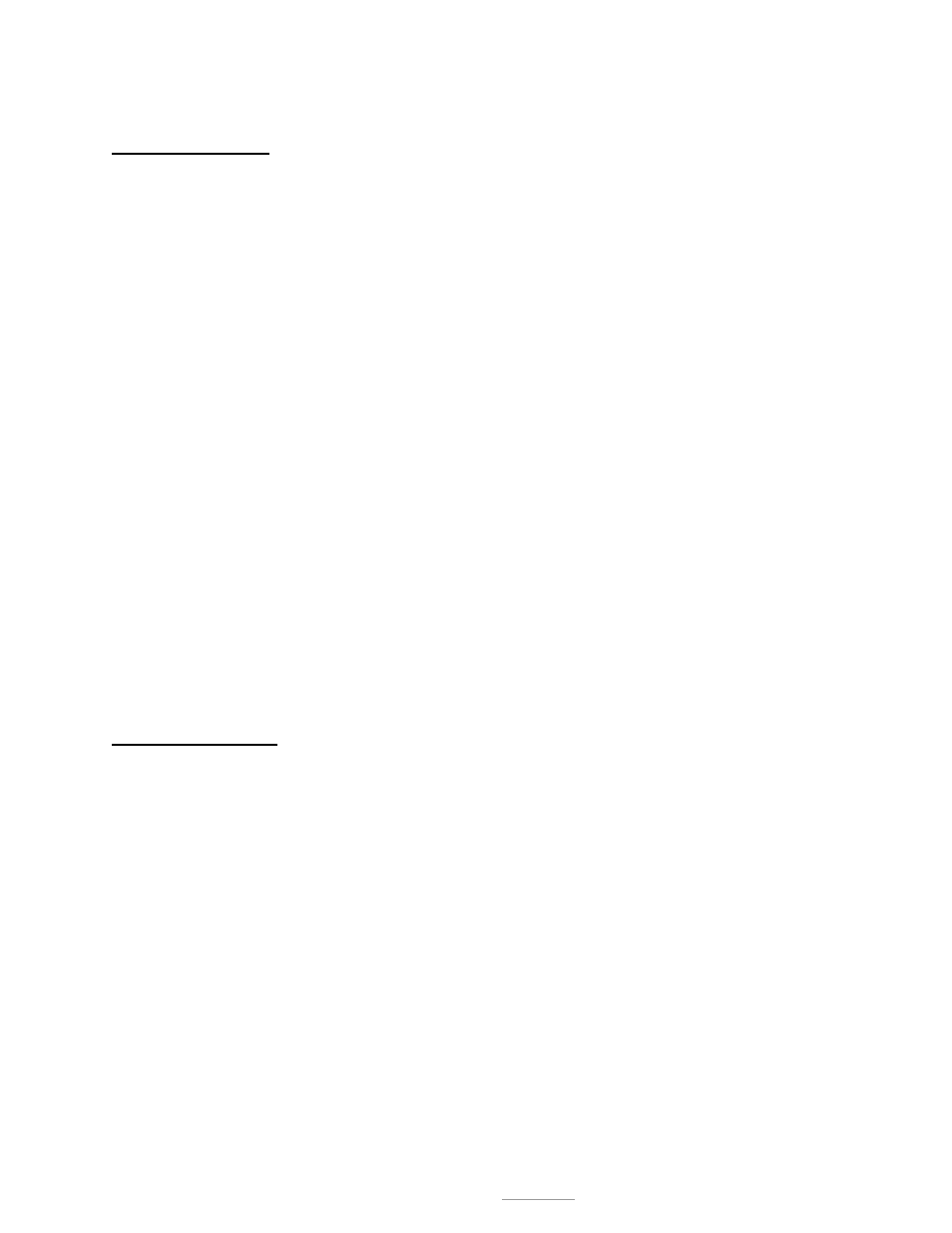
Model M2800 USB Bar Code and Magnetic Card Reader
Page: 20
©2005 American Microsystems, Ltd. All Rights Reserved
2190 Regal Parkway • Euless, TX 76040
Phone 817.571.9015 • Fax 817.571.6176
Web Address: www.amltd.com
BAR CODE OPTIONS
0) SEND BAR CODE TYPE ID: (ON/OFF)
ON:
Sends a letter preceding the data, indicating the symbology type of the bar code. The letter
corresponds to the types:
A Code 39
E EAN-8
I Code 93
M RSS14
B UPC-A
F I 2 of 5
J MSI/Plessey
N RSS Limited
C UPC-E
G Codabar
K Code 11
O RSS Expanded
D EAN-13
H Code 128
L ISBN
X* All Bar Codes
OFF*: Do not transmit Bar Code Type ID
1) DUPLICATE READS ALLOWED (ON/OFF)
ON*: Enable reading the same bar code multiple times.
OFF: Disable reading the same bar code twice in a row.
2) BAR CODE FUNCTION KEYS (ON/OFF)
ON:
Function Keys F1 through F10 will be transmitted in place of the ASCII characters DC1 (17)
through SUB (26). See Special/Function keys for a description of implementation.
OFF*: Disable Function Keys. (Standard ASCII characters are transmitted.)
3) BAR CODE SPECIAL KEYS
ON*
This option allows some non-printable ASCII data to be sent as PC keyboard keys. See
Special/Function keys for a description of implementation. For example: converts ASCII 13 (CR)
to USB Enter Key.
OFF
No conversion, key sent as CTRL-Shift-ASCII (i.e. Ctrl-Shift-M for CR)
4) BAR CODE TERM CHAR OVERRIDE: (ON/OFF)
ON:
If any control character or special character (i.e., function key, arrow key, etc.) is embedded in the
bar code data, the Termination Character, the Bar Code Preamble, and the Bar Code Postamble
will not be transmitted.
OFF*: Special characters do not affect transmission of the Termination Character, the Bar Code
Preamble, and the Bar Code Postamble.
LASER/CCD OPTIONS
These options are used to configure the laser device behavior and the trigger mode for the M2800
0) LASER TRIGGER MODE (0-3)
0)* TRIGGER MODE: Trigger activates scanning device for one scan only. (Recommended)
1) PULSE MODE:
Continuous scanning method for non-reflective backgrounds; for use with
MS-941 triggerless scanner only.
2) CONTINUOUS
Scans bar codes all the time, continuously. Not recommended for laser use.
Use only with CCD input devices.
3) BLINK MODE
Continuous scanning with no time-out. Laser/CCD turns on and off allowing safe
operation.
1) LASER/CCD TIMEOUT:
Turns off Laser/CCD after (1 – 9) seconds. Scan number in seconds
2) READ DELAY:
Allows re-reads. Continuous scanning read delay (0.0 – 9.9) seconds is used to allow a new re-read of a
bar code, after the read delay expires.
3) READ VERIFICATION:
Performs re-reads the number of times (0 – 9) required for accuracy critical applications.
