System tab, Status, Date/time – Amer Networks WLO220T User Manual
Page 5
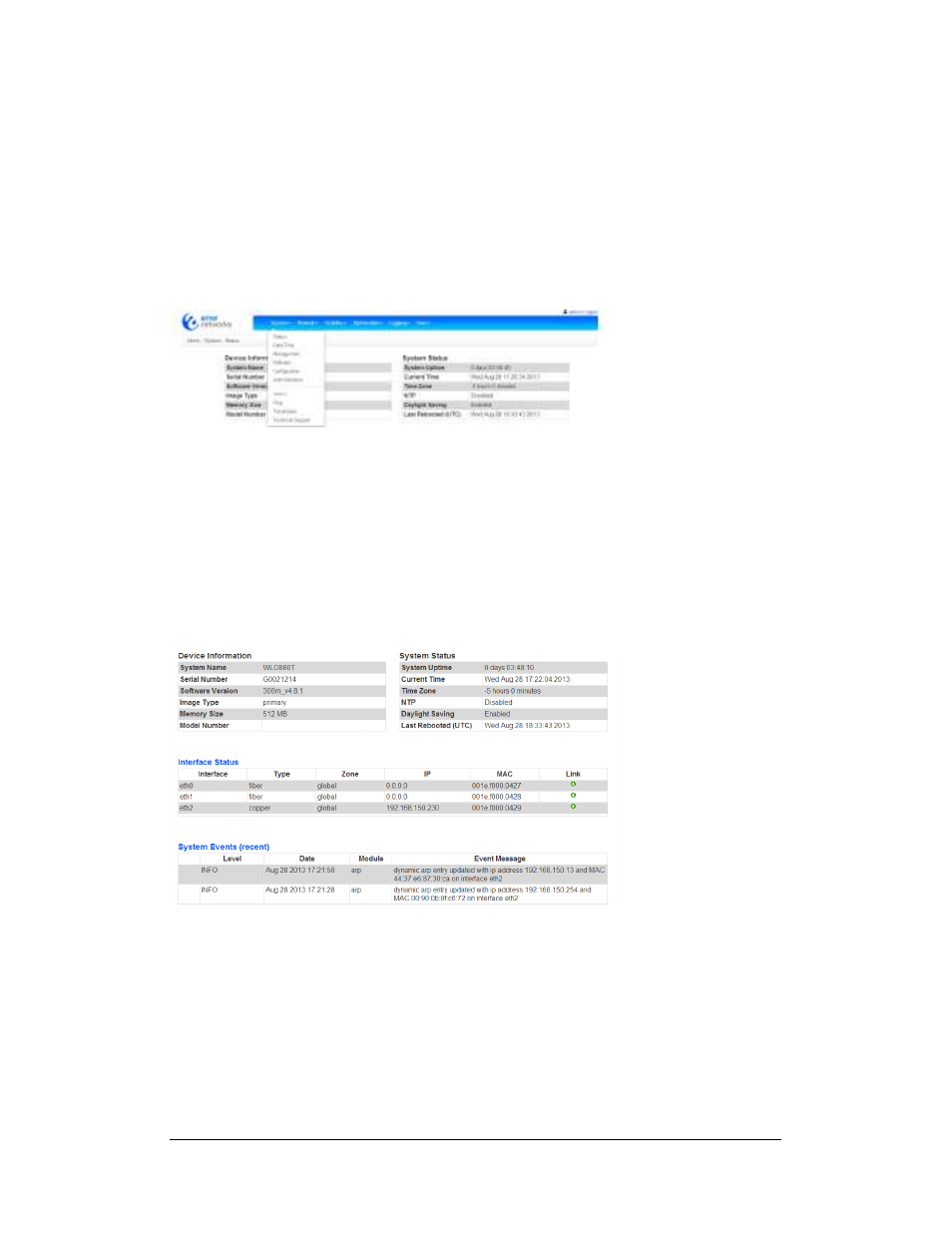
5
System Tab
The system tab allows you to setup the basic functions of the WLO or Wan Lan
Optimizer. This is where you should start off when first logging into the device. Here
you can set the login and password and perform some basic troubleshooting.
Status
This lists the device information, the interface status and the System Events.
This is the default page when you first log into the WLO.
You can not make any changes here, as you can only view the status.
Date/Time
Modify the date and time used by the WLO. The time is used by the device for its
internal logs, as well as reporting with syslog or Netflow.
This manual is related to the following products:
