Address groups – Amer Networks WLO220T User Manual
Page 26
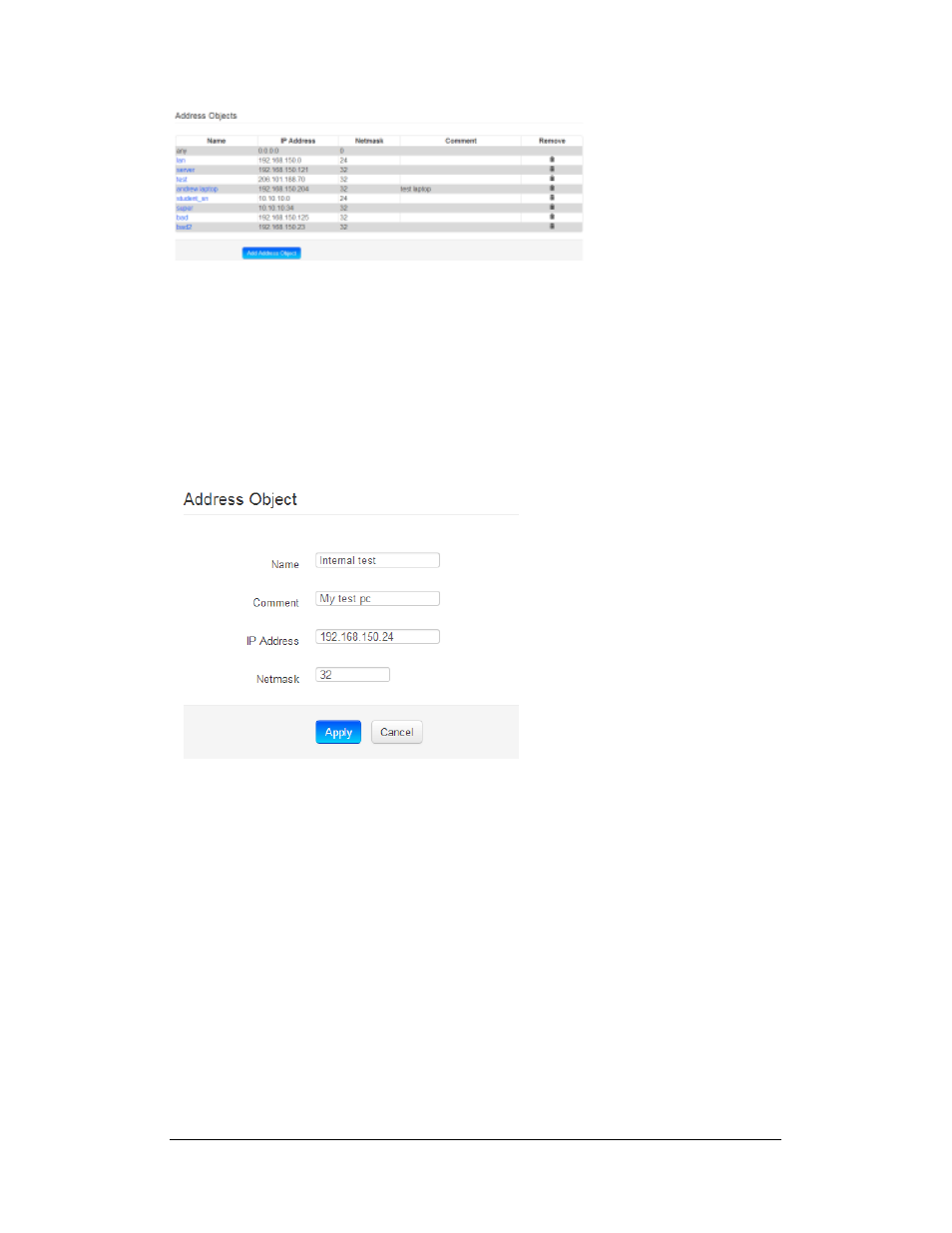
26
Click on add address object.
Name the IP address.
Give it a comment, to better describe it. (not required to create an address)
Add in the specific IPv4 address.
Set the Netmask of 32 when using a specific ip address.
When specifying a subnet, use the correct subnet mask.
Click on apply to save the address.
Address Groups
This allows for multiple address objects to be combined into one address group. This
makes the policy optimization creation much easier when dealing with multiple IP
address.
This manual is related to the following products:
