2 for windows 98 – Airlink AML001 User Manual
Page 10
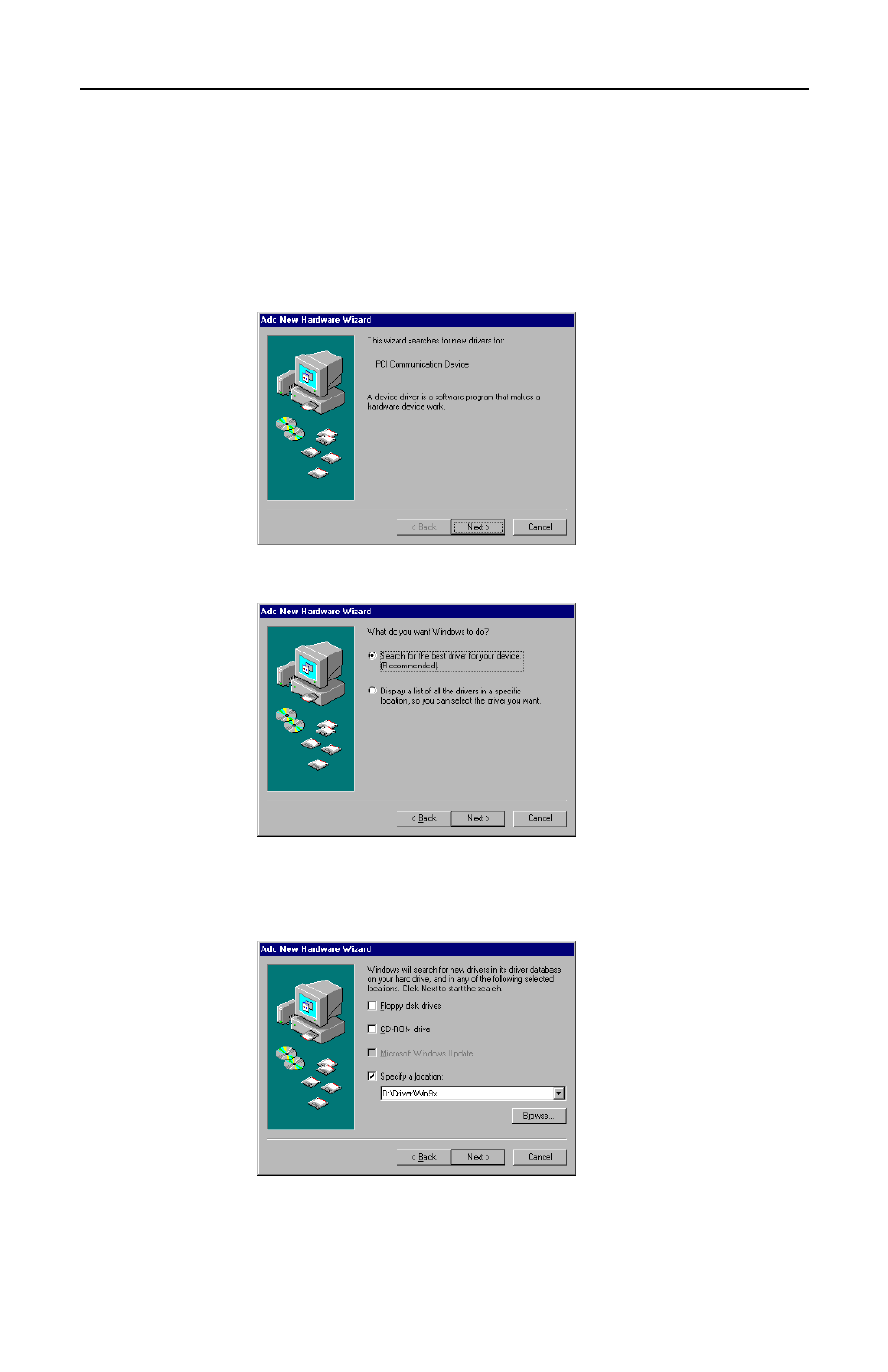
Chapter 3 Software Installation
7
3.2 For Windows 98
Start Windows 98 and insert the provided CD into your CD-ROM drive to
start driver installation.
Step 1
The Add New Hardware Wizard screen will appear detecting a
new device and request for the driver. Click Next.
Step 2
Select Search for the best driver for you device and click Next.
Step 3
Check Specify a location, click Browse to specify the path to
X:\Driver\Win9x where X is your CD-ROM drive letter and click
OK. Then click Next.
