Startup – ACTi Floor Planner V2.3.2 User Manual
Page 5
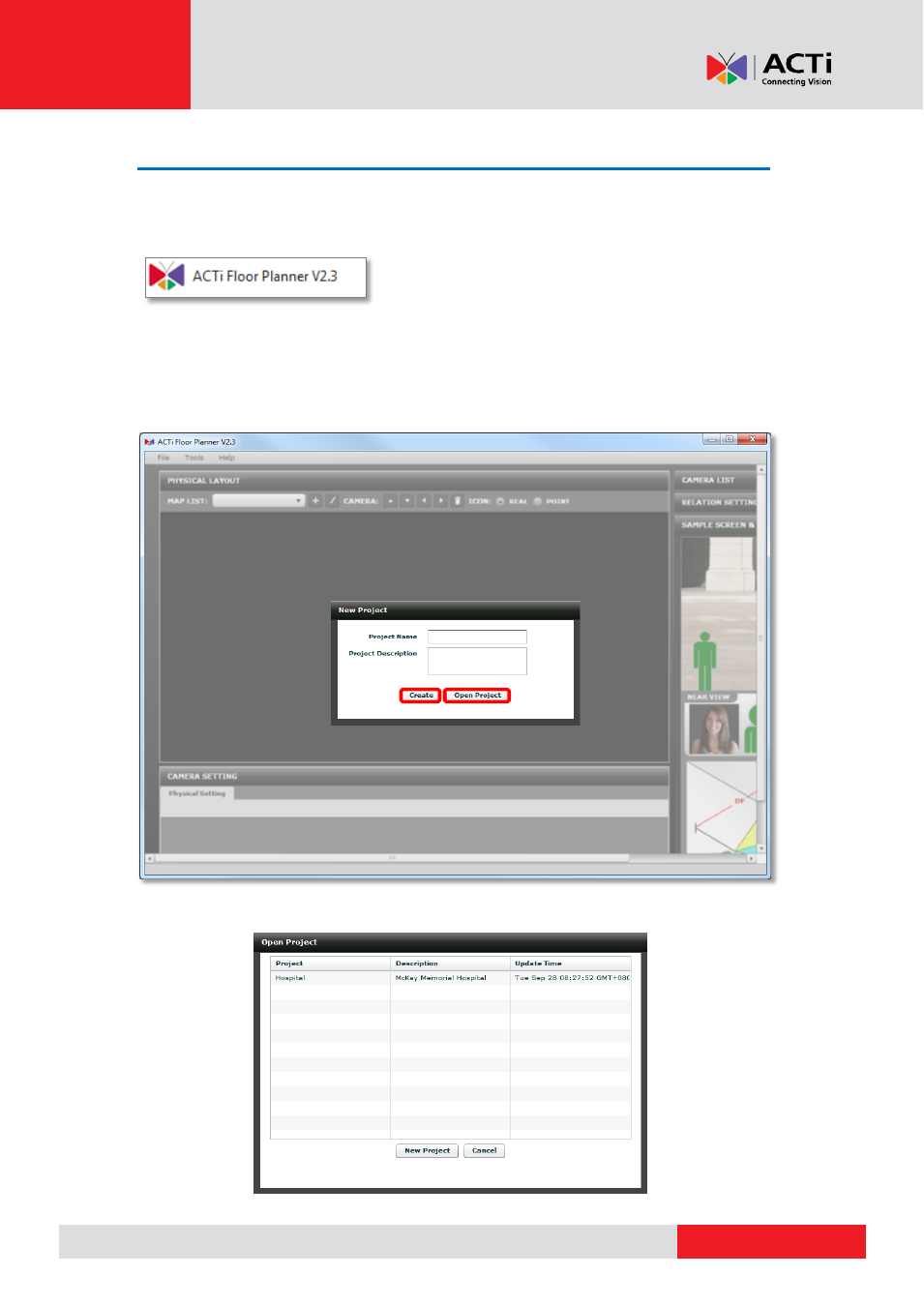
ACTi Floor Planner User’s Manual
Startup
You may start Floor Planner by going to My Computer All Programs and click on the
link.
On startup, Floor Planner will ask you to either create a new project or open an existing
project. Everything you do in Floor Planner is associated with the given project, allowing you
to revisit past plans at any time.
To open an existing project, click on Open Project to locate an existing project file.
