ACTi Floor Planner V2.3.2 User Manual
Page 10
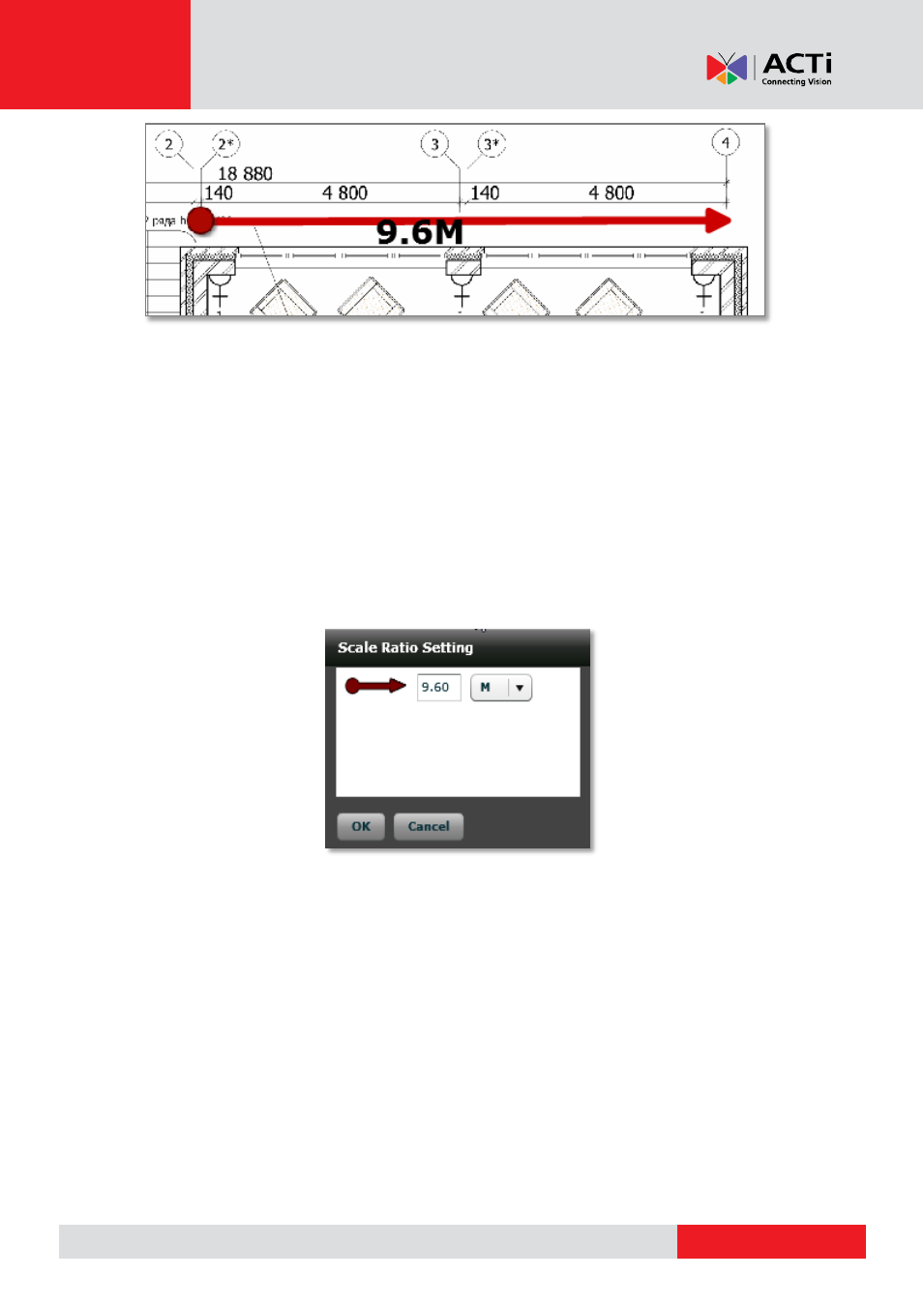
ACTi Floor Planner User’s Manual
You may move the arrow by clicking on the round dot at the arrow base. This will reposition
the arrow without changing the direction and length. Clicking and dragging the arrow tip will
change the length and direction of the arrow.
You can move and resize the arrow to align with sections on the map you know the length
about. Then you can click on the Edit Scale Ratio button to the lower right of physical layout
window. A Scale Ratio setting dialog window will pop-up in center of screen. Enter the
dimension and unit for the scale bar and click OK to confirm. All the view pies will be
recalculated based upon your new scale ratio.
This works on any image, and does not have to be line drawing. Other images also work
fantastically well with Floor Planner, like the Pyramids of Giza from Google map satellite
image shown below.
