Acti floor planner user’s manual – ACTi Floor Planner V2.3.2 User Manual
Page 15
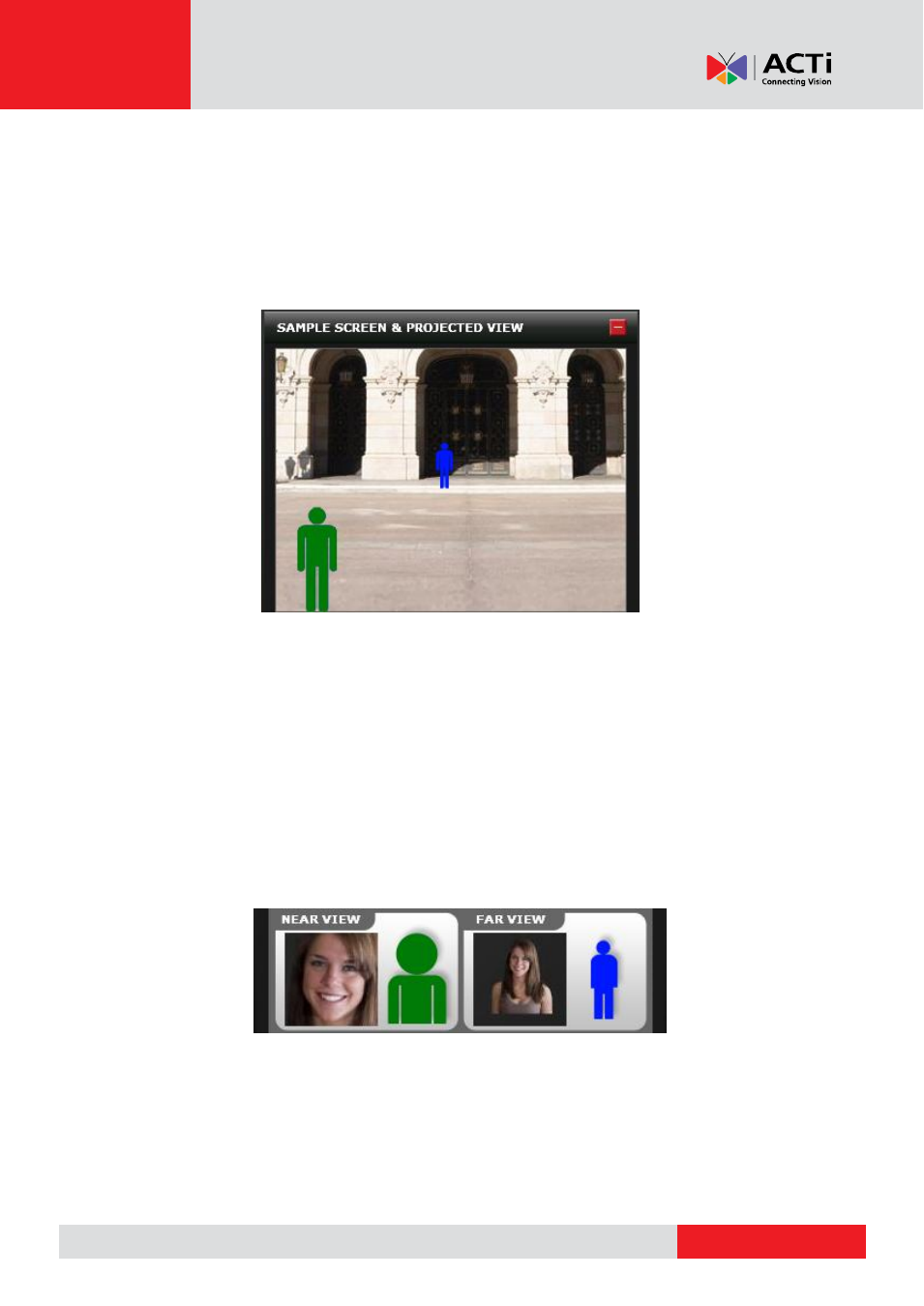
ACTi Floor Planner User’s Manual
Projected View
Projected View shows a simulated view where a person is standing at the near field distance
(green), and another at the far field distance (blue). The sample screen shows the person in
relation to the whole screen. This is how the actual screen will look like if shrunken down. A
building façade is placed at the far field distance to give a sense of proportion. The sample
persons are both 170cm tall (5 feet 8).
Sample Screens
Sample Screens are simulated cropped portion of the actual screen in actual pixel
dimensions. While Projected View gives a taste of the overview, Sample Screens show you
how much detail will you get out of the video. This means that While Projected view is affected
only by View Angle, camera Tilt and near/far field distance, Sample Screen is affected by
distance, view angle and camera resolution.
The same view angle will give different levels of detail depending upon different resolution.
This is illustrated with the Near / Far faces. These faces are constructed as how a real person
standing in that position will look like when the video is displayed at 100% original size.
