Hierarchical view, Exporting system diagram image – ACTi Floor Planner V2.3.2 User Manual
Page 21
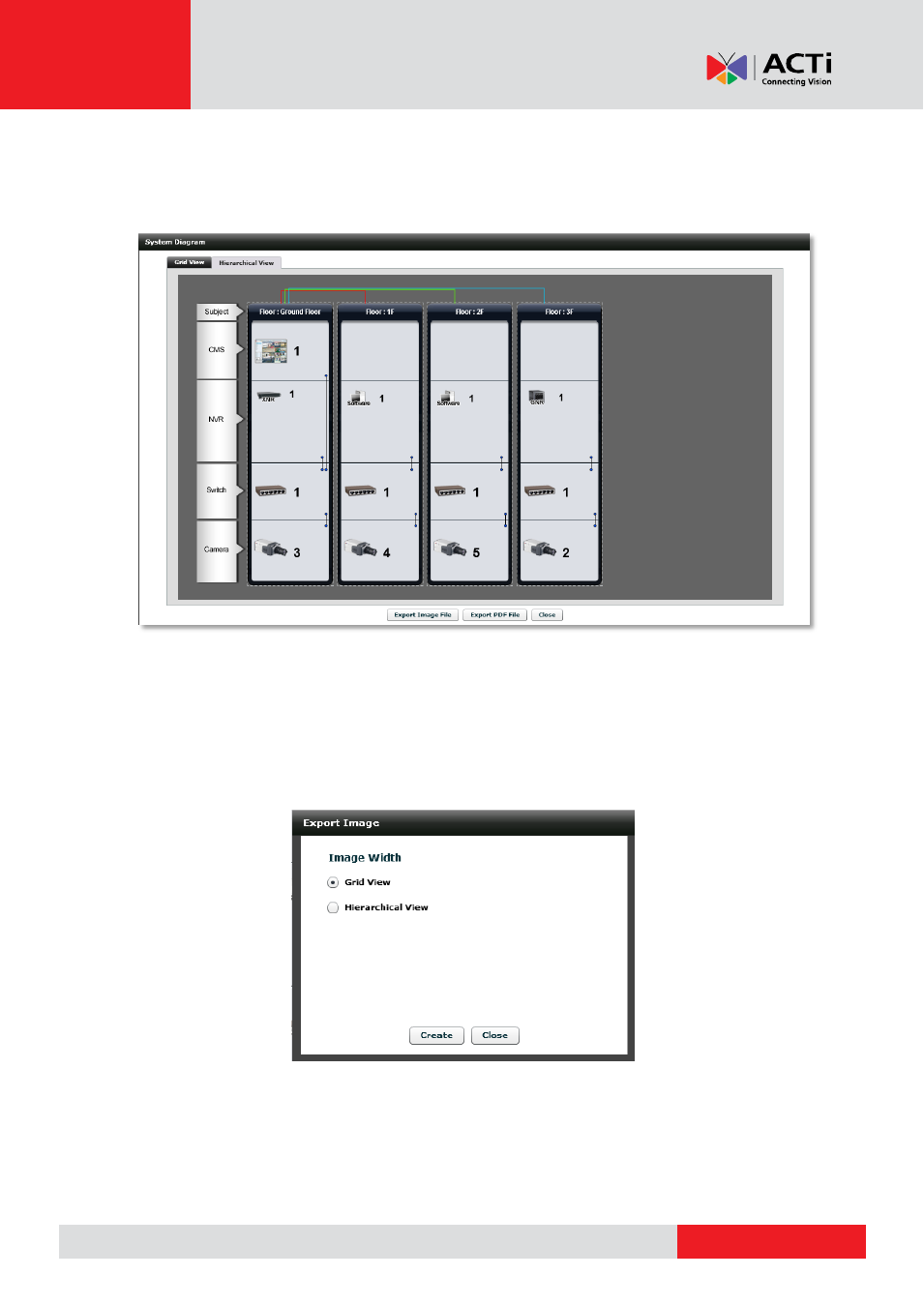
ACTi Floor Planner User’s Manual
Hierarchical View
In Hierarchical View, the different maps are located side by side. You may move them among
slots to rearrange the connection. CMS servers, NVR servers, switches and cameras are
located on different layers so that the hierarchical relation is clear.
Exporting System Diagram Image
You may export the system diagram image as an illustration to be used elsewhere. The export
format will be .BMP file. Click on Export Image File and then Grid View or Export
Hierarchical View to export image. You may adjust the output size to fit your required image
size.
