0 configuration, General command – Westermo GS-01 User Manual
Page 8
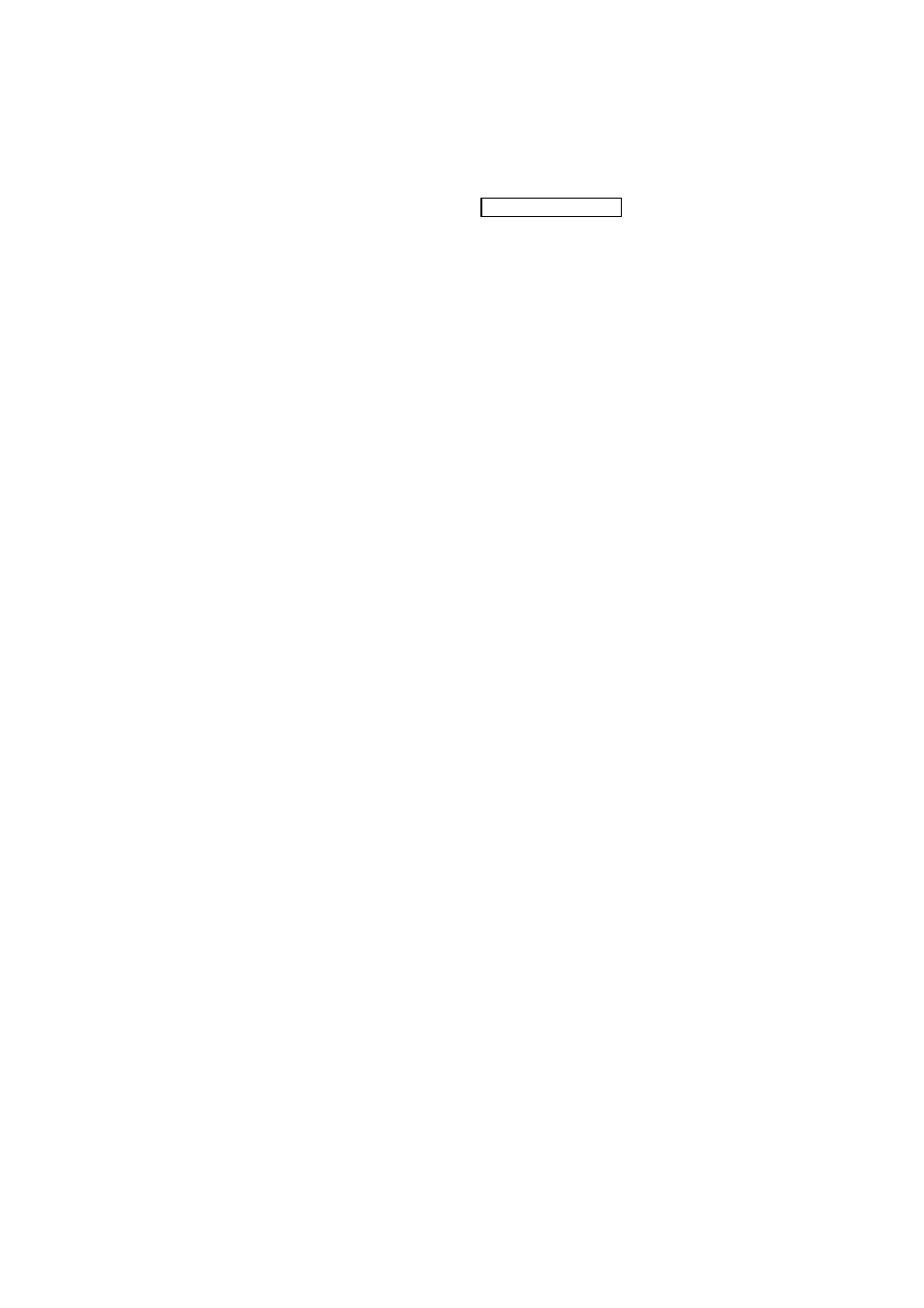
8
6195-2201
Note! To be able to configure the modem all the AT-commands has to be written with
capital letters, e.g. AT+CPIN.
In this manual we have only described the most frequently used commands. For the com-
plete AT-commands manual, please, visit our web,
www.westermo.se
where you can find it
in PDF-format.
General commands
+CGMM – Request model identification
This command is used to get the supported bands (GSM 900, DCS 1800 or PCS 1900).
The answer could be a combination of different bands in the case of multiband modules.
Application to GSM
AT+CGMM
get hardware version
GSM to application
900P
GSM 900 MHZ primary band, or
OK
“900E” (extended band), “1800” (DCS),
“1900” (PCS) or “MULTIBAND”
+GCAP – Capabilities list
This command gives the complete capabilities list.
Application to GSM
AT+GCAP
get capabilities list
GSM to application
+GCAP: +CGSM +FCLASS
supports GSM commands
and FAX
A/ – Repeat last command
Only A/ command can not be repeated.
This command repeats the last command executed.
Application to GSM
A/
repeat last command
