Prefix routing, Refix, Outing – Welltech WS 6600 V.2.0 User Manual
Page 29
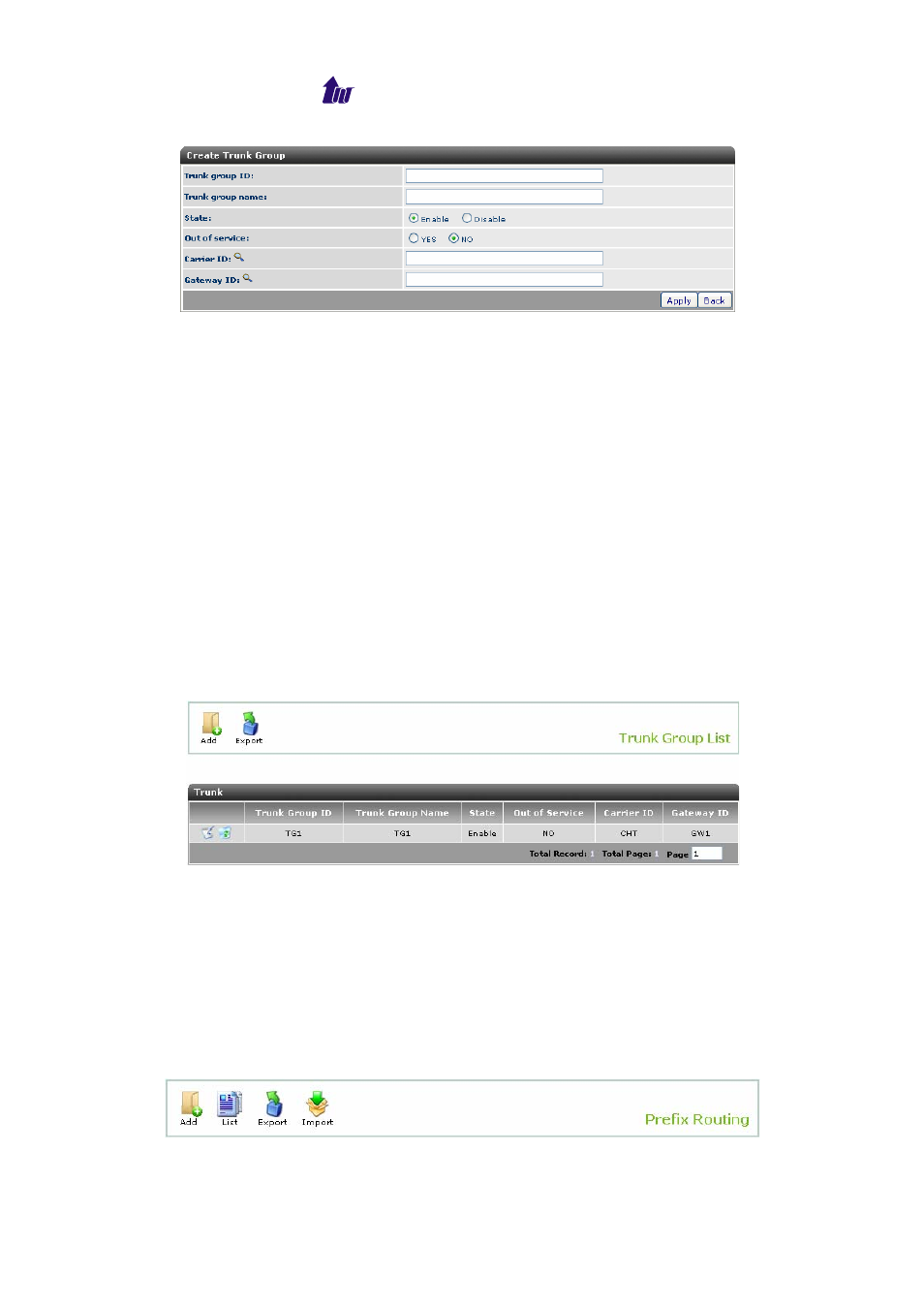
Welltech Computer Co., Ltd.
WellBilling 6600 29
Figure 3.10-2
Parameter Description:
• Trunk group ID: The trunk group ID
• Trunk group name: The trunk group name. This trunk group
need also be defined in gateway (such as Wellgate 5260).
Otherwise, it will not work correctly.
• State: Enable the trunk group or not
• Out of service: Whether to set this trunk group to be “out of
service” state or not. When the state is out of service, it will not
be in the routing candidate list.
• Carrier ID: This trunk group belongs to which carrier. It will be
associated to that carrier and can be used for LCR and QOS
route.
• Gateway ID: This trunk group is installed in which gateway.
Click the List button:
Figure 3.10-3
Prefix Routing
This Prefix Routing is used when you are trying to manually assign
the route instead of using LCR or QOS route. The carrier which has
higher priority will be route first. To select the LCR, QOS or priority
route, please define it in reseller profile or use system default.
Start Path: Service > Call Routing
Figure 3.11-1
