Rs-232 serial port to usb port converter, Component & system wiring 47, Top view end view connection detail – WattMaster VAV User Manual
Page 47
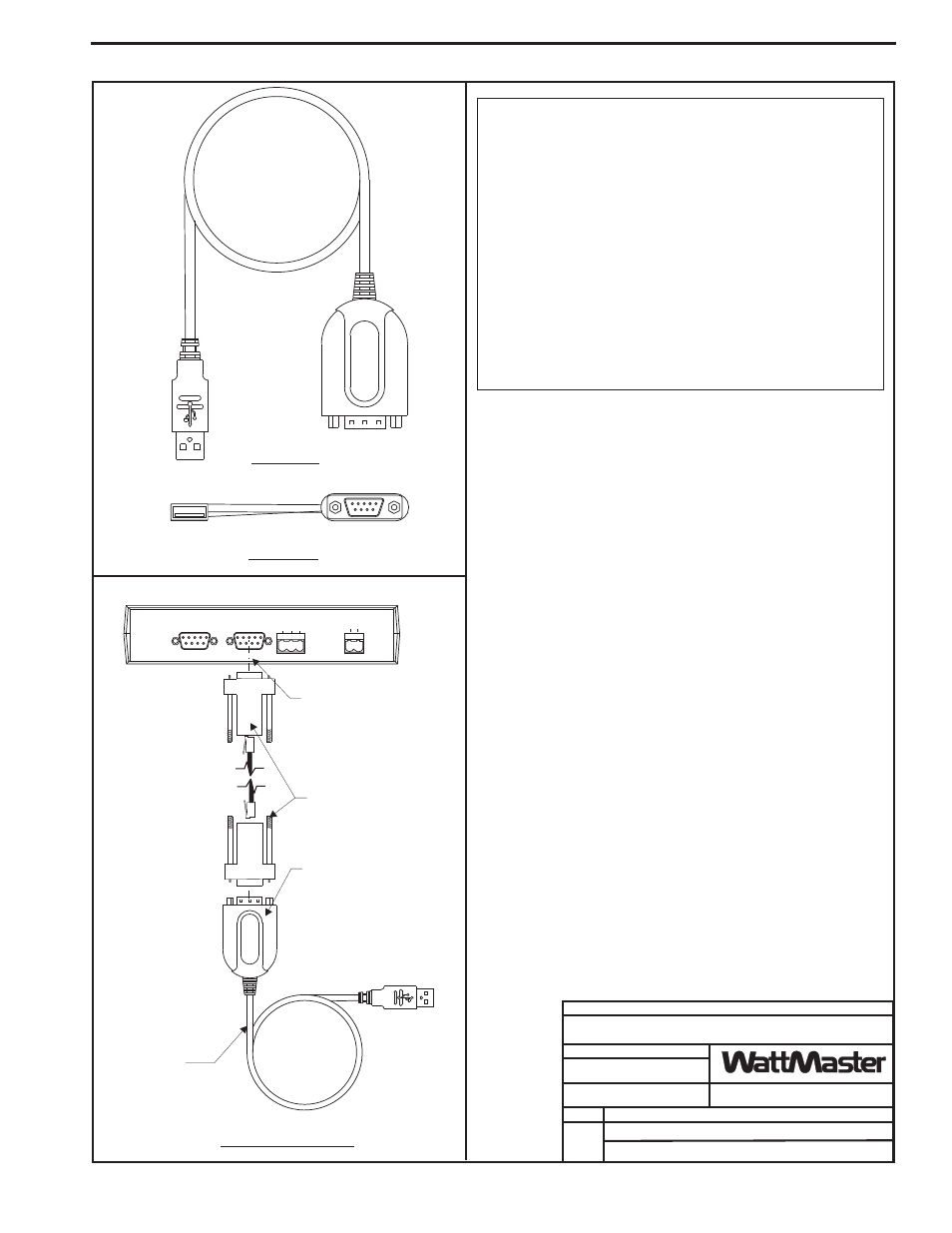
Component & System Wiring
47
C
O
N
T
R
O
L
S
FILENAME
DATE:
08/20/03
B. CREWS
DESCRIPTION:
PAGE
DRAWN BY:
OE299
RS-232 to USB Converter
1
JOB NAME
USB-RS232Cnvrt1A.CDR
Top View
End View
Connection Detail
Features & Specifications
Packages Includes
:
:
Converts a USB port into a 9-pin male RS-232 serial port capable of
speeds up to 115 Kbps.
The USB Serial Adapter is designed to make serial port expansion
quick and simple.
Installs as a standard Windows COM port,
Full RS-232 modem control signals,
RS-232 data signals; TxD, RxD, RTS, CTS, DSR, DTR, DCD, RI,
GND
Self Powered by USB port
Supports Windows 98/SE, ME & 2000 and XP
USB-232 Converter cable with short 12inch USB Type A end
Installation Instructions
USB Driver CD for win98/ME/2K/XP
Installing the USB adapter
Changing the COM ports:
Follow the instructions provided inside the USB Serial Adapter
package for installation and driver setup of the USB Serial Adapter.
A CD-ROM is included that contains the correct drivers.
To change the COM port to a different COM port is accomplished
by changing the COM port I/O range in the Windows Device
Manager.
Right-click on "My Computer"
Click the "Device Manager" tab.
Click the "+" by "Ports"
Select "USB to Serial Port (COM5)"
Click the "Properties" button
Click the "Resources" Tab.
Uncheck the box that says "Use automatic settings".
Select the "Input/Output range"
Click the "Change Settings " button.
Click the little arrows until you find an appropriate setting.
"02E8-02EF" should give you a COM4 setting after you restart the
computer.
Make sure to click "OK" on all screens.
Use the following settings to get the following COM ports:
COM1 - 3F8h-03FFh
COM2 - 2F8h-02FFh
COM3 - 3E8h-03EFh
COM4 - 2E8h-02EFh
24V
T G R
GND
REMOTE LINK
(DTE)
COMPUTER
(DCE)
485
LOOP
POWER
SERIAL #
Connect To
USB Port
On Computer
CommLink
Cable Length = 12 inches
USB Serial
Adapter
Connect 9 Pin Serial
Cable Supplied With
CommLink To USB
Serial Adapter As Shown
9 Pin Serial Cable
Assembly Supplied With
CommLink
Connect 9 Pin Serial
Cable Supplied With
CommLink To Port
Labeled “Computer (DCE)
On CommLink As Shown
9 Pin
Female
9
Pin
Female
RS-232 Serial Port To USB Port Converter
