Component & system wiring 13 – WattMaster VAV User Manual
Page 13
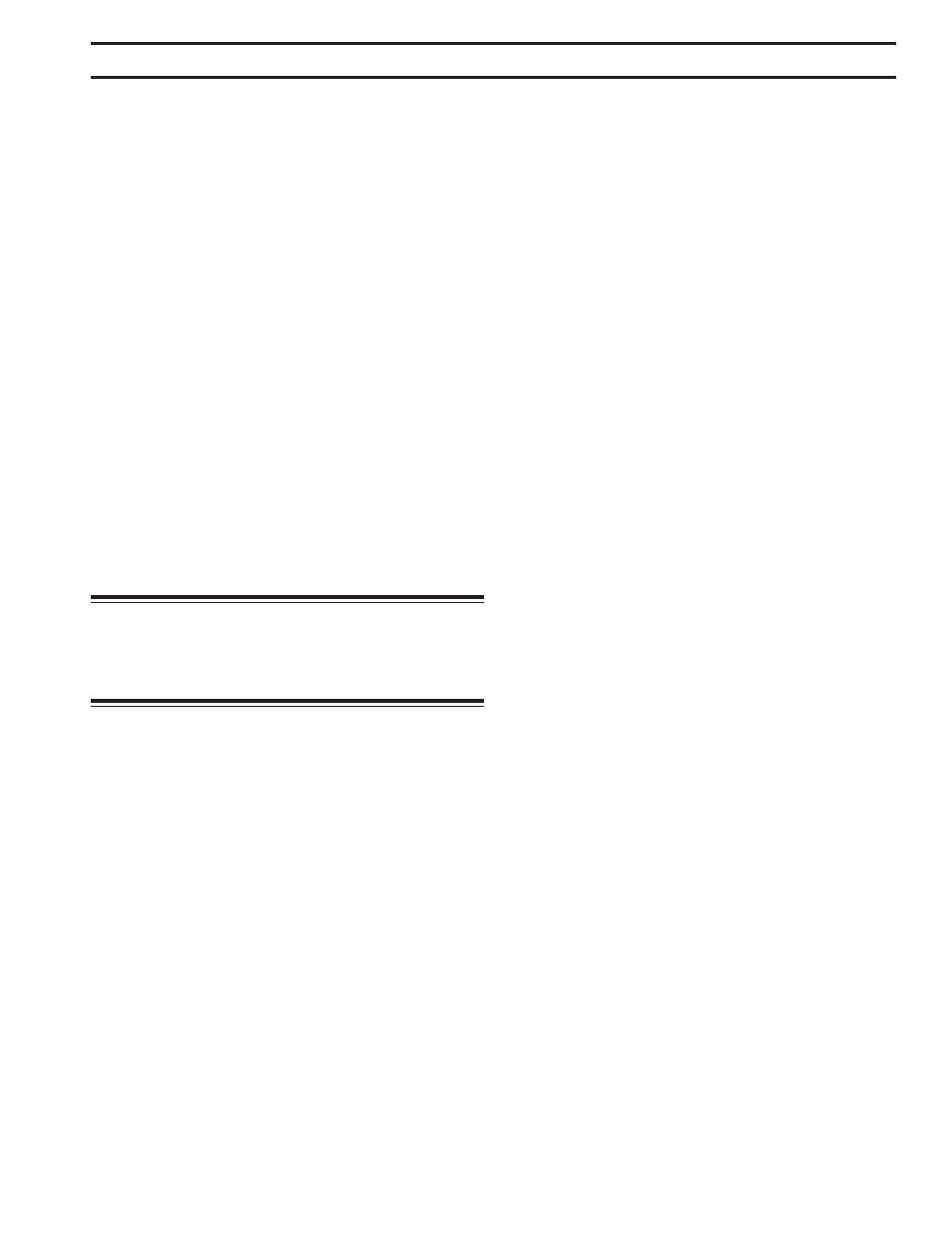
Component & System Wiring
13
Networked Single Loop Systems
See the “Networked System - Single Loop Wiring” on pages 6 through
8 of this manual for detailed wiring information. Also see page 16 for
wire and transformer sizing information. You should review these dia-
grams before attempting connections or powering up the controller or
interface devices.
1.
Connect all WMVAV or Add-on Device controllers in a
daisy chain or star ring format by connecting from each
controller’s communication terminal block to the next using
18 gauge, 2 conductor shielded cable. Install a separate 24
VAC, transformer for each controller and wire from each
controller’s power terminal block to its transformer using
18 gauge minimum, 2 wire cable for power. See Wire and
Transformer Sizing section on page 16 for detailed
transformer and wire sizing information. Observe polarity
on all board power wiring. Install a separate 24 VAC, 6 VA
minimum, transformer for each VAVBOX controller on the
loop and wire from each controller’s power terminal block
to its transformer using 18 gauge minimum, 2 wire cable.
Observe polarity on all boards! As an alternative, a single
transformer that connects to all VAVBOX controllers may
also be used. It must be sized to handle the minimum load
of 6 VA per VAVBOX controller connected to it. When
using this method, the polarity of all wiring between the
transformer and the VAVBOX controllers is extremely
critical and must be maintained to prevent damage to
all boards connected! See the wire and transformer sizing
information on page 16 of this manual for complete
wire and transformer sizing information.
Warning:
If polarity between controllers is not maintained,
severe damage to the controllers may result.
WattMaster recommends using a separate transformer
for each controller in order to eliminate the potential
for damaging controllers due to incorrect polarity.
2.
Using 18 gauge 2 conductor shielded cable, connect from
the WMVAV controller’s 3 wire communications
connector to the MiniLink PD’s 3 wire communications
connector marked “Local Loop”.
3.
Connect 2 conductor shielded cable from the
MiniLink PD’s 3 wire communications terminal blocks
labeled “Network Loop” to the CommLink’s 3 wire
communications terminal block located on the back of the
CommLink. Find the 110 VAC/24 VAC power supply
furnished with the CommLink and connect the 2 stripped
wire leads to the 24 VAC terminals on the back of the
CommLink. The CommLink’s internal jumper must be set
to “Multiple” for all WattMaster VAV systems. See page 45
of this manual for complete CommLink wiring and jumper
setting information. After determining all wiring and
jumper settings are correct, connect the power supply plug-
in transformer to a 110 V receptacle.
4.
Install a 24 VAC, 6 VA minimum, transformer for the
MiniLink PD and wire it to the 24 VAC power terminal
block on the MiniLink PD using 18 gauge minimum, 2
wire cable. See page 46 of this manual for complete
MiniLink PD wiring diagrams and instructions.
5.
When the Modular Service Tool is to be used for
programming and monitoring of the controllers it can be
connected to the WMVAV controllers using the supplied
cable with DIN connectors on both ends. The DIN
connector on the WMVAV controller is located near the
communications terminals. To connect the Modular Service
Tool to a VAVBOX controller first unplug the 3 wire
communication terminal block from the VAVBOX
controller. Connect the DIN to terminal adapter terminal
end to the communication terminals block socket on the
VAVBOX controller then connect the DIN connector side
of the adapter to the Modular Service Tool cable DIN
connector. See page 44 of this manual for complete
Modular Service Tool connection diagrams and
instructions.
6.
The Modular System Manager comes supplied with a 12
foot modular cable pigtail with a modular connector on one
end and stripped wires on the other. Plug the modular
connector end into the System Manager modular connector.
Run 18 gauge, 2 conductor shielded cable for
communications from the MiniLink PD or any controller
on the local loop by connecting one end of the controller’s
or MiniLink PD’s 3 wire “Local Loop” communications
terminal block to a junction box located within 12 feet of
the System Manager. Run 18 gauge, 2 wire, power wires
supplied by a separate 24 VAC, 6 VA minimum transformer
into the junction box. Splice the stripped modular cable
ends from the System Manager to the communications and
power wire inside of the junction box using solid
connections made with wire nuts or butt-splice connectors.
See Modular System Manager wiring on pages 42 and 43
of this manual for wiring color coding and complete wiring
instructions. The Modular System Manager MUST always
be connected on the “Local Loop”, never the “Network
Loop”.
Networked Multiple Loop Systems
See the “Networked System - Multiple Loop Wiring” on pages 9 through
11 of this manual for detailed wiring diagrams. Also see page 16 for
wire and transformer sizing information. You should review these dia-
grams before attempting connections or powering up the controller or
interface devices.
Loop(s) with WMVAV Controllers without VAVBOX Controllers
1.
For each local loop on the system, connect all controllers in
a daisy chain or star ring format by connecting from each
controllers communication terminal block to the next using
18 gauge, 2 conductor shielded cable. Install a separate 24
VAC, 8 VA minimum, transformer for each controller and
wire from each controller’s power terminal block to its
transformer using 18 gauge minimum, 2 wire cable for
power. Observe polarity on all boards.
2.
Select one of the local loops and connect 2 conductor
shielded cable from one of its WMVAV controller’s 3 wire
communications terminal blocks to it’s associatedMiniLink
PD’s 3 wire communications terminal block marked “Local
Loop”. Repeat this procedure for all loops on the entire
system.
