3 general settings – Watson-Marlow Qdos30 User Manual
Page 48
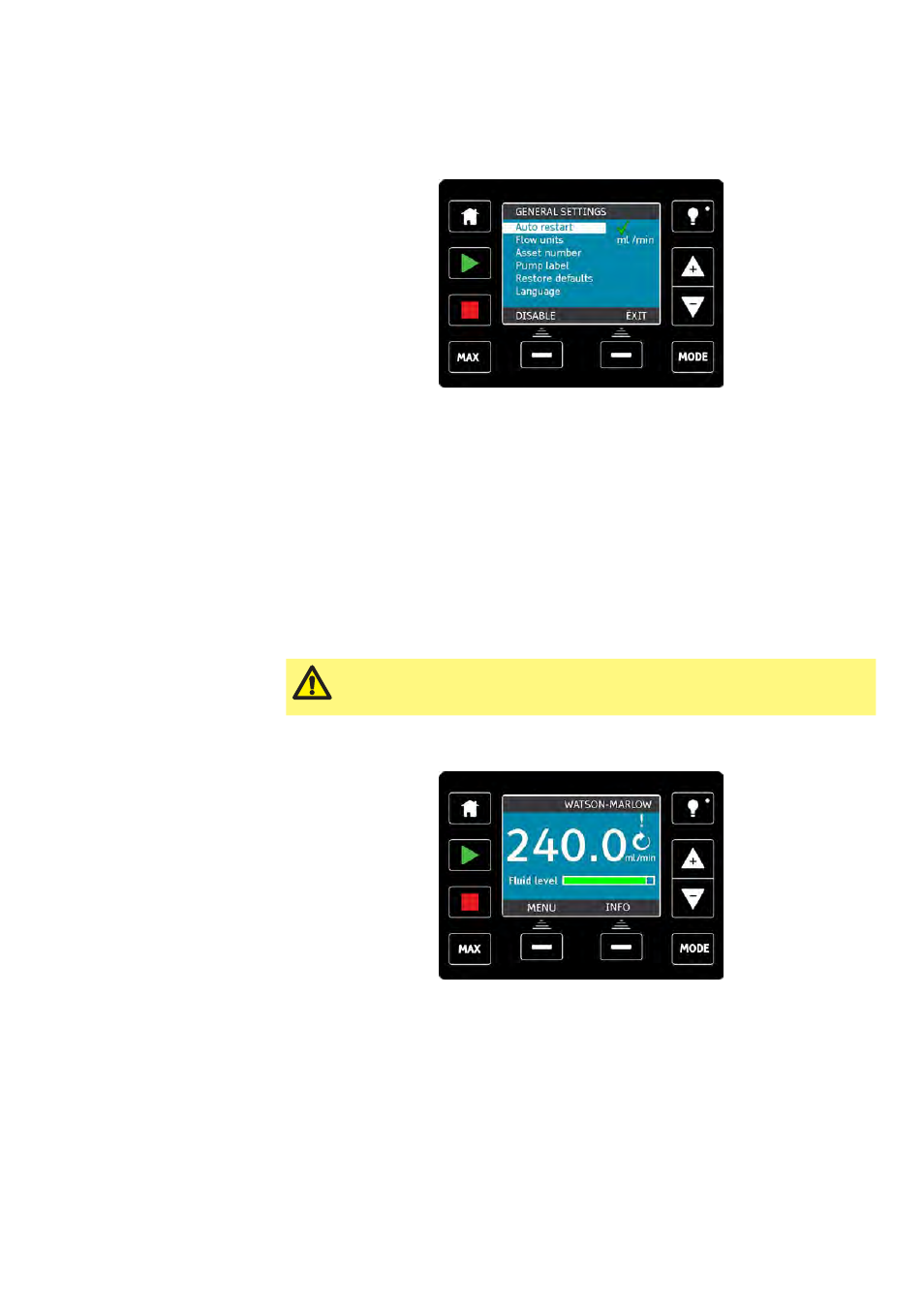
Watson-Marlow qdos30 PROFIBUS Pump User Manual
48
15.3 General settings
To view the general settings menu, select GENERAL SETTINGS from the main menu.
Auto restart
Press ENABLE/DISABLE to turn the auto restart feature on/off
This pump offers an auto restart feature. If active on power loss, it restores the
pump when power returns to the operating state it was in when power was lost.
For example, if the pump was running in analog mode prior to power loss, it would
return to the same operating mode and continue to run at a proportional speed to
the analog input.
If power is lost in the middle of a dose, when the power is returned it will continue
and finish the interrupted dose.
Any pulses that were in memory before power loss will be remembered. Pulses
received during power loss will be lost.
Do not use auto restart for more than 20 starts per hour. We
recommend remote control where a high number of starts is
required.
The ! icon is displayed on the home screens to indicate that the auto restart feature
is active.
Flow units
The current chosen flow unit is displayed on the right hand side of the screen. To
change flow units move the selection bar over the flow unit menu entry and press
SELECT.
