1 fluid level monitor – Watson-Marlow Qdos30 User Manual
Page 42
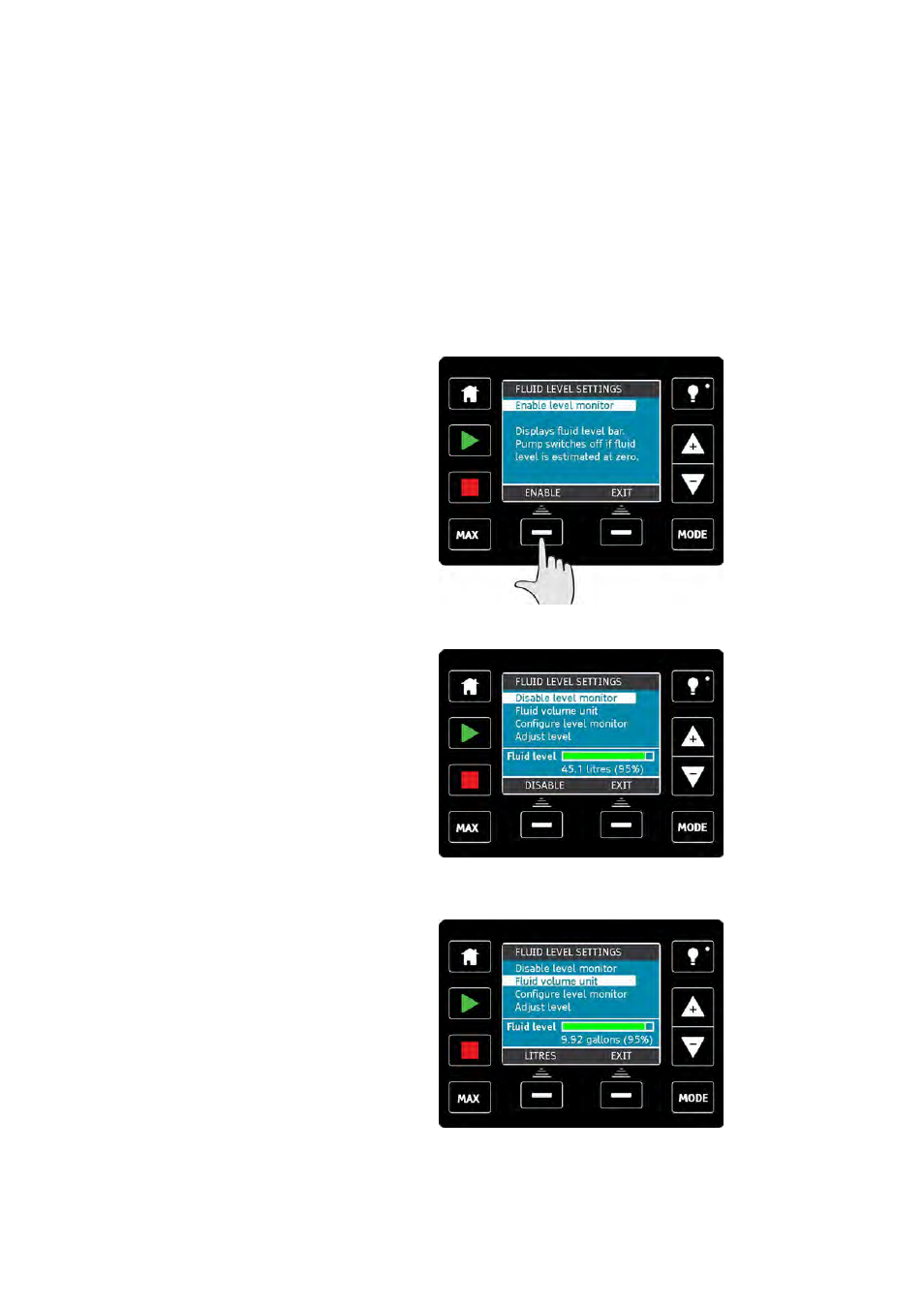
Watson-Marlow qdos30 PROFIBUS Pump User Manual
42
15.1 Fluid level monitor
The fluid level monitor can be used to estimate the fluid level left in your supply
tank. When activated, the pump will display a bar on the home screen indicating
the volume of fluid in the tank. As the pump meters fluid, the volume of fluid in the
supply reservoir will reduce, the bar will track the reducing volume. The pump can
be set up to output an alarm when a defined level of fluid is reached. This will warn
the operator to change the fluid supply barrel or level to ensure that the pump does
not run dry.
When the fluid level is estimated at zero the pump will stop.
On selection of this function from the main menu, it will ask you whether you wish
to ENABLE the fluid level bar.
After pressing ENABLE, the pump will display the fluid level setup options.
If you press DISABLE the pump will deactivate the fluid level monitor. The fluid bar
will no longer appear on the HOME screens.
