Watson-Marlow Qdos30 User Manual
Page 43
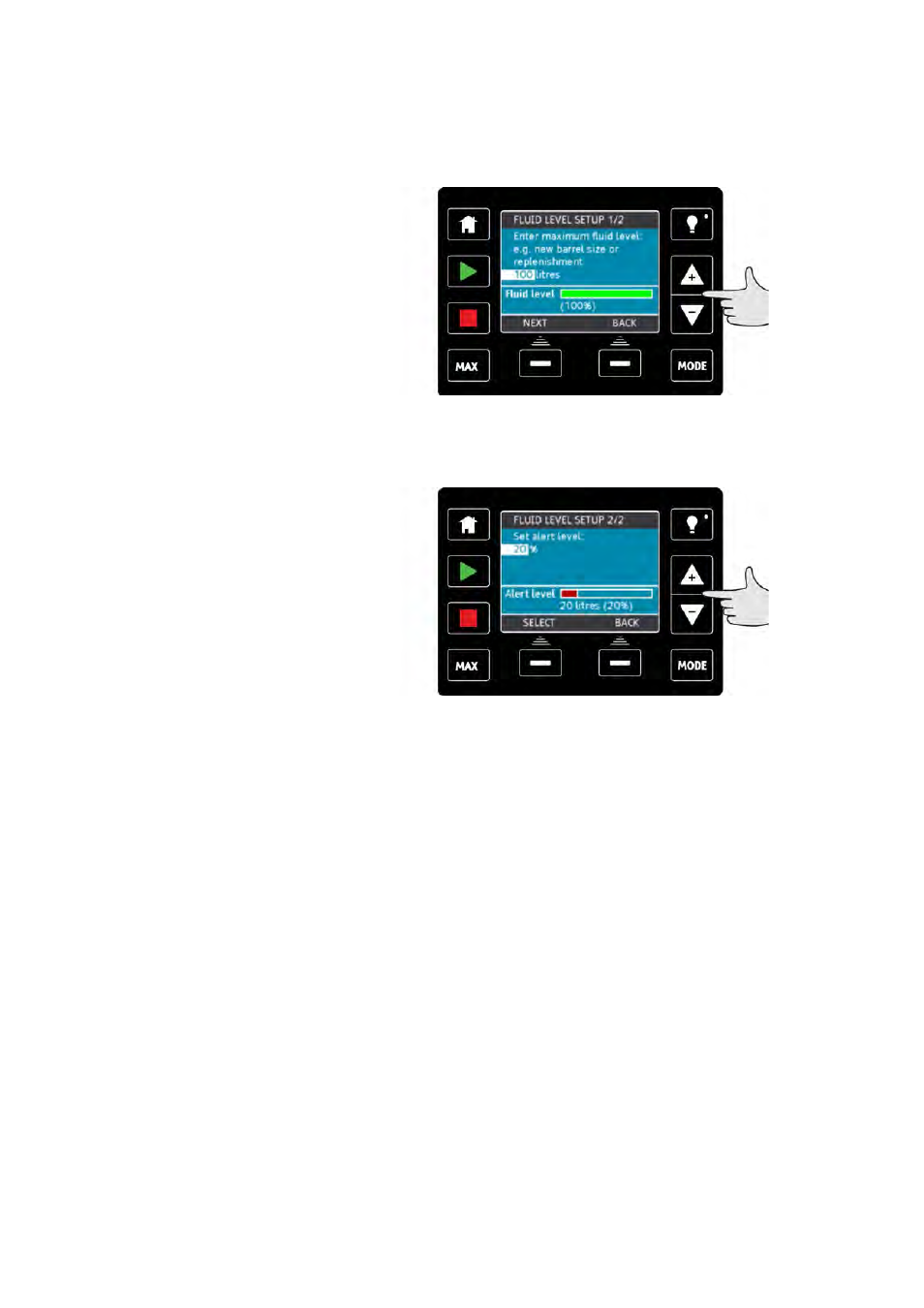
Watson-Marlow qdos30 PROFIBUS Pump User Manual
43
The fluid volume unit can be changed by pressing the US GALLONS or LITRES key,
the key name will change depending upon the unit selected.
To configure the level monitor select this option from the menu.
Enter the maximum level of your reservoir or supply container using the +/- keys
to adjust the volume.
Press NEXT when you are happy you have the correct volume.
Now use the +/- keys to set the alert level. In the screen above the alert level is set
to 20%. Press SELECT to return to the fluid level monitor menu.
This manual is related to the following products:
