Watson-Marlow Qdos30 User Manual
Page 23
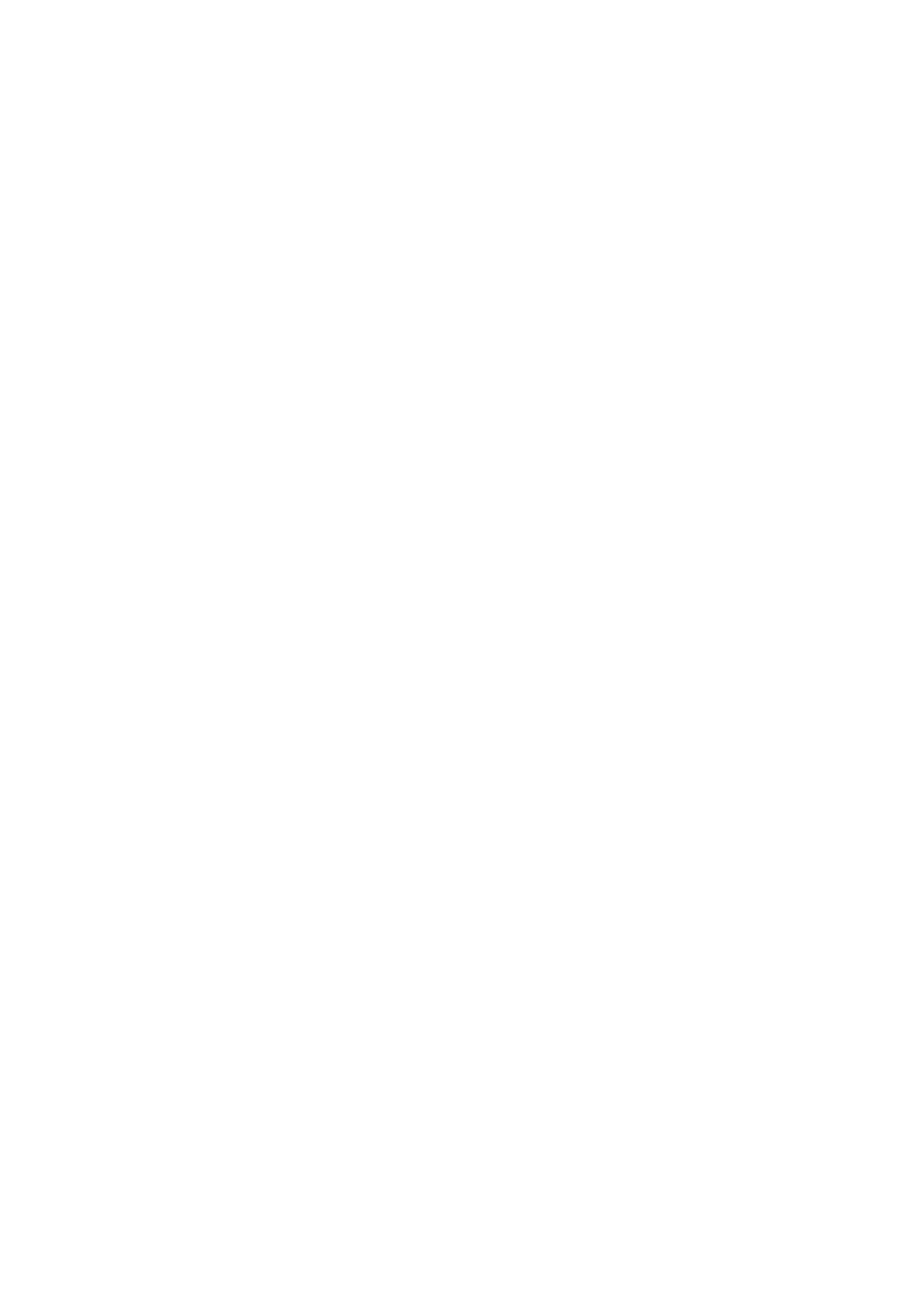
Watson-Marlow qdos30 PROFIBUS Pump User Manual
23
After 30 minutes of no keypad activity, the HMI display will dim to 50% brightness.
To restore full power to the display and reset the timer, press the BACKLIGHT key.
+/- KEYS
These keys are used to change programmable values within the pump. For example,
flowrate. These keys are also used to move the selection bar up and down in the
menus.
MODE
To change modes or mode settings, press the MODE key. The MODE key can be
pressed at any time to enter the mode menu. If modifying pump settings when the
MODE key is pressed, it will disregard any setting changes and return you to the
MODE menu.
SCREEN SAVER
The display refreshes every 60 seconds. When this occurs you may notice a brief
flash.
This manual is related to the following products:
