9 speed: remote potentiometer input, 10 set maximum allowed speed – Watson-Marlow 120U/D1 User Manual
Page 27
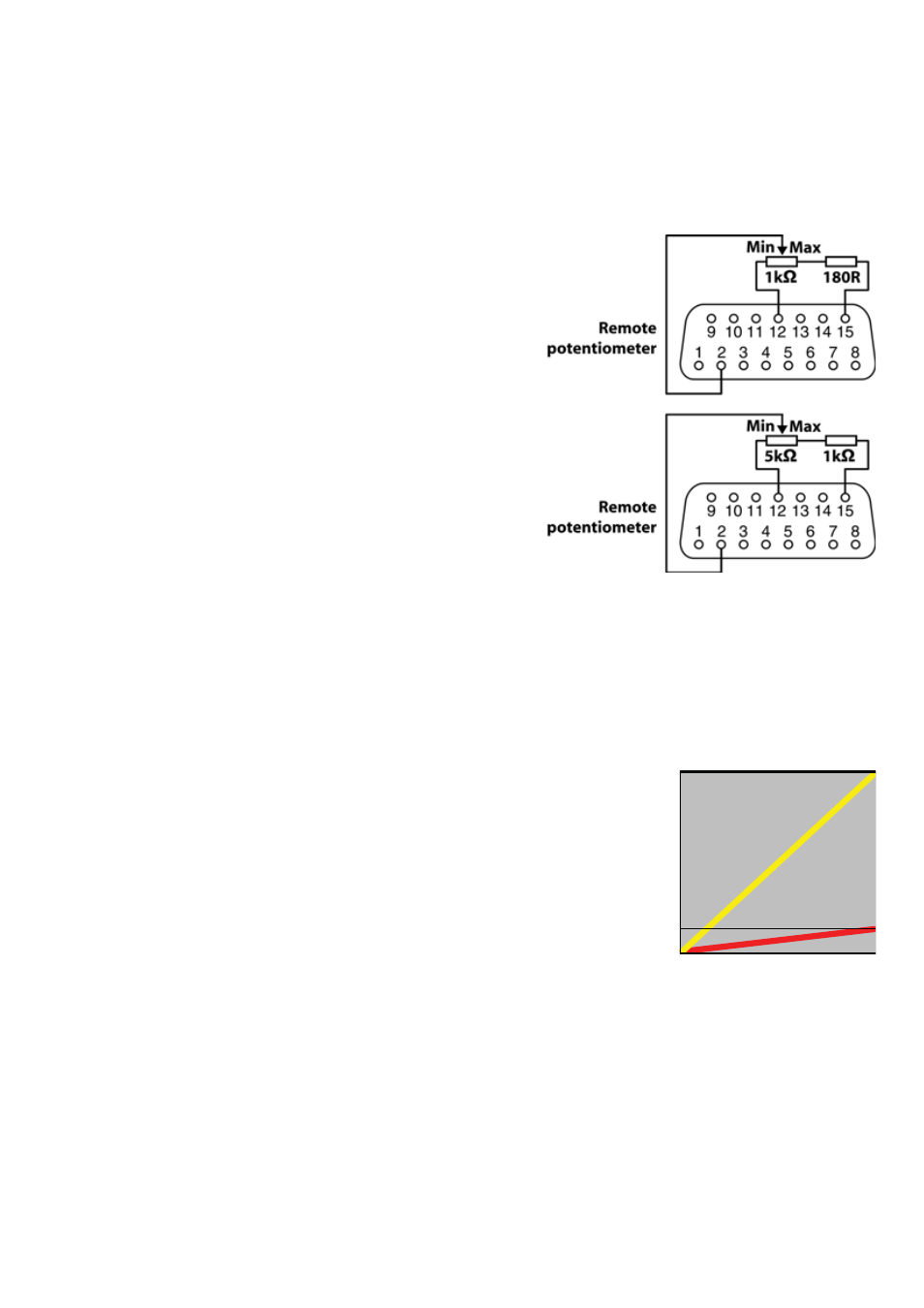
Watson-Marlow 120U IP31 pumps: operating instructions
13
2.6.9 Speed: remote
potentiometer input
For remote potentiometer speed input, when AUTO
has been pressed:
Connect a potentiometer (±5% tolerance recom-
mended) between pins 12 and 15, with a resistor in
series on the Max side of the potentiometer. Typical
potentiometer value is 1kΩ-5kΩ. The resistor value
should be 180R when a 1kΩ potentiometer is used;
the resistor value should be 1kΩ when a 5kΩ
potentiometer is used.
Note: The resistor value may have to be adjusted
higher or lower to achieve the full pump speed
range.
Connect the potentiometer wiper to pin 2.
Note: Set the pump to analogue control. Do not
apply a voltage or current control input signal at the
same time. Performance will depend on the
tolerances of components used.
2.6.10 Set maximum
allowed speed
While the pump is stopped, press AUTO and UP
together to put the pump into Setup mode. The dis-
play shows the current maximum allowed speed,
and flashes to indicate that the pump is in Setup
mode. Use the UP and DOWN keys to select a new
maximum allowed speed. Press AUTO to confirm
the new maximum allowed speed. Press STOP to
escape from the the change sequence and revert to
the previous maximum allowed speed. The
minimum maximum speed is 2 rpm.
Note: To increase the control resolution when the
maximum speed of the pump is not required,
decrease the the maximum allowed speed. This is
particularly useful if you are replacing a 101U/R
2 rpm pump with a higher-speed 120U/R pump.
200 rpm
2 rpm
0 rpm
Voltage
0V
10V
Max allowed
200 rpm
Speed
Max allowed
2 rpm
