4 change direction of rotation, 5 prime the pump, 6 run the pump at maximum allowed speed – Watson-Marlow 120U/D1 User Manual
Page 19: 7 run the pump at minimum speed, 8 switch to automatic control, 9 auto-start, 10 keypad beep, 11 rom
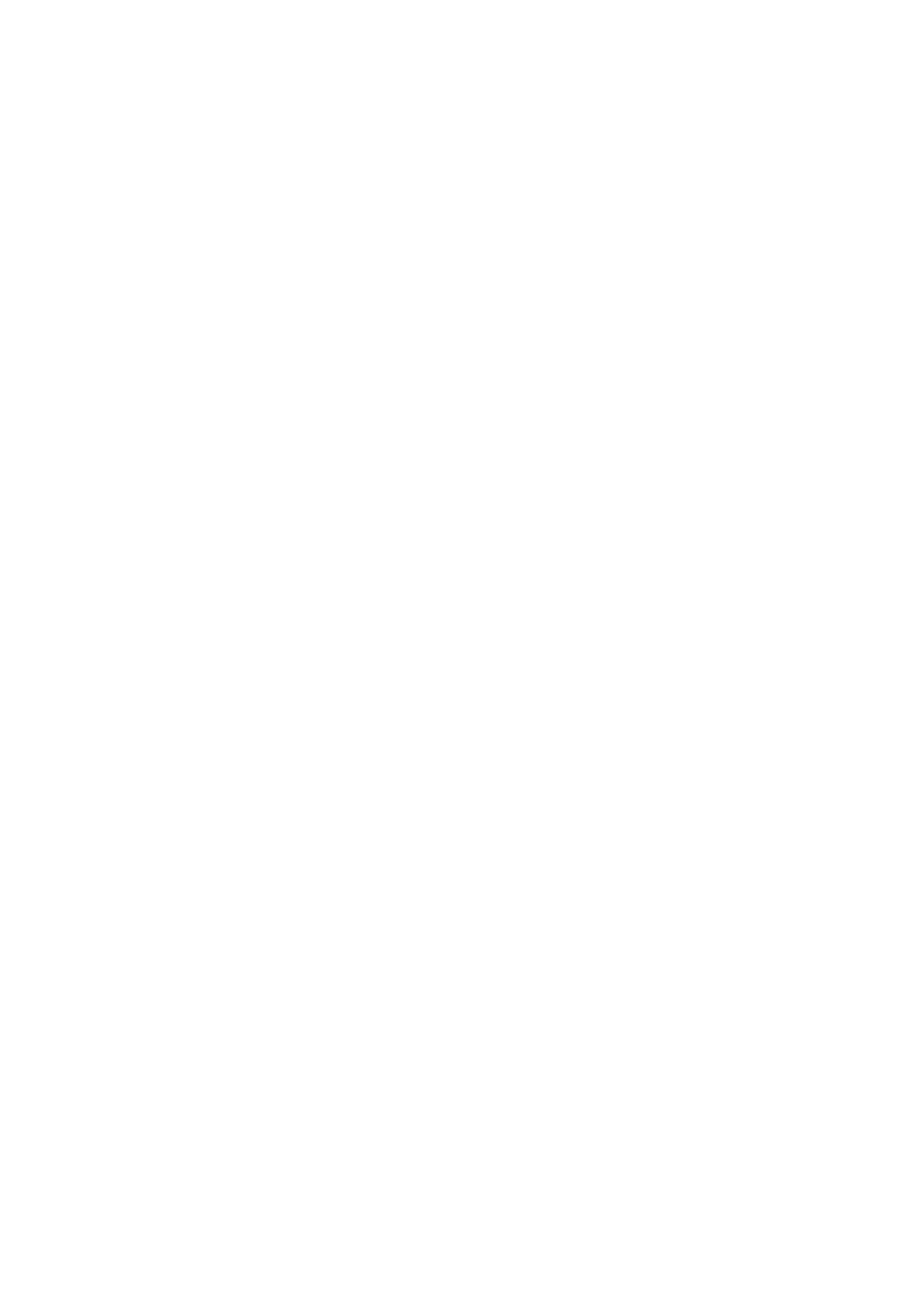
Watson-Marlow 120U IP31 pumps: operating instructions
5
Press and hold DOWN to decrease the speed shown
on the display in minimum steps of 0.1 rpm. Beeps
sound while the key is held. If the pump is then
started by pressing the START key, it operates at
the new speed. The minimum running speed possi-
ble is 0.1 rpm. If the pump is running when DOWN
is pressed, the change takes effect immediately.
Note: You can reduce the pump speed from
0.1 rpm to 0 rpm by a further press on the DOWN
key. The LED beside the START key goes out. The
pump is still in the running state and you can press
the UP key to return the pump to the minimum
speed.
2.4.4 Change direction of
rotation
Press DIRECTION to toggle the sense of rotation.
A beep sounds and the LED beside the clockwise-
pointing arrow to the key’s right illuminates to
indicate clockwise rotation; the LED beside the
counter-clockwise-pointing arrow to the key’s left
illuminates to indicate counter-clockwise rotation. If
the pump is then started by pressing the START
key, it rotates in the new direction. If the pump is
running when DIRECTION is pressed, the change
takes effect immediately.
2.4.5 Prime the pump
While pressed, MAX operates the pump at the max-
imum allowed speed and in the direction indicated.
Beeps sound while the key is held. When released,
the pump returns to its previous status. Priming can
be achieved by pressing the MAX key until fluid
flows through the pump and reaches the point of
discharge, and then releasing the MAX key.
2.4.6 Run the pump at
maximum allowed speed
Press MAX and UP together to set the pump to
maximum allowed speed. Beeps sound while the
keys are held. If the pump is then started by press-
ing the START key, it operates at the new speed. If
the pump is running when MAX and UP are
pressed, the change takes effect immediately.
2.4.7 Run the pump at
minimum speed
Press MAX and DOWN together to set the pump to
minimum speed. Beeps sound while the keys are
held. If the pump is then started by pressing the
START key, it operates at the new speed. If the
pump is running when MAX and DOWN are
pressed, the change takes effect immediately.
2.4.8 Switch to automatic
control
Press AUTO to toggle the pump into and out of
analogue control. A beep sounds and the LED beside
the AUTO key illuminates to confirm that the pump
is under analogue control, and will respond to any
remote/auto signal. When started, the pump runs at
the speed set by any analogue signal applied to the
pump, and in the direction indicated.
When toggled from automatic control to manual
control, the pump retains its speed setting.
2.4.9 Auto-start
Press AUTO START to toggle the auto-start func-
tion on and off. A beep sounds and the LED beside
the AUTO START key illuminates to indicate that
the auto-start function is on. If auto-start is on, the
pump starts in the last selected condition following
a power supply interruption. If auto-start is off, the
pump waits for a press on the START key before
starting in the last selected condition following a
power supply interruption.
2.4.10 Keypad beep
While the pump is stopped, press DIRECTION and
UP together to toggle the keypad beep on and off.
2.4.11 ROM
While the pump is stopped, press DIRECTION and
DOWN together to display the pump’s ROM version.
Beeps sound while the keys are held.
